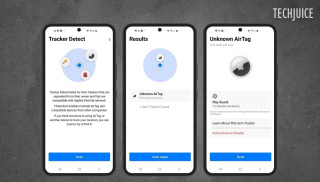YouTube to launch Incognito mode which can hide your browsing history

YouTube app is reportedly testing an Incognito Mode that will not keep track of your watched videos and history, as spotted by Android Police. With Incognito Mode on, all your activity from the current session is not saved and subscriptions are hidden too. However, if you turn off Incognito or become inactive on YouTube, you’ll be back to using your own account.
Currently, there are some Android apps that offer an Incognito Mode where you can use their functionality without being tracked and without your actions being logged into your usage history. Chrome is the obvious one, but Gboard, SwiftKey and Gboard keyboard app got it too.
YouTube automatically saves your viewing history and makes a record to your account. But, YouTube’s Incognito Mode seems similar to a private viewing mode on a web browser and it won’t keep the record of your history.
Simple steps to get into Incognito Mode:
- You’ll need to tap your account avatar in the top right-hand corner of the YouTube app.
- It should be available as ‘Turn on Incognito’ just below the Switch account/Sign out option.
- Click on the “Turn on Incognito” to switch your account to incognito mode.
- While undercover, your avatar transforms into the Incognito spy icon, and none of your activity is recorded. All your subscriptions will be invisible too.
YouTube already has a “Pause Watch History” function in case you don’t want YouTube logging your history, but it’s a little hard to find. YouTube Incognito Mode might make things a little simpler.
We’re not sure when the feature will roll out to the public. YouTube did not immediately respond to the launching date.
I have done Mphil in Biotechnology from Punjab University, Lahore. I love to write about topics that fascinate me; business, startups, health, technology and, women empowerment. I am a foodie, ambivert, and angry anarchist. I have an instinct to learn new things and explore innovative ideas.
You can reach out to me at [email protected]
Related Posts
Hackers Can Secretly Track Any Bluetooth Device Using Apple’s Find My Network
Users may effortlessly locate their devices and accessories, including AirTag, through Apple’s Find My network. Researchers from George Mason University found an issue that…
Is ChatGPT Free? Understanding OpenAI’s Pricing and Plans
OpenAI’s ChatGPT, an AI-powered chatbot platform, is constantly getting new functionality added to it. You may make chats more personalized by saving choices in…