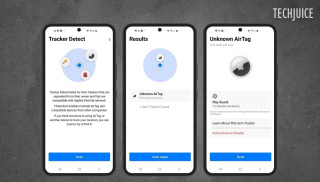YouTube allows monetization in Pakistan

YouTube, popular platform for sharing and uploading videos by Google, has opened its monetization gateway for Pakistan. With this recent update, YouTube users will be able to monetize their original content.
For monetization, either the user should have an Adsense account or the user can apply for a new one. Since Google is actively pursuing Pakistani market, there are fair chances that the applications will be accepted, if the user’s internet properties have a good standing. In past, getting an Adsense account was close to impossible.
How to enable monetization
- Open your YouTube profile or channel.

- On the right top, click on the profile icon and open Creator Studio.
- Click Channel > Status and Features on the left-hand site.

- You will see an Enable Monetization card. Enable and you are good to go!

It is important to note here that Google for Publishers is unofficially organizing multiple events in universities across Pakistan. If you have missed those, you can read details here.
Pakistan’s premier website covering everything about Technology, Startups and Entrepreneurship! Email: [email protected]
Related Posts
Hackers Can Secretly Track Any Bluetooth Device Using Apple’s Find My Network
Users may effortlessly locate their devices and accessories, including AirTag, through Apple’s Find My network. Researchers from George Mason University found an issue that…
Citi Pharma Export to MENA Sees €560,000 Order Completion
ISLAMABAD: Citi Pharma Limited (PSX: CPHL) has successfully completed its first Citi Pharma export to MENA, securing an order worth €560,000. This milestone follows…