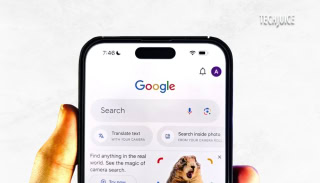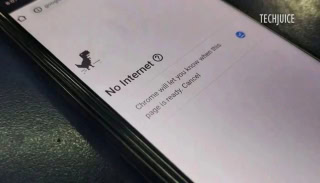Have you ever come across a YouTube video that says “this video is not available in your country”? Similarly, have you ever opened a website only to find that the access is restricted because of your location? This issue of restrictions can take away the freedom that the internet gives you. However, by setting up a simple virtual private network (VPN), you can solve this problem within a few seconds! A VPN is essentially a private network that extends a public network (such as the internet). The use of such a private network ensures security and privacy for the users of the network.
Coming back to the original problem of no access, the solution is to find the perfect VPN app. Now, keep in mind that the services offered by most VPN apps is limited (and in some cases, banned) in Pakistan. Hence, there are very few choices that we have. I recently got a chance to review a VPN application that would precisely solve this problem. The applications is called RocketVPN. Personally, having tried this app for a couple of days, I found it to be a reliable app that did the job. For me, it was one of the quickest VPN apps that I have ever used on my smartphone.
Key features:
Here are the main features of RocketVPN:
- You can choose to connect to one of seven different virtual locations as shown in the screenshot below. This allows you to anonymously browse the internet, protecting your identity and location from third parties.

- It unblocks apps, websites, and videos that are inaccessible in Pakistan.
- A neat built-in Rocket Browser that encrypts your browsing data for a safer online experience. Through the Rocket Browser, you can open up any website without restrictions.

- Also features a built-in app launcher that allows you to open apps directly through your desired virtual network. This prevents tracking of your identity and location when you are using apps. This will also prove to be a useful feature if, for some reason, an app or service is blocked in Pakistan.

Why RocketVPN?
Moving on, there are numerous VPN apps available in the market, so why am I doing a review on this particular app? Well, every well-known VPN app out there makes use of encryption, protects your identity, and allows you to browse through content that is restricted. However, there are 2 particular features on the RocketVPN that makes it distinct from these other apps:
- Built-in browser: The Rocket Browser integrated with the app is a tidy little browser that is optimized to work well with the app. You will not face those “No Internet Connection” errors with the VPN when you’re using the app’s own browser. Yes, I agree that it does add to the size of the app, but it is worth the extra MBs.
- Quicker: At first use, the RocketVPN offered a healthy speed for the connection. After using it extensively for a day though, I realized that this app actually did not compromise on speed. Upon inspection, I found that the RocketVPN establishes a single connection to the server for every user (less traffic) instead of hosting a shared connection for all users (more traffic). VPN apps such as Hola are slower because they use shared connections. I deem this as the winning point for the RocketVPN.
Pros:
Having thoroughly investigated the app, I would say these are the main benefits of using RocketVPN:
- Neat, minimalistic interface that is very easy to navigate through.
- Protect your identity and location on the web from third parties via encryption.
- Unblock websites, videos, and apps that are unavailable in Pakistan.
- Single, non-shared connections ensures that the internet speed is not limited.
- No configurations required, simply tap on Connect to establish a connection with the VPN.
Cons:
The only real downside to the application that I observed is that even though it is available for free, it only allows you to work with 500 MB of bandwidth per month. That is quite a limited volume for even the most basic of users. You have the option of buying unlimited bandwidth (and removing ads) but obviously
it won’t have the perks of being a free app then.
Where to Download?
RocketVPN is available for free on both the Google Play Store and Apple App Store. You can download the application for your smartphones with the following links.
For Android Users: RocketVPN.
For iOS Users: RocketVPN.
Bottomline: If you are looking to access restricted content on the internet without having to compromise on speed, I would recommend that you download the RocketVPN app right away!
Disclaimer — This story has been done in collaboration with Liquidium. However, the opinions are solely of TechJuice writers.