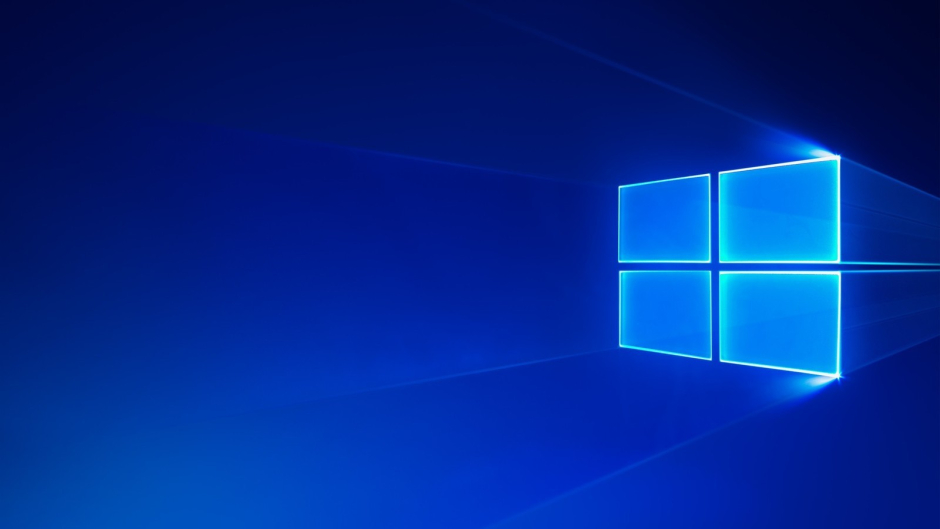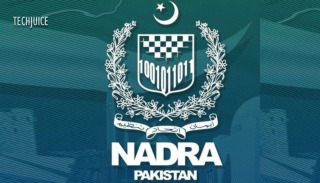With the October update, which was delayed due to a documents folder related bug and then released a few days ago, Microsoft is adding the functionality to see power usage for each app in the Windows task manager application.
Windows task manager has always been one of the most important applications in the operating system. It becomes useful any time an app misbehaves and refuses to shut down properly. It is an essential tool for anyone who is looking to use Windows on a regular basis.
With the newest October update, Microsoft has added yet another feature to the task manager, making it more useful for those who are running the operating system on notebooks and other mobile devices. In addition to CPU, hard drive, network, and GPU usage, the task manager can now also show power usage for each application and process currently running.
To view the new power usage option, simply open the processes tab on the task manager and scroll to the right side, or make the task manager window full screen. You can also rearrange the tabs to show power usage at front and center.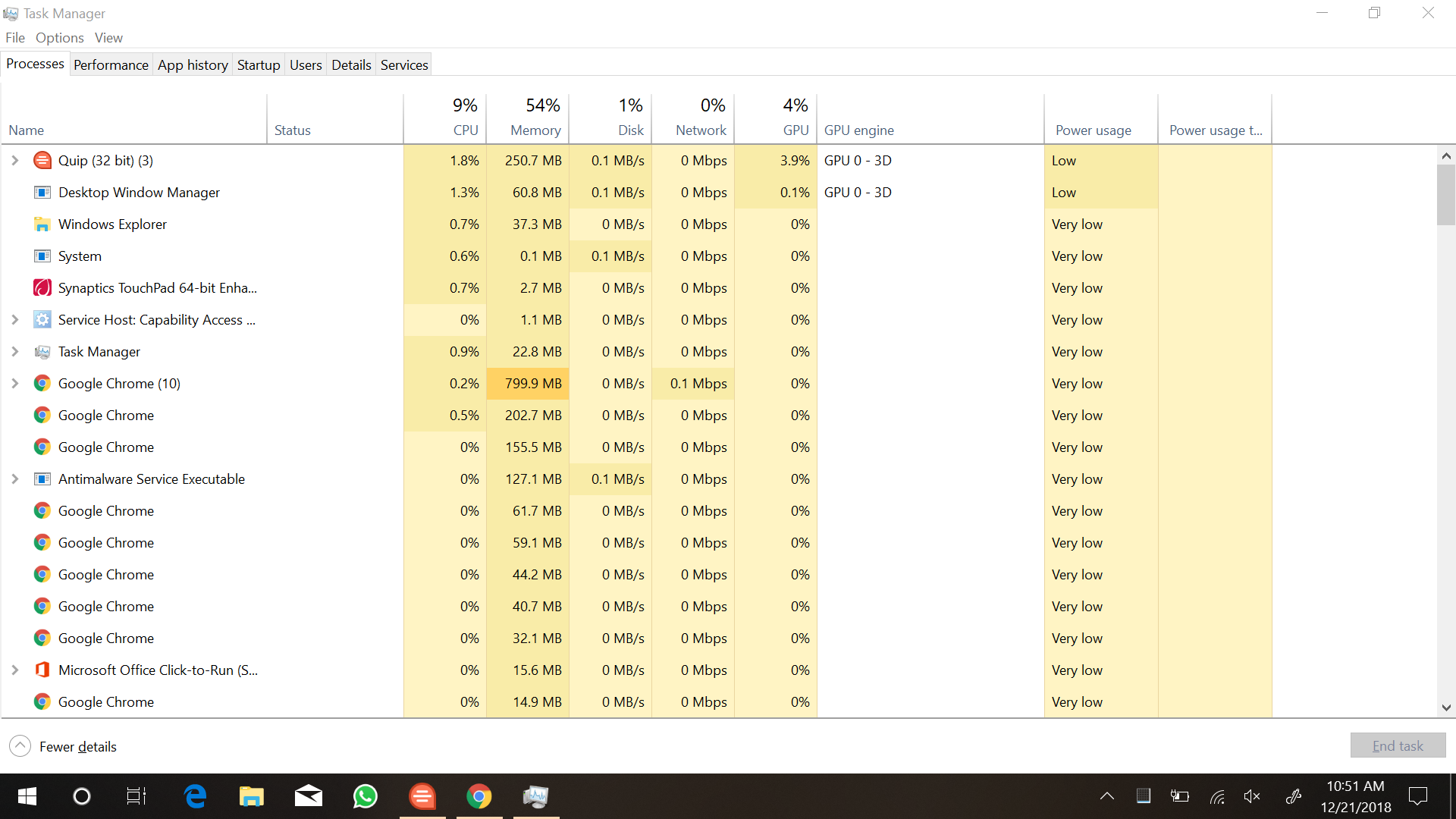
There are two new options here: power usage and power usage trend. Power usage shows the current power being drained by the application, while power usage trend shows the power usage over a longer period of time. It currently categorizes the values as very low, low, moderate, high, and very high. There’s currently no way to show the actual power being drawn, however, that might change in a future update.
If you don’t see this option in your task manager application, it is possible that you are running an older version of windows and you need to install the latest October update for Windows 10. So go into the Windows Update menu in the settings app and click on Check for Updates to get the latest version of Windows along with this new functionality.