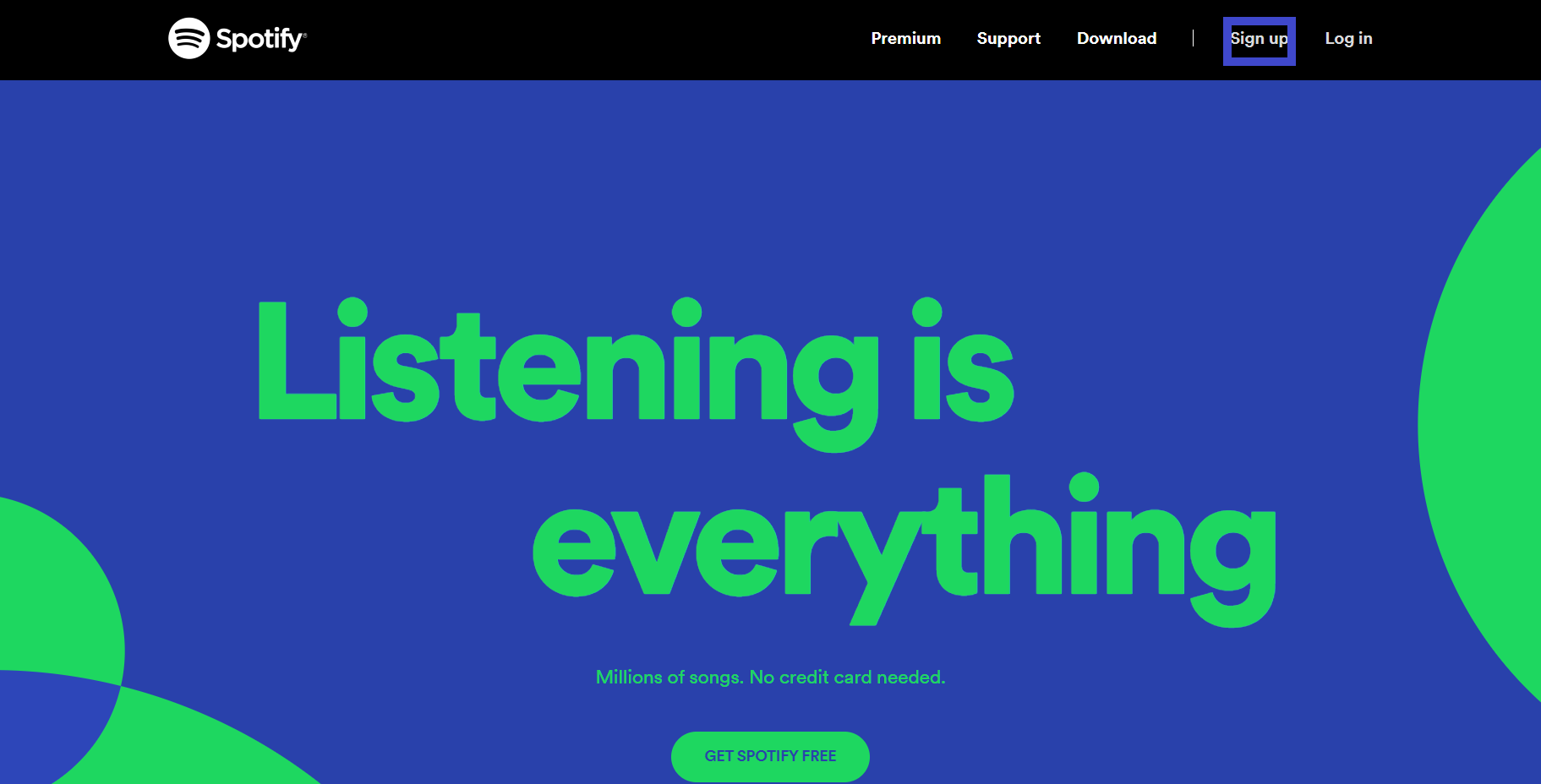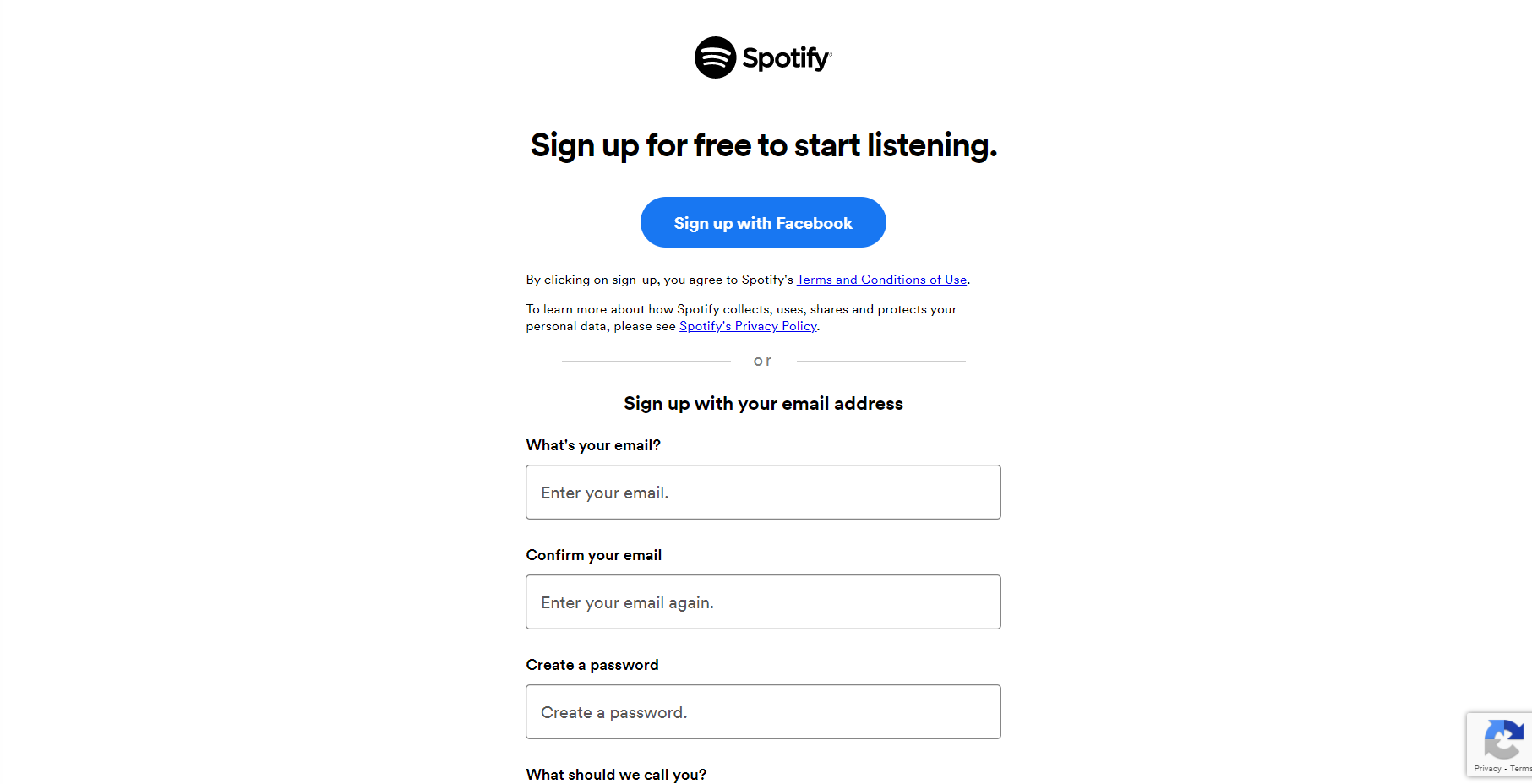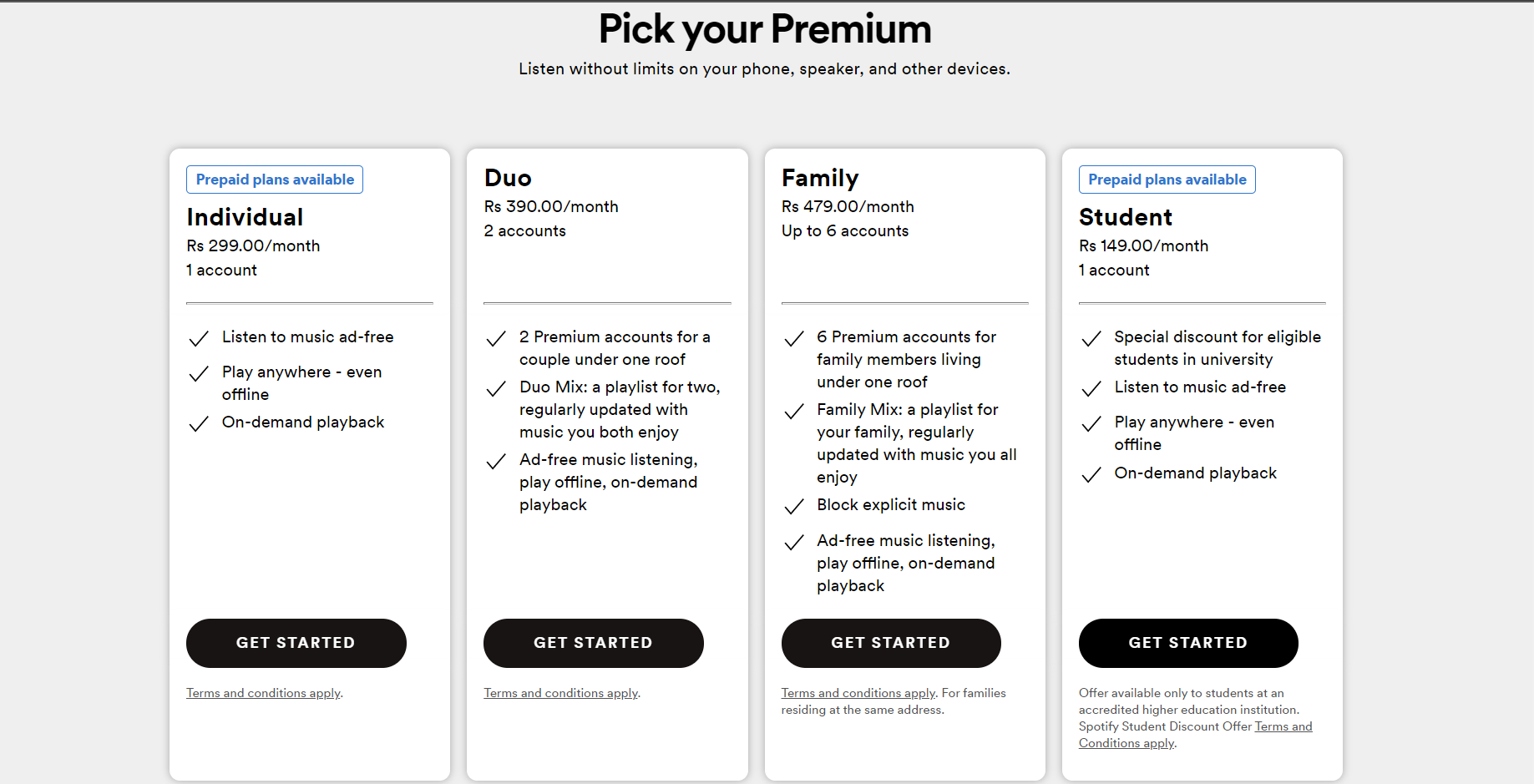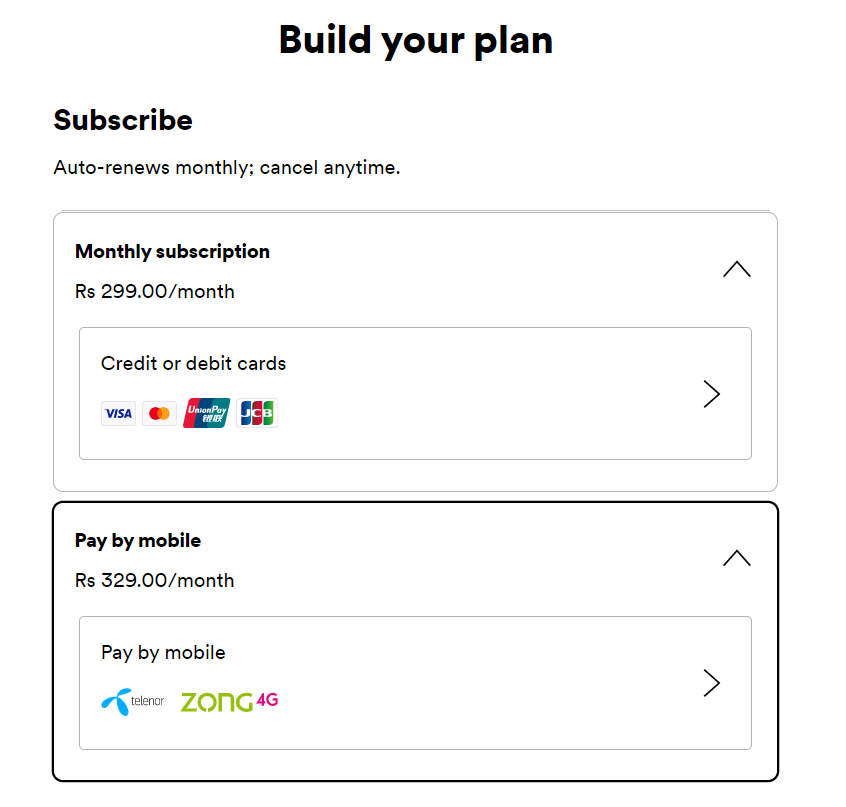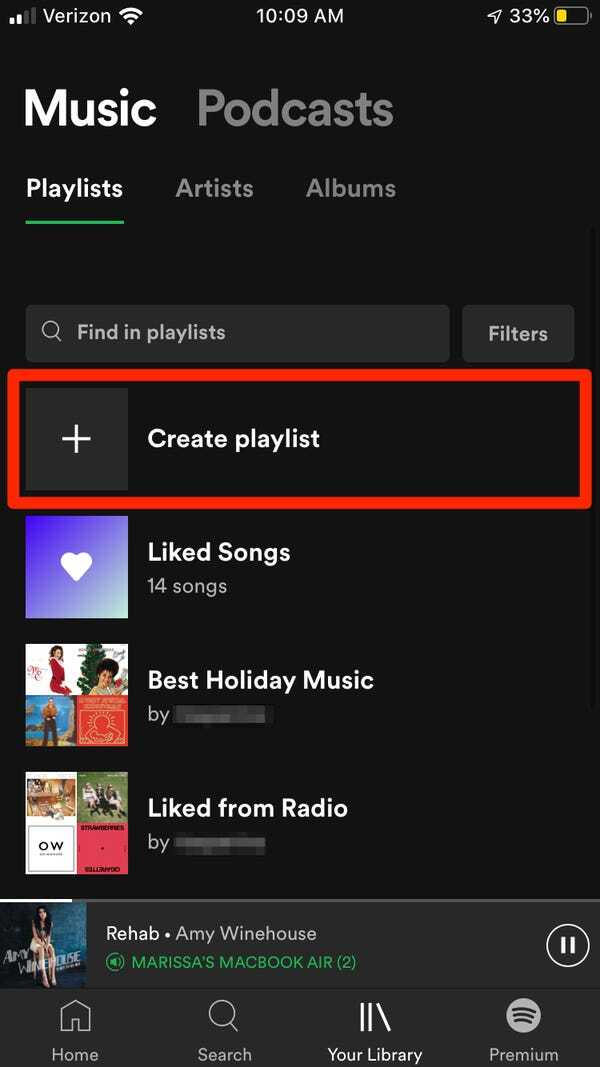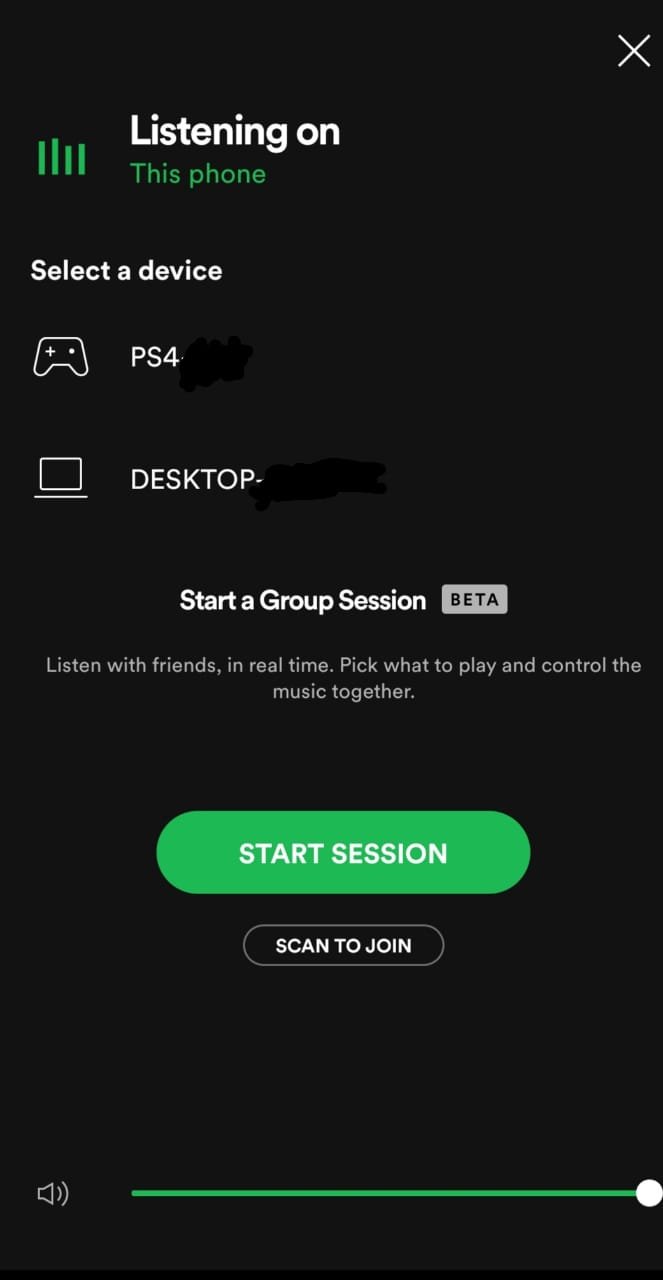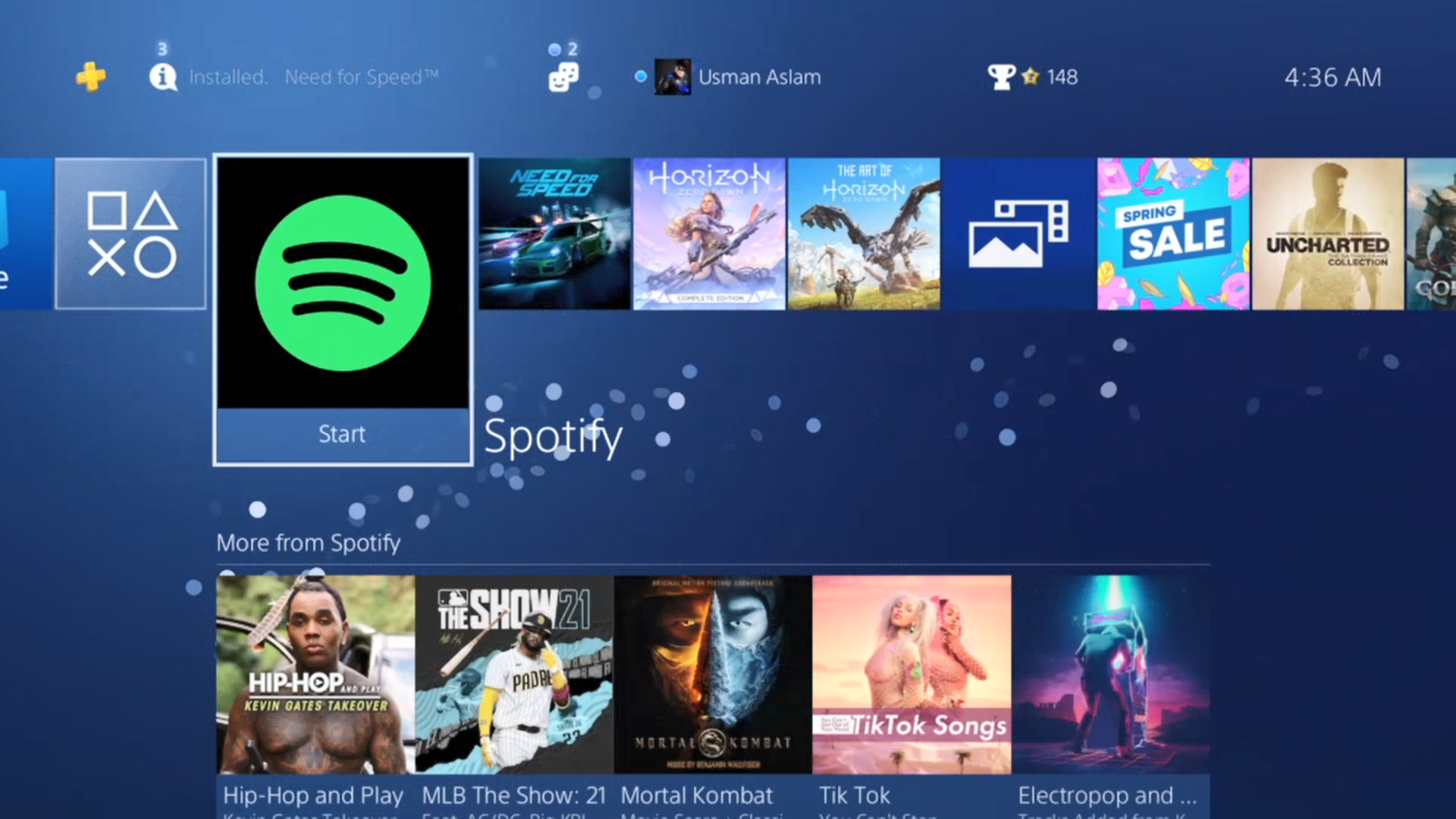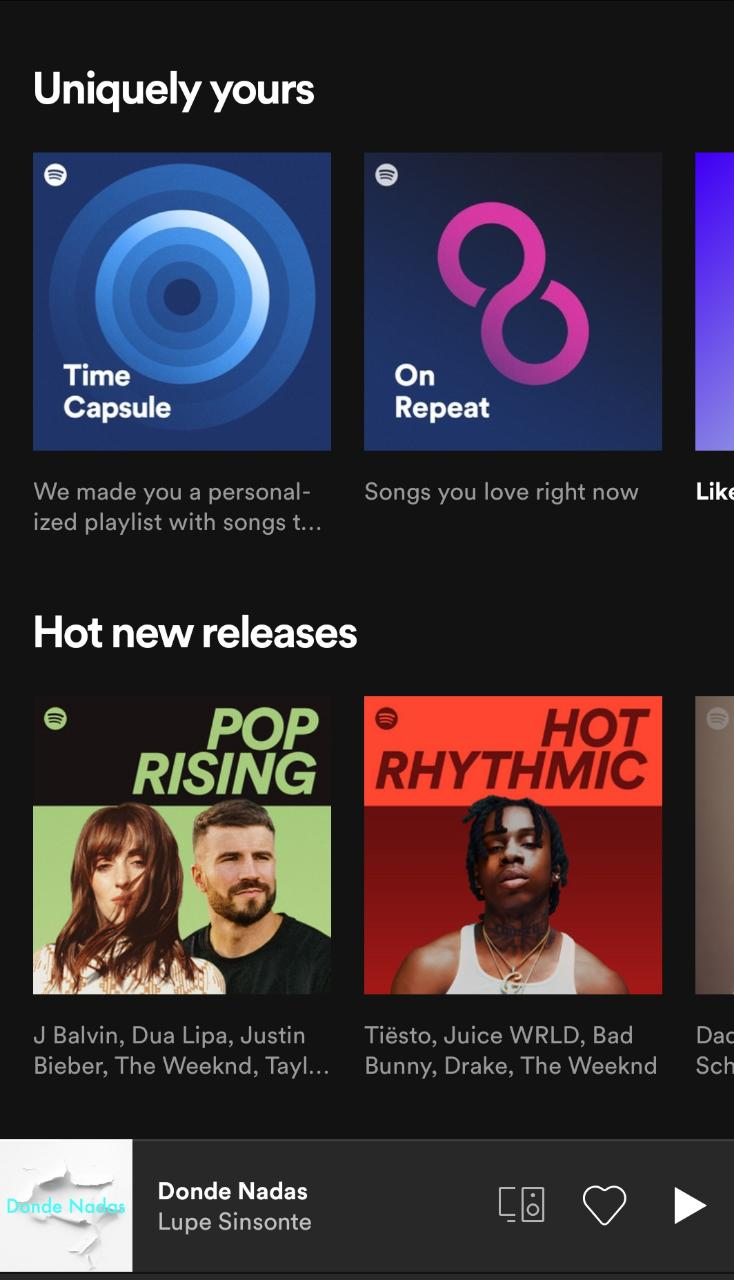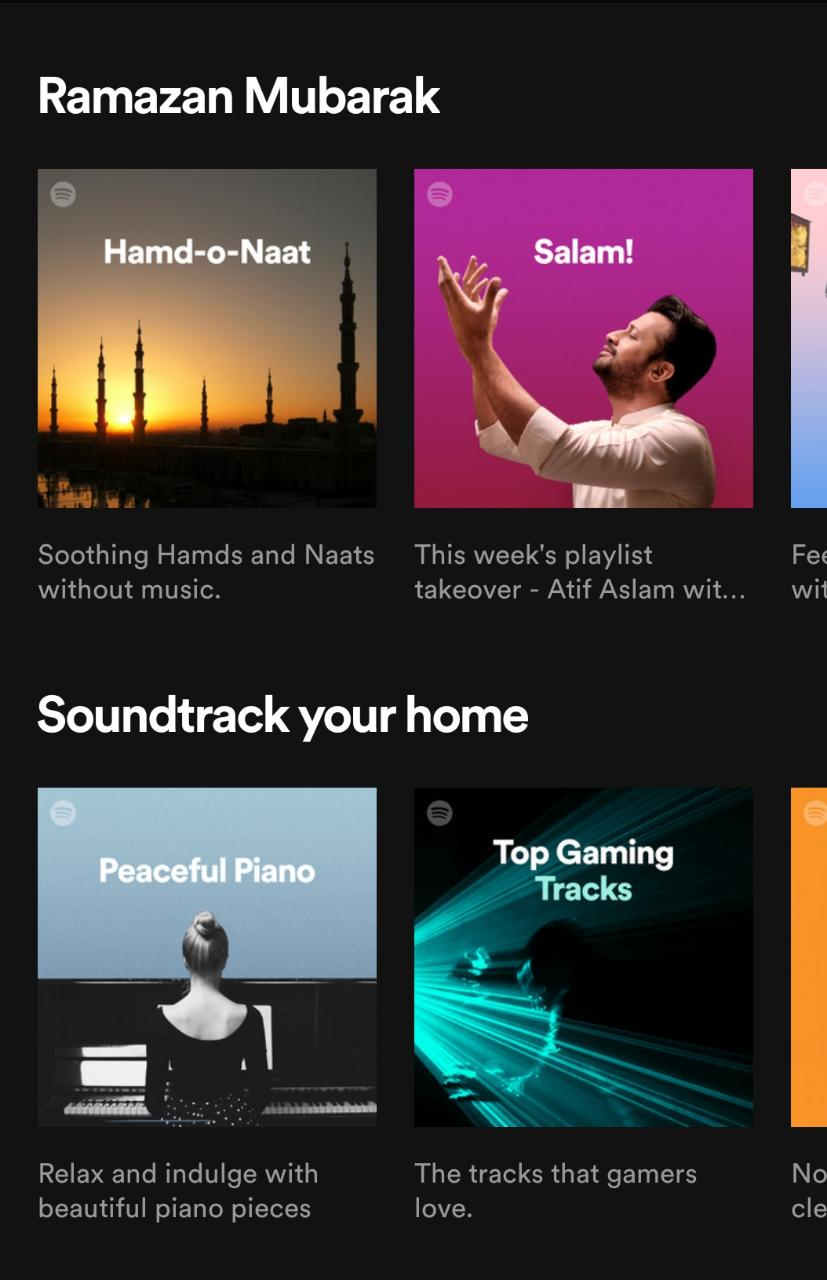For over a few months, the most demanding audio streaming app i.e. Spotify has made its mark in Pakistan. However, many people in the country are unaware or simply don’t know what in the world is Spotify. This article will serve as your beginner’s guide on how to make the most out of the world’s most popular music app. This is definitely worth the read if you are unaware of technology and apps or if you have known about the app but were not aware of the premium features.
Disclaimer
This article is meant to guide users with the platform and is by no means a paid promotion for the Spotify platform and the respective company.
Background
Just a refresher, Spotify is the world’s largest music streaming service used in over 180+ countries which allows users to listen to the music of all kinds and even download them. For years, Spotify was unavailable in Pakistan and as a result, numerous users had to jailbreak their way in order to use the service illegally with limited functionality. But now, users can enjoy the full experience of Spotify and all its respective features.
To know more about Spotify’s release in Pakistan, click here.
Spotify vs YouTube
The conventional method for Pakistani consumers for listening to music has always been YouTube, on a majority standpoint, where users could simply search up the track they want to listen to and download it if the option to download was available in the first place. However, the main problem of this method has been users always needed to have internet and the fact that users would face numerous ads throughout the streaming.

This is where Spotify becomes the hero to save the day hence bringing a much richer experience. In a nutshell, no annoying ads and the freedom to download the albums and tracks you like.
 As of now Spotify features classical and trending Pakistani albums and songs along with the ever-rising international tracks.
As of now Spotify features classical and trending Pakistani albums and songs along with the ever-rising international tracks.
Device compatibility and download
Spotify is compatible with all Android and iOS devices and further extends to:
- PC
- Mac
- Gaming consoles i.e. PlayStation and Xbox
- Car systems
- Speaker
- Web player
- Smart TV
To get the app for your mobile device or tablet you will have to head over to Google Play Store or App Store (depending on whether you carry Android or iOS) and type in ‘Spotify’ on the search bar. The first app you see is the one you will want to download.
However, if you want to use Spotify on your Mac, PC, or even on your TV you can get the app by clicking here.
You could even save yourself the trouble of downloading the app by using the web version however using the app is highly recommended.
Signing up
Assuming you are new to Spotify, you can sign up for a Spotify account by heading into spotify.com and click on sign up as highlighted below:
You’ll be then redirected to a page that will ask you to either enter your details or sign up via Facebook. Though creating a new account is more reliable but signing up via Facebook is within a press of a button.
Select your plan – Free vs Premium
Although Spotify is free for all users however there are certain things to be aware of, that is Spotify Free version and the Premium version. Below is a table that shows the difference between Free Spotify and Spotify Premium:
| Free Spotify | Spotify Premium |
| Free for users | Paid subscription with affordable pricing plans |
| Can not download music | Music can be downloaded for offline usage |
| Music can be played on shuffle only | User gets to choose what they want to play anytime |
| Limited experience of Spotify | Full experience of Spotify |
| Users get to stream music for a limited time | Users get to stream music for an unlimited amount of time |
| Ads throughout the streaming | Zero ads |
| Limited or zero Spotify Connect | Unlimited Spotify Connect |
Based on the differences it just goes to show that the Premium version is a much more viable option. However, it is to be noted that new users get to have a free month trial for Spotify Premium. Below you can check out the different pricing plans for the platform however for more details you can click here.
The good news for the students here is that there is a student plan that they can opt for. However, students will have to verify themselves as students studying from universities to get the student plan. This basically includes your student ID card and signing into Spotify using your university’s WiFi in order to become eligible.
However, for the rest of the plans, there is the Individual, Duo, and Family plan. The Duo plan is basically a way for two users to use one plan without paying separately hence saving money. If you have an entire family that wants to use the service then you can opt for the Family plan which allows 6 users to use the platform under one plan.
For the Students and Individual plan another benefit is you can use your mobile balance to pay for Spotify Premium. However, this is limited to Zong and Telenor SIMs only. Other plans require payment via credit or debit card. Both methods are highly reliable and notify you within seconds that you have paid for the Premium.
You can cancel your plan anytime and even increase the duration up to a whole year hence saving you the trouble of paying every single month.
Get to know the features
By now you have probably set up your account and have the Premium version of Spotify. If you still do not want to opt for the Premium version you can simply go for the free 1-month trial where you can use Spotify Premium for 1 month only.
1. Make your own playlists and like songs – Free and Premium
This feature allows you to like the songs you have listened to and place them in a playlist called ‘Liked Songs’. If you, unlike a song, the song gets removed from the Liked Songs playlist. In addition, you can also create your own playlists give them your own name, and make them public or private. You can place and remove any song you like.
2. Downloading albums and playlists – Premium only
One of the most requested features is the downloading of playlists and albums for offline listening. For this, you need to ensure you have Spotify Premium and then you can simply head over to the album or playlist and click the download button where it will automatically download the playlist via WiFi or cellular.
You can tell if the song has been downloaded by checking a little green arrow beside the song title as shown above in the image.
But what if you want to download one song only? For this, the solution is you can create a custom playlist of your own and place the song in it and press the download button for the entire playlist. Through this method, you can take one song from an album and place it in a playlist of your choice. However, keep in mind this method requires you have the Premium plan for Spotify.
3. Spotify Connect – Premium Only yet limited for Free users
This option is most likely the reason why Spotify is so popular. Spotify Connect is a feature that allows you to use Spotify on any device and switch from one device to another anytime. In a nutshell, you can use your phone to play music or tracks on any TV, Speaker, PC, Mac, etc without opening.
For Spotify Connect, the following requirements are needed:
- Your devices are connected to the same WiFi network.
- Spotify app is installed on your device.
- Ensuring your Spotify app on all devices is updated.
On a personal note, the Spotify Connect feature works seamlessly without any issues or interruptions especially i.e. if you are looking to switch between devices without launching the Spotify app on the other device. This was tested on the PlayStation 4 which showed phenomenal results as users could easily listen to their favorite tracks while gaming.
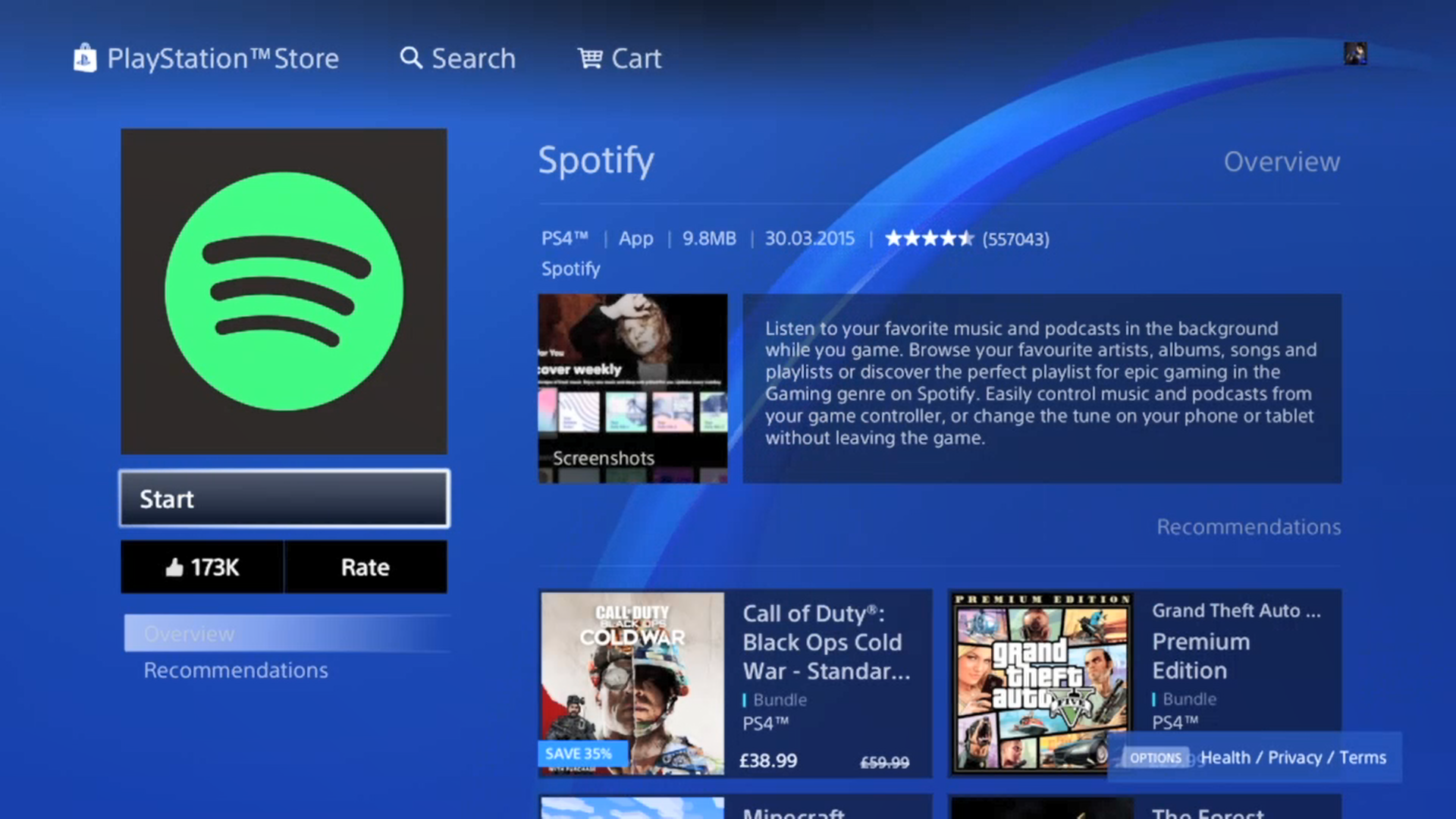
Xbox similar brings the same feature to their own consoles. This is a lifesaver for users who were initially looking for ways to add their jams to their consoles.
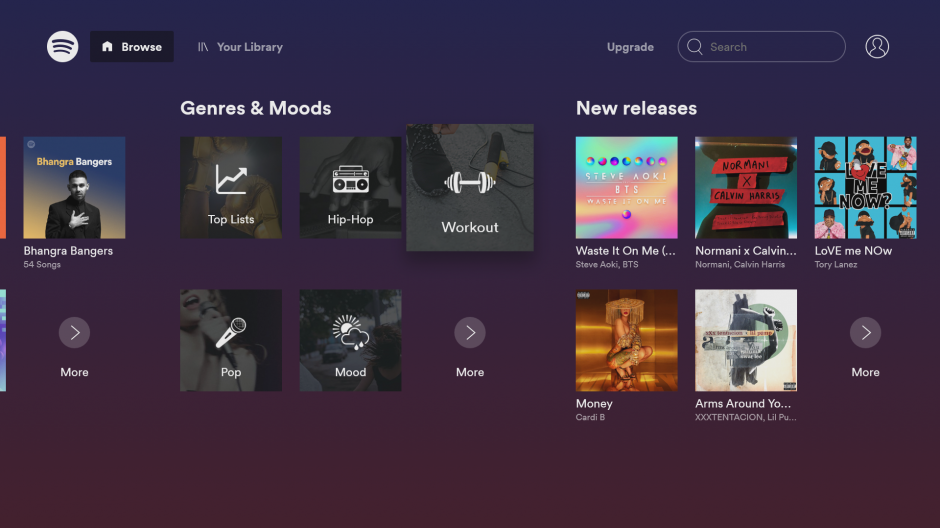
To use the feature you can simply click on the small device icon on the bottom and select your device to stream music on remotely.
This works for cars as well but like every other Pakistani we all are aware that AUX and Bluetooth come more in handy in this scenario.
4. Recommendations by Spotify
The neat thing about the service here is that based on the kind of tracks you listen to it recommends similar tracklists or creates playlists suited for you.
An interesting fact here is that Spotify even recognizes a country’s respective culture and provides tracks accordingly as shown below:
Frequently Asked Questions
How will I be notified that I have received my Spotify Premium?
Once you pay for the Premium version, you are notified via email and SMS with the proper receipt.
How can I change my plan?
You can head over to spotify.com and sign in to your account and go to account details where you can check the subscription details and change your plans.
Is Spotify Premium a reliable service worth paying for?
Yes, it is, the service works smoothly and even if you feel like opting out you can simply cancel your subscription plan anytime.
With so many details given, enjoy your time with Spotify and let us know how this 101 helped you get around the service.