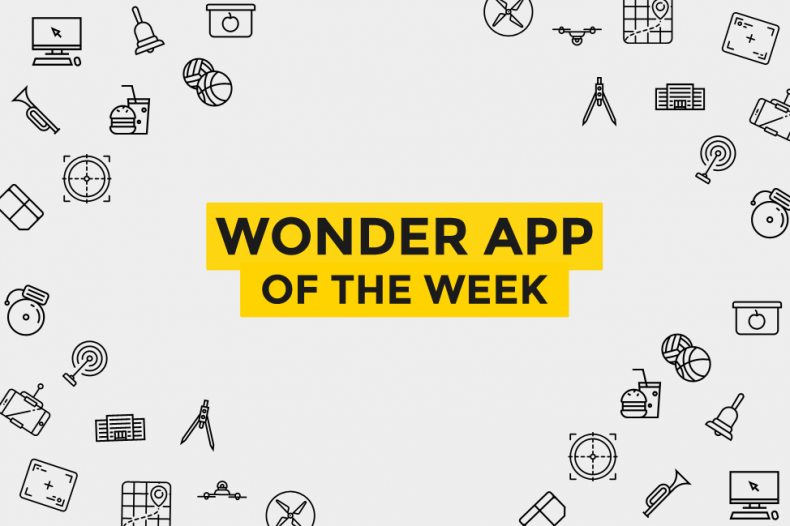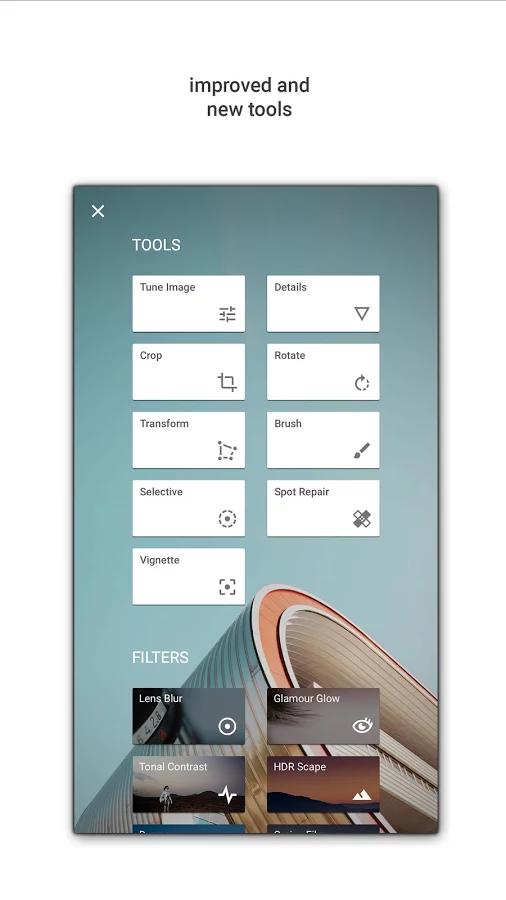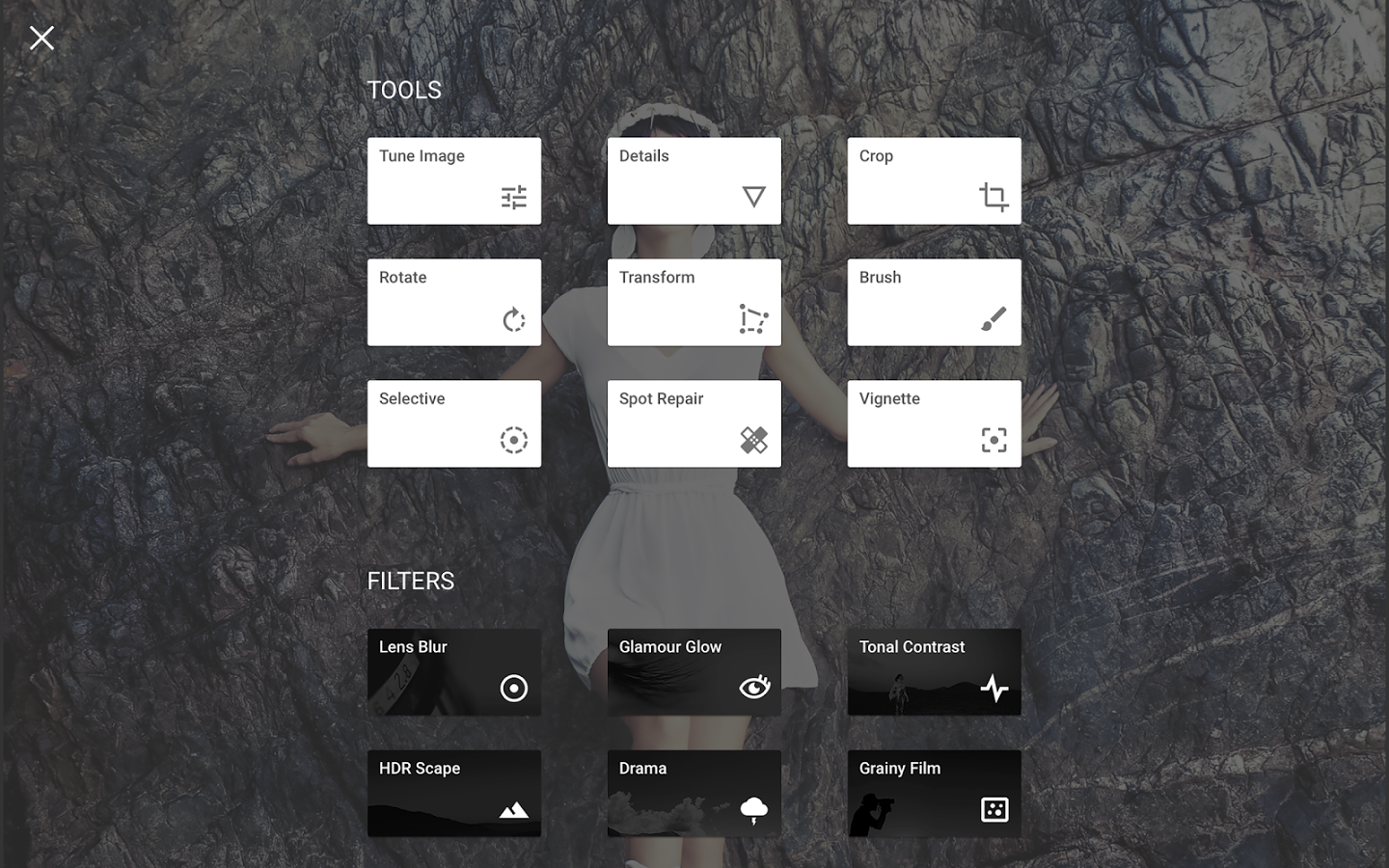Since the dawn of the smart phones and the power of capturing images with it, people have been fascinated with the quality and precision by the pictures which they have taken on their own. Whether it is landscape, portraits, party photos, selfies and scene capturing, any person with little knowledge of photography can take amazing quality pictures with them. So, it is really trendy to have a phone with a good camera in it.
This trend has led the developers to seek out the best ways to deliver applications for the mobile devices. Whether it is some new kind of camera application, or a picture viewer the apps are always coming in, and there is no shortage of these either.
Since Google is the primary source of applications for a common user of the internet, hence we decided to check out what was cooking at Google side, and guess what?
We found the right application for the camera and selfie geeks for their photographs.
Introducing, Snapseed 2.0 (On Google Play and ITunes) which can provide the perfect finish to your snap conveniently. What this application does is provide a professional editing style to the user’s photos. This kind of feature was first available on the desktop applications only. But with Snapseed, a user can retouch, adjust perspective, and re-edit the pictures with just the tap of their fingers.
Available Features:
There are 3 types of feature you can find in Snapseed 2.0;
- Tools to add that perfection in your photos
- Filters to add that style
- Stacks to managing the edits
Snapseed 2.0 Tools:
“Tune” Your Captured Images. A user can use this to “auto adjust” for instant fixes. They can also exercise Ambiance to create depth and vibrancy to uniquely adapt to colors, and then fine tune the brightness, saturation, and contrast. Plus many more!
Add “Details” to their shots. A user can augment the details of the shots with
traditional sharpening or by using that unique Structure control that can make a photo’s subject pop out for the audience attention.
In addition to the above two, the users of the app can also use “Crop” to free mode, or to some standard aspect ratios.
Users can also “Rotate” their captured images to different available degrees. They can also “Transform the images on to their axis, and then fill in the empty spaces as well.
On a selection of region, when user uses, a “Brush”, she can apply different effects to that region.
With these, we also have a “Selective adjust” tool, which can make precise selections and enhancements to specific areas of the photos in seconds with “Nik Software’s revolutionary U Point technology”
Then there is “Healing” which can remove the traces of dirt and dust from the image and give it a good clean finish.
And at last, there is “Vignette” which helps a user to adjust the brightness around the a subject of an image. This also includes a control to freely position the affect.
Snapseed 2.0 Filters, which can add style to the
captured image!
Lens Blur – Can create an “Attention” to the subject in a photo. This is done by blurring and adjusting the brightness surrounding the background of the picture.
Glamour Glow – Will add a glow to your captured image and is a good filter to be used in Fashion and Glamour related photo shots.
Tonal Contrast – Can play with the fine contrasting with the shadows and highlights across your picture, and it comes with a precise exposure control.
HDR Scape, where HDR stands for High Dynamic Range can bring a stunning look to the images you capture by creating the effect of multiple exposures, in one place.
Drama can add tailored style and effect to your photos, from subtle textures to wildly artistic effects, meaning making the pictures look more dramatized version of you.
In addition to the above, you can use Grungean to give edgy look to your pictures while adding up strong styles and texture overlays.
Whereas to give it film kind of look, you can use, Grainy film and get a modern film appearance but, with a realistic grain engine effect.
Vintage can make your picture leap a time period and you can put the effects of 60’s, 70’s and even 90’s to your images.
Retrolux is another filter in Snapspeed 2.0 which can make your photos look truly retro using the light leaks, scratches, and film styles
Are you an oldie fan? If you are, then Noir will give your pictures a realistic look with a grain engine and the all-new “wash” effect and for getting that “Black & White” effect you can use the Black and White filter as available.
In the end, you wish to frame your picture?, then simply use Frame and add stylized borders to photos for the perfect finishing touch.
Snapseed 2.0 Stacks for Managing your Edit
Stacks provide a list of applied filters that a user can re-edit or copy and apply to another picture. What can be the users of stack?
Well, a user can use Stacks to go back in time visually, then re-edit any of the filters anytime or remove a filter at any position from the exiting stack. Also, a user can use the new stacks, use “the brush to paint” to make the applied filters in or out of the pictures.
Some Additional Information:
Snapseed 2.0 has a rating of 4. It is owned by Google, and It was last updated on October 8, 2015. Snapseed requires Android 4.1 and up. For iOS it requires iOS 8.0 or later and is compatible with iPhone, iPad, and iPod touch.