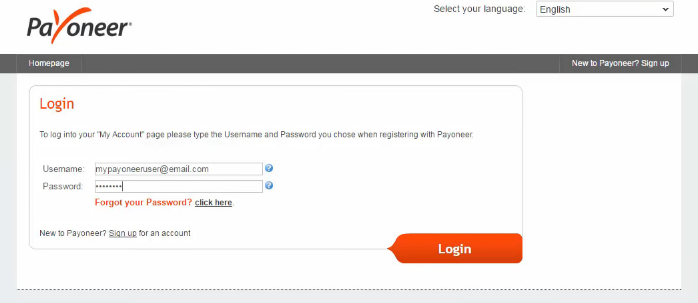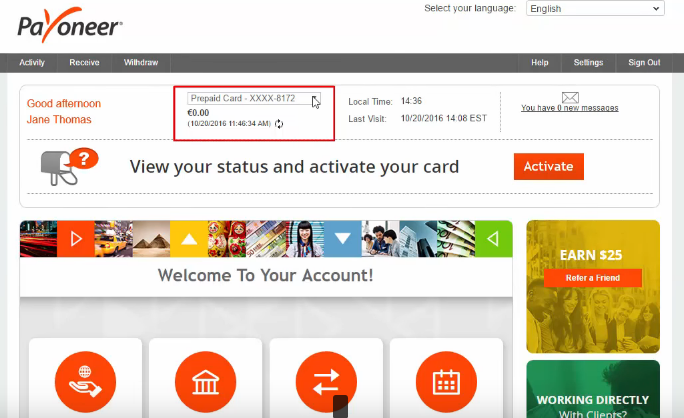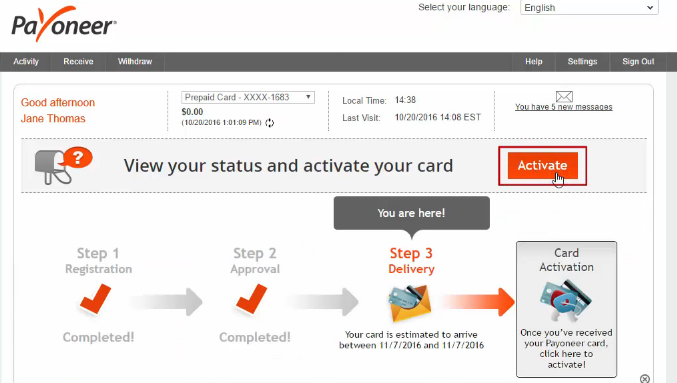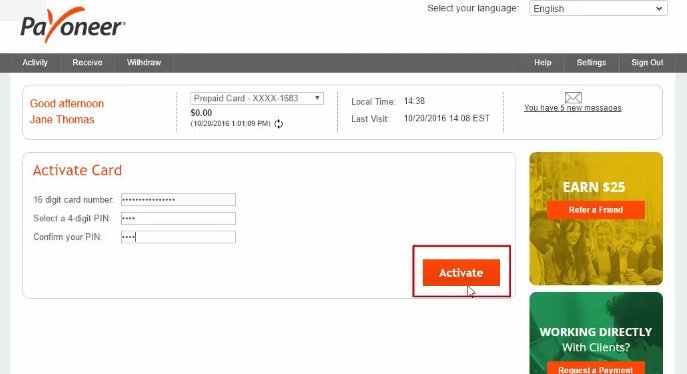Payoneer is an online money transferring solution that has eased money transfers across different countries. General users and freelancers are widely using payoneer to make electronic transactions to different ecommerce platforms and are getting paid on international forums like Upwork and Freelancer.
Understanding its due importance, we, at TechJuice, have come up with a detailed guide on Payoneer in Pakistan. Just follow along as we tell you why and how you can use this facility.
So, What exactly is Payoneer?
Payoneer is a New York-based financial services company providing online money transfer facility over virtual accounts and you don’t have to physically go to a brick-and-mortar bank in order to get this account or in order to get any of the transactions done. With a user base of over three million users spread across 200 countries, the Payoneer Account now covers approximately the whole globe. The forum hence is taken as a viable alternative to Paypal, especially in countries where Paypal isn’t present yet.
How does Payoneer work?
When a user registers with Payoneer, s/he is provided with a virtual account that can be used to send/receive money across all the platforms that are supported by it. The Payoneer account can be used at ATMs, so the users can withdraw money from local ATMs easily. In Pakistan, payoneer is known to work with ATMs of MCB, Standard Chartered, and Faysal Bank. You can check with your local banks and confirm if their ATMs supports withdrawing money from payoneer.
Payoneer also gives you the option to withdraw amount directly to your bank account. Apart from transferring money to one’s own bank account, cross transfers between two Payoneer accounts can also be made which are totally free of costs.
Once the account is verified and registered with Payoneer, the users can receive their payments by selecting Payoneer payment option on the international websites that support Payoneer. In case, the payments have to be made from individual clients (clients that are not associated with any Payoneer-linked website), a payment request has to be made by the to-be receiver. The payment request can be made from the Payoneer online account section and can be accessed via “Request a Payment” option. Once the required details are filled in, Payoneer drops a link (with details on how to pay) in an email to the one making the payment. The receivers can also personally share the link with senders.
Payoneer Pakistan
As Paypal isn’t available in Pakistan, Payoneer works as its feasible replacement and is used by people looking to transfer funds across borders and from international companies stationed elsewhere. As Pakistan has one of the largest numbers of freelance service providers in the world, a vast majority of Payoneer users happen to be freelancers. Right now, Payoneer is offering cash receiving facility from websites like Upwork, Freelancer, Fiverr, Elance, and Guru etc. The Payoneer can also be used to buy things online.
How to Sign Up Payoneer account and order Payoneer in Pakistan?
The Payoneer can be ordered at the ease of one’s home in Pakistan through Payoneer Sign Up. The users just need to go to the Payoneer’s website and register themselves there. Apart from filling in the particulars, the users are also asked a questionnaire in which the users have to mention their sources of income etc. The users have to put their local bank account details along with some proof of identity while signing up. The scanned copies of government-issued documents like CNIC and driver’s licenses can be presented. You can create a Payoneer account by following these steps.
1) In the first step, the basic details have to be filled up. Be sure to write the correct date of birth as it will later be verified with the copy of identification that you provide.
2) After putting in the basic personal particulars, the user has to add their contact details. The address that is to be added in this step is the one where the Payoneer account details will be sent, so be sure to add the correct one.
3) The next tab is of security related details. Plus, you will also be asked some identity details too in which you can choose to add either your NIC or the Driver’s License etc.
4) Lastly, you will be asked about your banking details.
Depending upon where you are located, you will be shipped a Payoneer right during the registration process or by clicking on the “Order Now” option at the top right of your Payoneer account area. After registration, Payoneer will verify your details in about 1-2 days. The account details will then dispatched which reaches the mentioned address within 10-20 days. Mostly it reaches within minimum 10 working days.
How to Activate Payoneer?
The Payoneer account will have to be activated before you actually start using it. The activation process is simple and can be done completely online. Payoneer also gives the option to activate the account through its automatic phone activation service. There are no activation charges for the payoneer account.
In order to activate your account online, follow these steps. Please make sure that you are in possession of the details you have received before you begin.
1) Login to your Payoneer account.
2) Select the payoneer account you want to activate, from the drop-down menu. If you have only one account, you will see that already selected.
3) Click on the option “To view your status and activate your account”. Click on “Activate”.
4) Next you will be asked about the 16 digit number. Write that number without using hyphens. You will also be asked about a security PIN. After filling in the required information, click “Activate”.
Congratulations, your account is now activated.
Where can Payoneer be used?
As Payoneer is affiliated with many marketplaces and have many partners so this can be used at ATMs, at outlets, and on online ecommerce sites. This can be used in making transactions with companies and clients that are scattered internationally. You can also use payoneer to make payments for Facebook ads and Google AdWords campaign.
Likewise, this can also be used to receive payments from international forums like Upwork, Freelancer.com, Guru and Fiverr. You can also use with sites like Infolinks, Hostgator and Godaddy. Apart from making and receiving payments from companies, the Payoneer users can also receive payments from individual clients located internationally through the “Request a Payment” option.
Payoneer Fees
The Payoneer can be ordered for free. However, there are recurring fees for using their services which are deducted yearly. Currently, the annual Payoneer Fee is $29.95. The most exact figures on these can be obtained here on Payoneer website. Apart from these costs, your local bank may also charge you for using their ATMs.
That was it. Thank you for following us. If you think that we have missed anything, you can mention it in the comments section below and we will be more than happy to look into it.