Ever wished that your smartphone could give you a super-vision? Imagine using it to shatter the barriers to see things beyond what your eyes can register.There are apps out there that can let you do that! Before you get excited about spying on your sibling or peeking into your next door neighbor’s house, let us tell you that these app with not give you an x-ray version per se. Don’t be disappointed (we might get there some day, but) the experience these apps will give you can still be quite magical. The apps featured in this article use an internet connection and your location (via GPS) to show you stuff in your vicinity or things that are miles and even light-years away.
5. Google Sky Map

Imagine lying down under the open sky on a summer night. Star gazing alone or maybe locating constellations with a family member or a buddy. Wouldn’t it be great if you could point at a Celestial body and it’s name pops-up! With Google Sky Maps you can locate and identify astronomical objects just by holding your phone up in that direction. Get to know about various constellations, stars, planets and galaxies. You might be surprised that the red shinning “star” that you’ve been looking at on multiple nights since the last few years is not a star at all. Yes, it’s the Red Planet, Mars! Having a cloudy weather or don’t feel like going outside? No problem, you can enjoy this app indoors too. The best thing is that you don’t even need to be connected to the internet for using Google Sky Map.
Download: Google Play
4. Star Chart

Star Chart offers a few extra features as compared to the Google skygazing app, mentioned above. It is a little more advanced and fancy. Star Chart has a backdrop of star clusters and vaporous illustrations by Johannes Hevelius, a 15th century astronomer . Tap on a star or a planet and a little window carrying info about the celestial body will appear alongside it. While you can zoom in with both these apps, Star Chart offers a more detailed zoomed-in view. You can even use voice commands and questions like: “Fly me to the Moon”, “Where is Mars?”, “Look at Cigar Galaxy” to find specific astronomical bodies.
Download: Google Play | App Store
3. TweepsAround (requires Layar: Google Play | AppStore)

Have you ever been curious about who is tweeting around you? This app literally has the answer to that question. Just hold up your smartphone horizontally and hold it out towards any direction (not up and down though). The app shows you the latest tweets sent out by different people near your location. On one corner of the screen the Tweeps are represented by dots on a radar like image. The app even shows the distance (maybe not totally exact) from your location to the place where a specific tweet was posted at. Spin around at a 360° angle from where you are and discover interesting tweet. You might even meet a nearby person who’s tweets you liked. Just remember to converse with them via twitter first and ask their permission , don’t be a creepy stalker!
Download: Google Play | iPhone users scan this QR code in the Layar App
2. Photos Around (requires Layar: Google Play | AppStore)
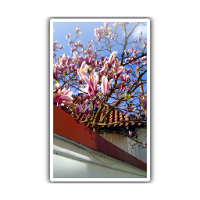
This app is similar (in use and idea) to TweepsAround except for the fact that it shows you photos of nearby locations instead of tweets. This app can be especially useful when you’re visiting a new place and want to discover or find the spots nearby. Just aim your camera in a direction and discover some images. Both Photos Around and Tweeps Around show the image from your backside in the background, this adds the feel of augmented reality (AR) to the experience.
Download: Google Play
[Bonus Content for Layar Users: Check out how print publications are using Layar to make their content more interesting and interactive. Click here and scan the images to unravel interesting content.]
1. Wikitude

This is a location based AR browser that connects you with the world around you in an exciting way. Simply hold up your smartphone and engage with your immediate surroundings. With Wikitude’s feild of vision one can get info on places, find restaurants, discover people and even play augmented reality games. WikiTude integrates a number of services including Twitter, Around Me and TripAdvisor. Moreover, this AR browser can even show you the YouTube videos and Wikipedia articles that are related to your surroundings.
Download: Google Play | App Store
Check these out and let us know what you think in the comments below. Do you have a favorite location based app? Tell us about it.











