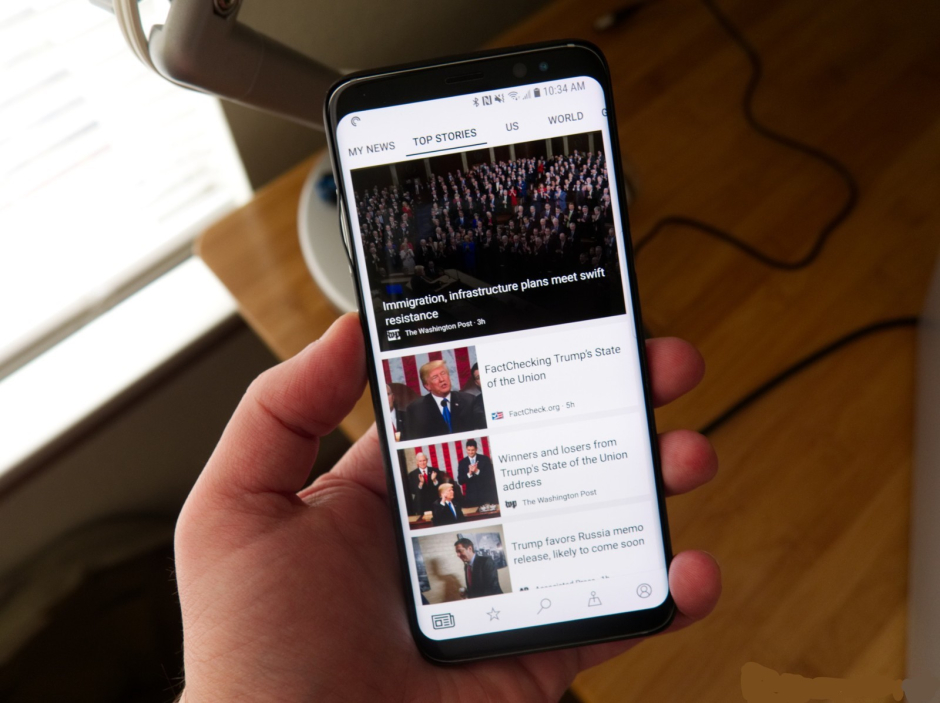Microsoft’s old site, MSN.com used to be one of the most-visited websites worldwide. Soon, to their dismay, came along Google and other competitors. Users started shifting away from MSN to other sites, which pretty much caused MSN to die out.
Fast forward to now, Microsoft has made a comeback. It is relaunching its News app, which used to be a part of MSN originally. The News app will come as an update to people who already have the old MSN app. Microsoft has reportedly decided to steer away from the MSN branding in the app so that it can compete with Google News and Apple News in a better way. The MSN website itself will remain the same. Microsoft has proudly bragged how the new app will “keep you informed in an easily accessible, compressive, and trustworthy way.”
In a blog, the Editor in Chief of Microsoft News, Rob Bennett has said that the new app will allow users to subscribe to specific fields/interests and will show them news according to their own interests. They have added support for personalized push notifications, a dark mode and personalized widgets for home screens as well.
Going into details, the app enables users to set their interests, such as finance, international incidents, sports etc. themselves. This helps the app show topic-specific news in the user’s news feed. Moreover, users can choose how they want to receive alerts of breaking news and/or local incidents. The new dark theme has reportedly been developed to facilitate night reading.
The new app has been released a month after Google released Google News. This paired with the fact that Microsoft’s News app’s “updated, modern interface” is strikingly similar to that of Google News and Apple News shows how Microsoft is trying to take a chunk of the readership of both of the aforementioned apps.
The app utilizes an AI-tool along with 800 human editors around the world to bring local and international news to users. News from over 1000 publishers and more than 3000 brands is curated in an orderly fashion and presented to readers according to their preferences.
To the delight of users, since the app is from Microsoft, signing in with your Microsoft ID will sync your interests among all your devices, such as your laptop and your Xbox system etc. You can download the app for Android from here and for iOS from here.