HTC Sensation 4G ROM – Android Revolution HD 7.2
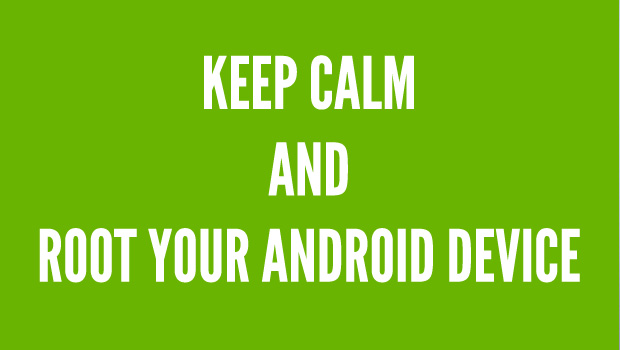
HTC Sensation 4G has the hardware that may take it to even the hardest known limits of performance. The Stock state is the most stable while it may be a little laggy sometimes. Why not using the device up to its potential limit and derive more out of it.
Version:
Name: Android Revolution HD 7.2
Android Version: 4.0.3 ICS
Kernel: Sebestian FM
Sense Version: 3.6 (stock looks)
Features
Pros
Overclocked processor i.e. Stock 1.2 Ghz Dual Core -> Sebestian FM 1.95Ghz Dual Core
Beats Audio Enabled
Forced GPU Rendering
Better Camera Output
Better Battery Life
Enhanced Radio
NO LAG
Stable as Stock
Cons
No flaws known to date.
Guide to HTC SENSATION 4G Custom ROM
Everything you are about do may harm your device to the extent of bricking the device. We do not hold any responsibility If anything goes.
First of all get the latest ICS (Android 4.0.3) update on the phone through the regular update on the phone in settings menu of your device and install htc drivers on the pc.
Unlocking the Bootloader
- Go to www.htcdev.com and follow the on-screen instructions.
- Select the appropriate model and firmware according to the instructions
- Remember to put the phone on USB DEBUGGING all the time.
(Settings->Developer Options->check USB Debugging)
Note:
When you have completed all the steps on ‘www.htcdev.com’ you will notice that when you hold ‘power’ and ‘volume down’ while device is powered off it says:
***UNLOCKED*** (at the top)
Flashing a Custom Recovery
- Go to http://d-h.st/users/hasoon2000/?fld_id=2808
- Go to the Sensation tab and download the AMAZING TOOL KIT
- When downloaded extract the files to a folder
- Run the Amazing tool kit executable
- Select the 4Ext under the recoveries sections and click flash recovery
- Wait till the process is done
- When done, you have a custom Recovery installed.
Getting the device ROOTED
- Reopen the Amazing Tool kit and go to extras tab
- Select the Perm Root and click Run
- Wait till the process is done
- When done, the device has permanent root
If all things are done 100% correct to this point then you are ready to install the Custom Rom of your choice.
Installing the CUSTOM ROM
- Go to http://forum.xda-developers.com/showthread.php?t=1098849
- Download ANDROID REVOLUTION HD 7.2
- Put the zip file in the root folder on the SD card of the phone
- Reboot into bootloader by holding the power and volume down button when the phone is switched off.
- Perform a complete backup when inside recovery
- Go to recovery by navigating using volume keys and selecting by power button
- Inside recovery mode, select ‘install using zip folder’.
- Select the copied ROM zip files, and proceed with on screen instructions
- When all is done reboot and enjoy the new ROM.
I cover startups and entrepreneurs for TechJuice. Email: [email protected].
Related Posts
Tecno Pakistan Maintains Steady Local Manufacturing Output in 2025
ISLAMABAD: Tecno has successfully maintained its presence in local mobile manufacturing, displaying consistency despite industry fluctuations. According to the latest data, Tecno’s locally assembled…
Vivo Pakistan Faces Sharp Decline in Local Manufacturing in Early 2025
ISLAMABAD: Vivo, a prominent player in the local mobile manufacturing market, has experienced a significant drop in production in early 2025. According to the…














