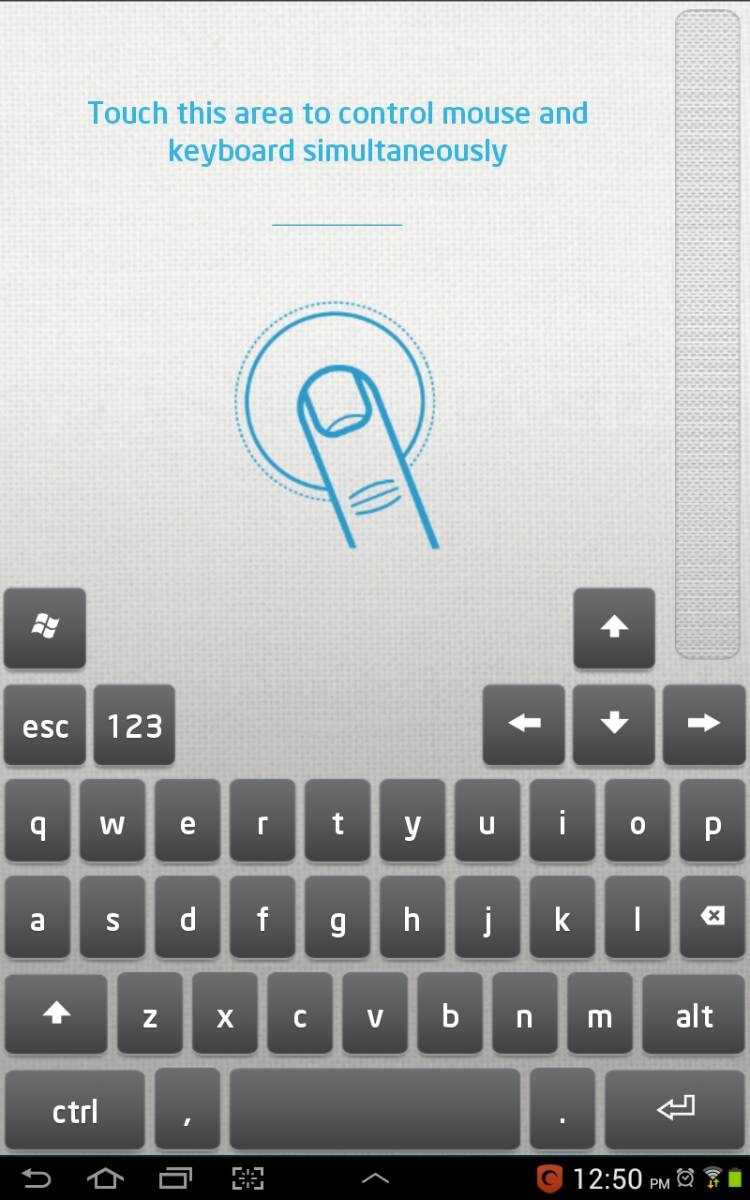How to remote control your PC with smartphone or tablet?
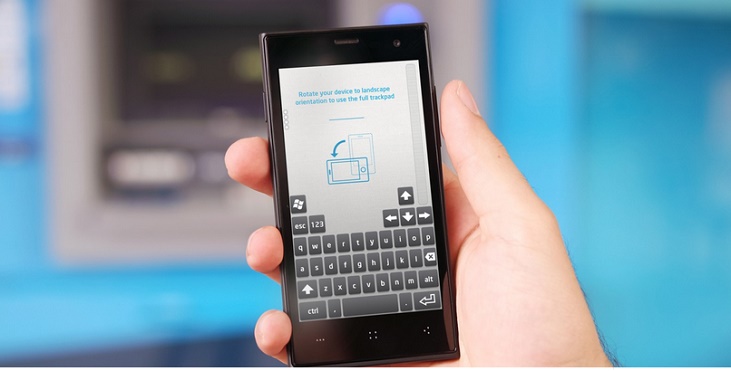
Intel Remote Keyboard is a free Android app from Intel which lets you use your phone as a keyboard and trackpad for your PC. The app is also available for iPhones and works on any system running Windows 7 or 8. You can turn both your smartphone and a tablet into a remote control for your PC.
The app has an on-screen keyboard and a trackpad to control the mouse. You can drag your fingers on the empty space to move the cursor, tap to left-click, tap with two fingers to right click and swipe your finger on the scroll bar. The app works without any lag and better than any other free remote control apps available on the market.
Here is how you can turn your android smartphone or tablet into a remote control for your PC.
Step 1:
Download and install Intel Remote Keyboard.
Step 2:
Download and install Intel companion app for your PC.
Step 3:
Connect both devices to the same wireless network.
Step 4:
The app will automatically recognize your device and list it down. Click on the device. A QR code will appear on your desktop. You will scan the code with your device camera. Once authenticated, the smartphone or tablet will be connected to your PC. This is one-time authentication.
Enjoy controlling your PC with your Android or iPhone app. Let us know your experience with the app in the comment section below.
Sarwat is a journalist and DIY enthusiast. She loves writing about Startups and Businesses. She is heading Islamabad and surrounding areas for news coverage.
Related Posts
Tecno Pakistan Maintains Steady Local Manufacturing Output in 2025
ISLAMABAD: Tecno has successfully maintained its presence in local mobile manufacturing, displaying consistency despite industry fluctuations. According to the latest data, Tecno’s locally assembled…
Vivo Pakistan Faces Sharp Decline in Local Manufacturing in Early 2025
ISLAMABAD: Vivo, a prominent player in the local mobile manufacturing market, has experienced a significant drop in production in early 2025. According to the…