How To Listen To YouTube With The Screen Off
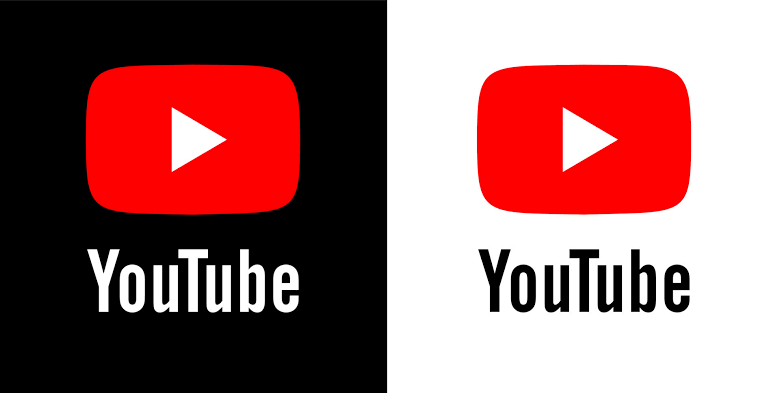
YouTube is one of the biggest video streaming channels in the world. The platform offers the most extensive streaming video and audio content worldwide. People find it the most accessible streaming channel to get the desired videos in just a few clicks. It just takes 82 years to watch everything uploaded in one day.
The content can be broadly divided into two categories, actively engaging content (like tutorials and recipes) and passively engaging content (like playlists, audio, video, and podcasts)
To watch your favorite shows and videos on YouTube, you do t have to keep your phone’s screen turned on. There are multiple ways to keep the YouTube video on while doing other tasks on the same screen..
Play YouTube Video In The Background
One of the ways to play the YouTube video in the background is by subscribing to the package by laying an amount on the platform. If you are willing to listen to the music in the background, subscribe to a YouTube Music Premium subscription of $9.99/month.
If you plan to listen to music plus videos in the background, then you need to subscribe for a YouTube premium subscription of $11.99/month, which covers YouTube premium music.
After getting the subscription, you can easily enjoy certain benefits offered by the platform. You can avail of benefits like playing your content in the background. You will have an ad-free experience and download content for offline playback.
Here we are bringing the steps to manage YouTube Offline On Firefox
- Find the video you want to play in the YouTube app and tap the Share button
- Select copy link
- Open your browser and paste the link into the address bar
- When the YouTube has loaded, select the icon in the lower right corner
- Tap the desktop site toggle from the menu to reload the site in desktop mode
That is the procedure you need to do. Following the steps, you can play video and audio even if your screen is off or switch to another app.
However, the steps that work on Chrome or Opera, or Safari are slightly different but give the same result
- Find your video, copy it, and paste the link into Chrome.
- Tap the ⋮ icon in the upper-right corner, next to the address bar.
- Select the Desktop site (Request desktop site on your iPhone or iPad).
- While the video is playing, lock the phone or return to your home screen.
Use Third-Party Apps To Enable Background Play
If you want to avoid playing videos in your mobile browser, there are multiple ways to play the video via third-party apps. Third-party YouTube app works by tapping into YouTube’s API. Whereas YouTube can revoke that permission anytime, rendering the app useless.
NewPipe is an open-source YouTube client with many super functionalities of YouTube’s app. The drawback is that you need help logging in to your account. It would help if you familiarized yourself with APK, and the user must work outside of the Play Store ecosystem.
Play YouTube In The Background By Upgrading To YouTube Premium
YouTube provides multiple opportunities to play videos w1in the background to sign up for YouTube premium. For $12 per month, users can enjoy an ad-free experience on YouTube and YouTube Music, download videos, and have background play. Hence, a premium subscription is a minor deal.
Read more:
Earn Money With Less Subscribers: YouTube Eases Monetization Requirements
YouTube To Bring 30-Second Non-Skip Ads To TV
Related Posts
SUPARCO Announces Pakistan’s Lunar Rover Naming Contest: Here’s How to Participate
The Pakistan Space and Upper Atmosphere Research Commission (SUPARCO) has revealed plans to launch the country’s first lunar rover in 2028 as part of…
After a Decade-Long Wait, Tesla Starts Hiring in India
Just days after Elon Musk met with Indian Prime Minister Narendra Modi, Tesla is ramping up its hiring efforts in the country. On its…















