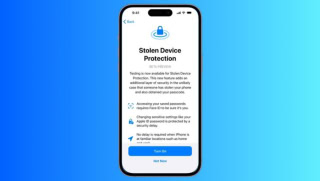5 ways you can focus and achieve more through technology

Technology has made it easier for us to multitask, but this multitasking has also affected our capability to focus. If you are plugged into the internet, it becomes increasingly difficult to focus on work without getting a sneak preview of whats happening on social media.
It is very important to utilize technology in such a way that it increases productivity. Here are 5 ways you can boost productivity using technology:
1. Use collaborative tools
As the world becomes a global village and people are connected to the internet, it is becoming easier to collaborate over the internet using tools that makes your physical presence to a location irrelevant. Collaboration through these tools is productive and can help save time, money and effort.
Quip, Google Drive, Slack, Asana are all collaboration, task management, and productivity software which have free basic versions.
2. Use time tracking software
Multiple time tracking and time blocking software can help boost productivity by limiting the activity to either one tab or giving a record of what has been done in the work-hours. These software are cost-effective, helps in improving scheduling tasks, and are very easy to use.
There are numerous time tracking softwares like Toggl, Timely etc. which can help a lot in saving time. They can aid in scheduling and prioritizing things according to the the importance of work
3. Use calorie-logging applications
It is very necessary to stay healthy in today’s fast paced world in order to stay focused. Staying healthy improves productivity as well as helps in working more aggressively on achieving goals. Healthy eating combined with regular exercise can keep one’s mind fresh and active throughout the day.
Calorie-logging applications are the best way to track what you eat and how many calories you consume. Some of these calorie logging applications also have the feature to record walking activity throughout the day. The applications can calculate the required amount of calories as well as the macros for the day according to gender, age, and weight.
4. Keyboard Shortcuts
Keyboard shortcuts save time and help in accomplishing more tasks in less time. There are many shortcuts that can save us from the useless clicking on the keyboard.
F11– Displays the current website in full-screen mode. Pressing F11 again will exit this mode.
Alt+Enter – Opens link to a website
Ctrl + Shift + f – Hides the menu (compact mode)
Ctrl + Alt + k – Resizes the image larger
There are many more shortcuts that can be browsed by the keyboard shortcut Ctrl + /-
5. Logging Milestones
A little progress is a huge motivation and can help one go a long way. It is very necessary to log these small and big milestones. It doesn’t only boost productivity but also helps one keep a record of how far they have come and how much they have achieved. Excel sheet, Google Sheets, Lifetick, Alpine achievements, Google tasks etc. are one of the many milestones and achievements logging software that can help in keeping a track of what has been done in work and how much more can be done.
You can set up any goal with the date or time you want to achieve, make a layout of how it can be achieved and work towards it. After you achieve the goal, celebrate it by awarding yourself with a little gift as a token of appreciation to keep yourself going. You can also share your progress with friends and family because little progress is still progress.
Related Posts
How to Recover Instagram Account – Disabled, Hacked, or Deleted
Losing access to your Instagram account can be frustrating, especially if it’s disabled, hacked, or deleted. Whether your account was restricted for violating policies…
How to Enable Stolen Device Protection on Your iPhone
In today’s digital age, smartphones are not just communication tools; they are personal vaults holding sensitive information. Apple’s iPhone, known for its robust security…