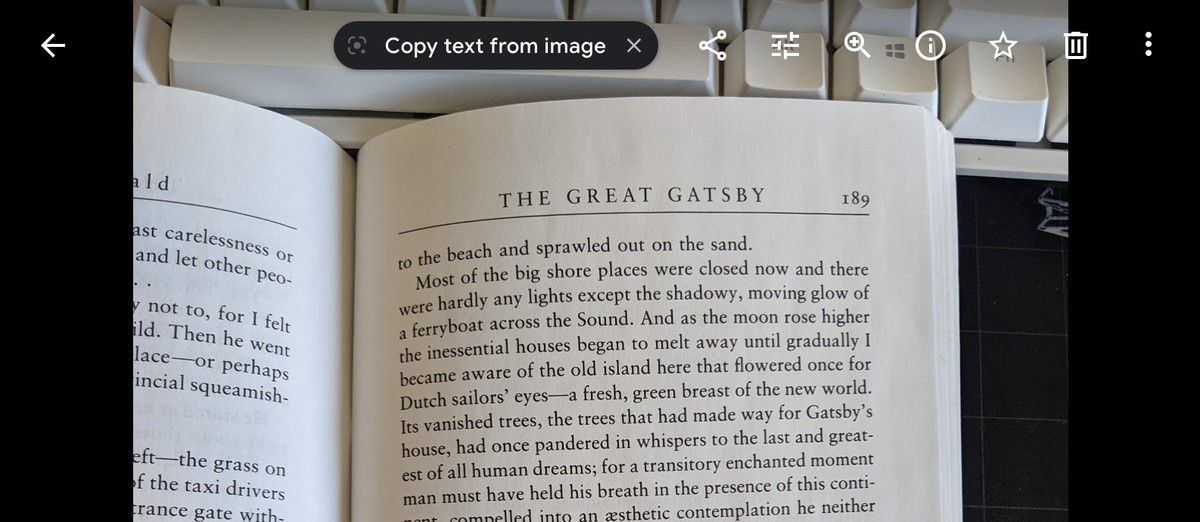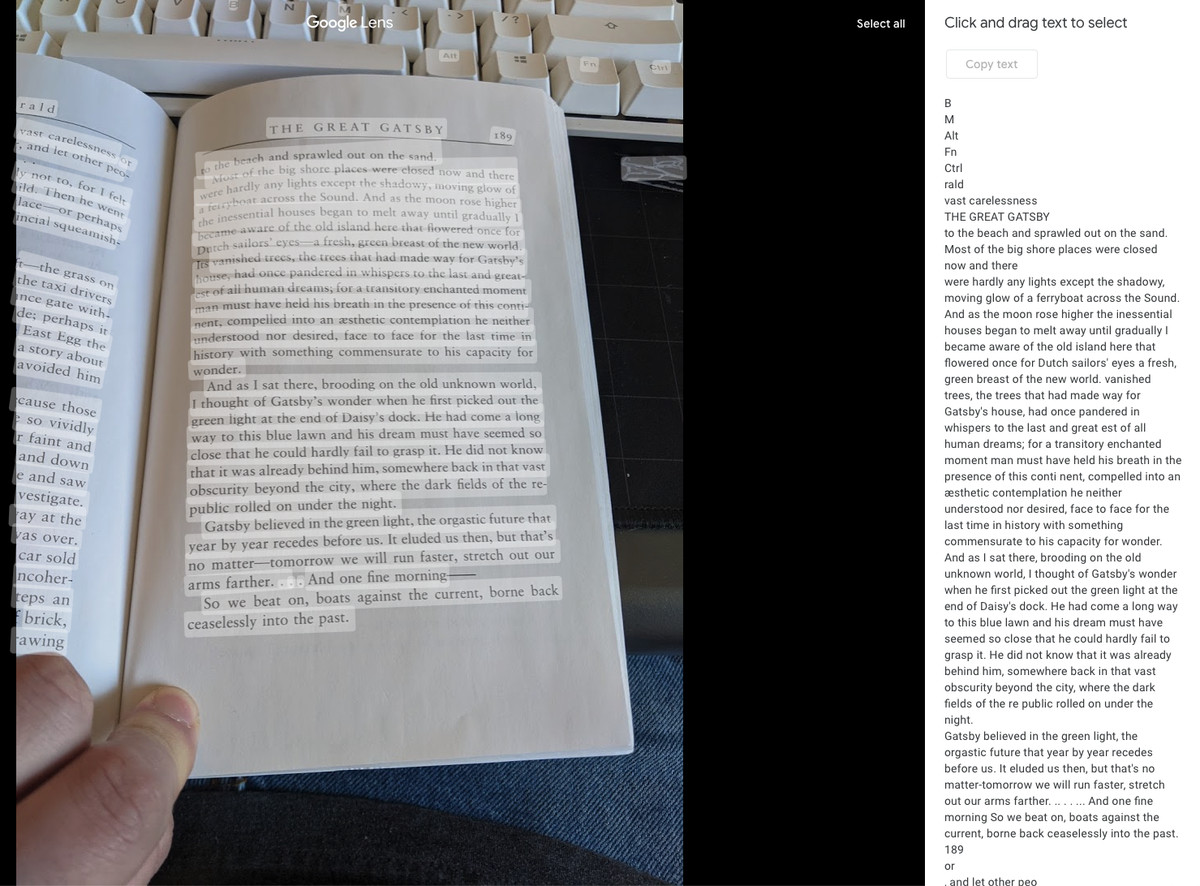Google Photos Can Now Let You Copy Text From A Photo Into Your Web Browser

The Google Photos desktop version now has the ability to scan for text in an image and make the text available to copy-paste due to Google’s Lens technology. Lens has been available on Android for a while but its Optical Character Recognition (OCR) is said to make working with desktop much easier as users get to meddle with text from the images they scan.
The feature has been rolled out widely but is suspected to face limitations in a few regions. To use the feature, load up the Google Photos site and go to a photo where you’ve captured some text from places such as a book, image, etc. If Google detects words, a ‘Copy text from image’ button should pop up, and clicking that will open a pane that lets you read the text that Google found.
According to The Verge, the results were absolutely flawless as scanned text from a book and document into something one would write on a desktop computer. The most fascinating fact is that Lens even managed to interpret special characters such as ‘æ’ correctly.
Although Google Lens has more features on Android, it seems that text-copying is the only one that’s made it to the desktop so far.
Source: The Verge
A tech enthusiast, writer, researcher and strategist working on the latest technologies and making an impact. Usman has been heavily focused on building communities, empowering people through technological trends and advancements for over 3+ years including many notable names such as IEEE Region 10, TEDx, Google Developers, United Nations Programmes, Microsoft Partner Program and much more. Reach out: [email protected]
Related Posts
SUPARCO Announces Pakistan’s Lunar Rover Naming Contest: Here’s How to Participate
The Pakistan Space and Upper Atmosphere Research Commission (SUPARCO) has revealed plans to launch the country’s first lunar rover in 2028 as part of…
Grok 3: xAI’s Latest AI Chatbot Takes on ChatGPT and Deepseek
Musk’s AI company, xAI, has released Grok 3, its most advanced chatbot. It is designed to compete directly with OpenAI’s ChatGPT and Google’s Gemini.…