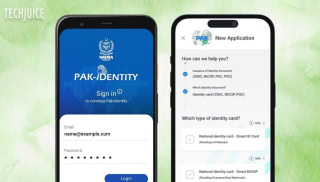Google can now erase watermarks from photos with its new Algorithm
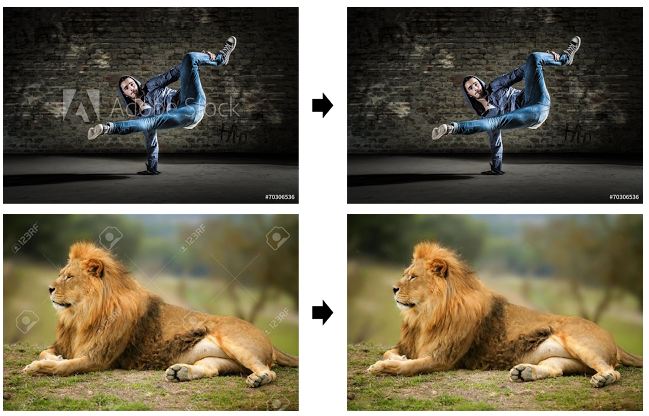
Google researchers have developed an Algorithm to erase watermarks from a photo. The newly created Algorithm can automatically detect the watermark in the photo and erase it without distorting or ruining the quality of the photo.
Watermarks are used by organisations and photographers to protect their photos from piracy and to deter copyright infringement. Moreover, watermarks also state that this particular photo belongs to a particular individual or organisation and if someone wants to use the photo they need to get permission and pay money to the organisation or the individual.

The researchers have presented and unveiled this new Algorithm at the Computer Vision and Pattern Recognition Conference. The company said that it created this Algorithm to warn organisations and photographers that watermarks can easily be removed, giving watermarks free image to those who want to use the image without paying a penny.
The company in its long blog post said: “As often done with vulnerabilities discovered in operating systems, applications or protocols, we want to disclose this vulnerability and propose solutions in order to help the photography and stock image communities adapt and better protect its copyrighted content and creations.”
Read also: What happened at Google IO Extended 2017 Karachi
The company has explained how watermarks could be removed from the photos,
“A fact that has been overlooked so far is that watermarks are typically added in a consistent manner to many images. We show that this consistency can be used to invert the watermarking process — that is, estimate the watermark image and its opacity, and recover the original, watermark-free image underneath.”
The researchers have also devised a strategy to counter this Algorithm, they said that after observing this technique we have concluded that “introducing random geometric perturbations to the watermark and warping it when embedding it in each image” can prevent watermarks to dissolve fully leaving traces of it on the photo.
Related Posts
Grok 3: xAI’s Latest AI Chatbot Takes on ChatGPT and Deepseek
Musk’s AI company, xAI, has released Grok 3, its most advanced chatbot. It is designed to compete directly with OpenAI’s ChatGPT and Google’s Gemini.…
Pakistan Introduces ‘Pak ID’ Mobile App to Facilitate Visa-on-Arrival
ISLAMABAD: In a significant move to enhance travel convenience, Pakistan has launched the ‘Pak ID’ mobile application, enabling citizens from 120 countries to apply…