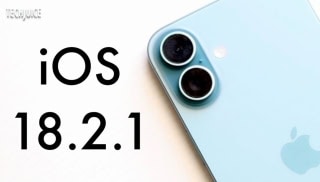Google Assistant can do a lot for the families with kids as well. It now has more than 50 new games, activities, and stories designed for families with kids. Google aims that the families will learn and play together with the new collection of features for families.
The new games include musical chairs, trivia, freeze dance which you can play anytime with your family with the help of Assistant. You can also ask it to play Jingle Adventures or simply ask it to tell you an interesting story. You can start by saying “Let’s Play” and Assistant will give you a number of games to choose from. Children with less than 13 years of age can have their own Assitant experience controlled by their parents with the help of Family Link. It helps parents manage their child’s account while they explore with Google Assistant.
Here is a short video Google made about the new family features:
You can see in the video that how children and parents are easily interacting with Assistant using Google Home. You just need to say “Ok Google” or “Hey Google” and start giving commands.
Here are some things you can ask Google Assistant.
Learn
- “Let’s learn”
- “Play space trivia”
- “Talk to Everyday Heroes”
- “Help me with my homework”
Play
- “Let’s play a game”
- “Play Mickey Mouse Adventure”
- “Talk to What’s My Justice League Super Hero?”
- “Play Sports Illustrated Kids Trivia”
Imagine
- “Tell me a story”
- “Tell me the story of The-Not-So-Scaredy cat”
- “Play Strangest Day Ever”
- “Play Jungle Adventure”