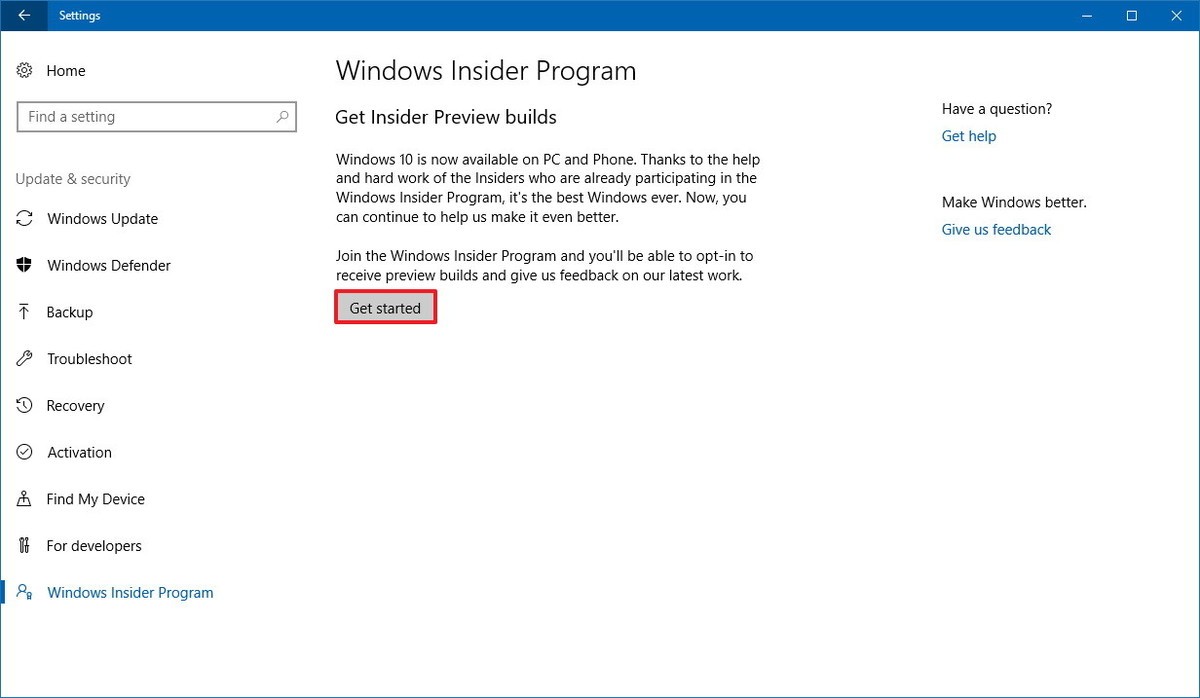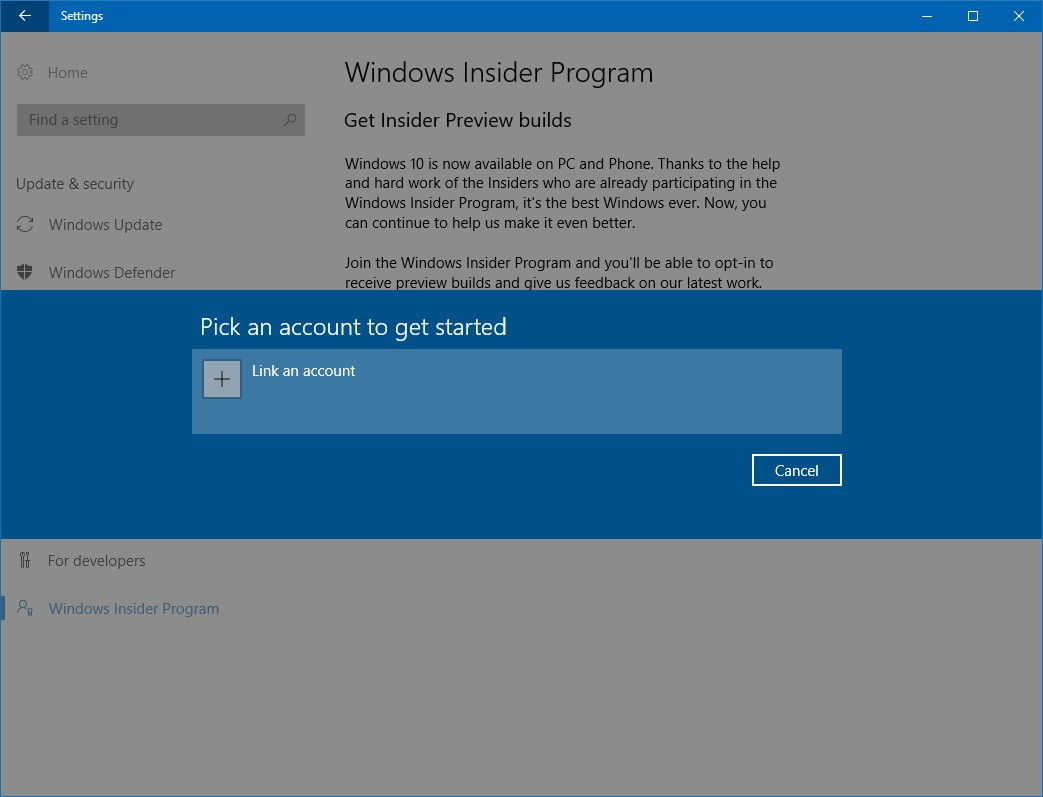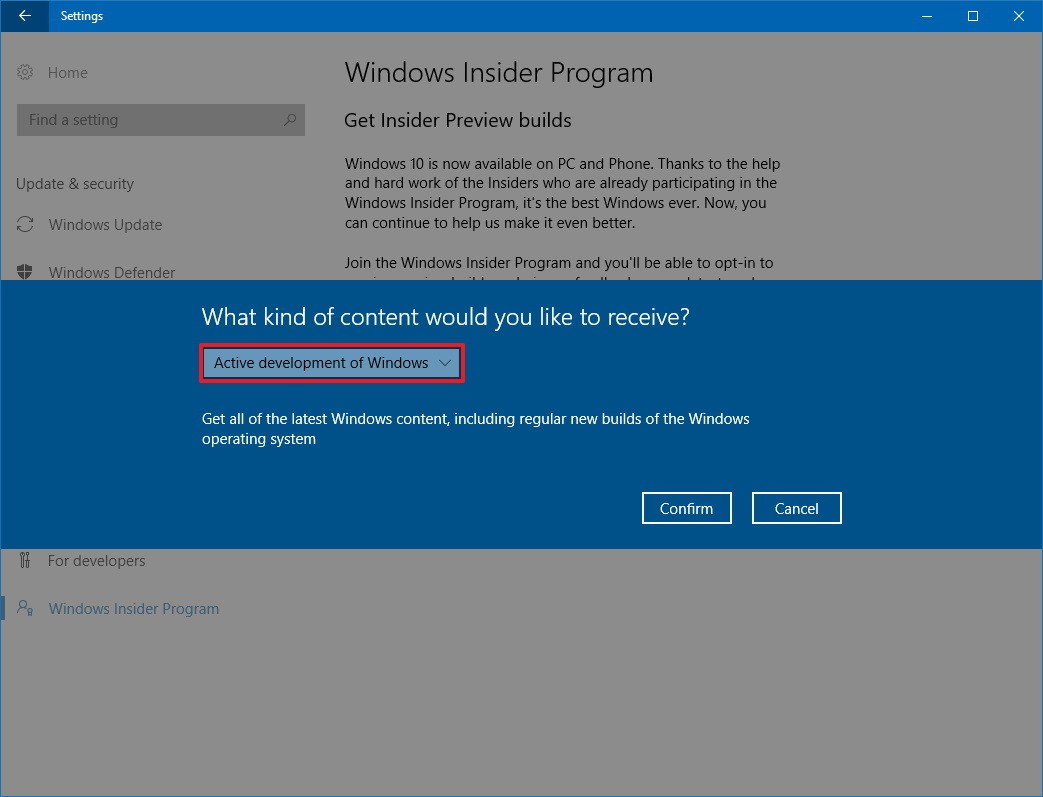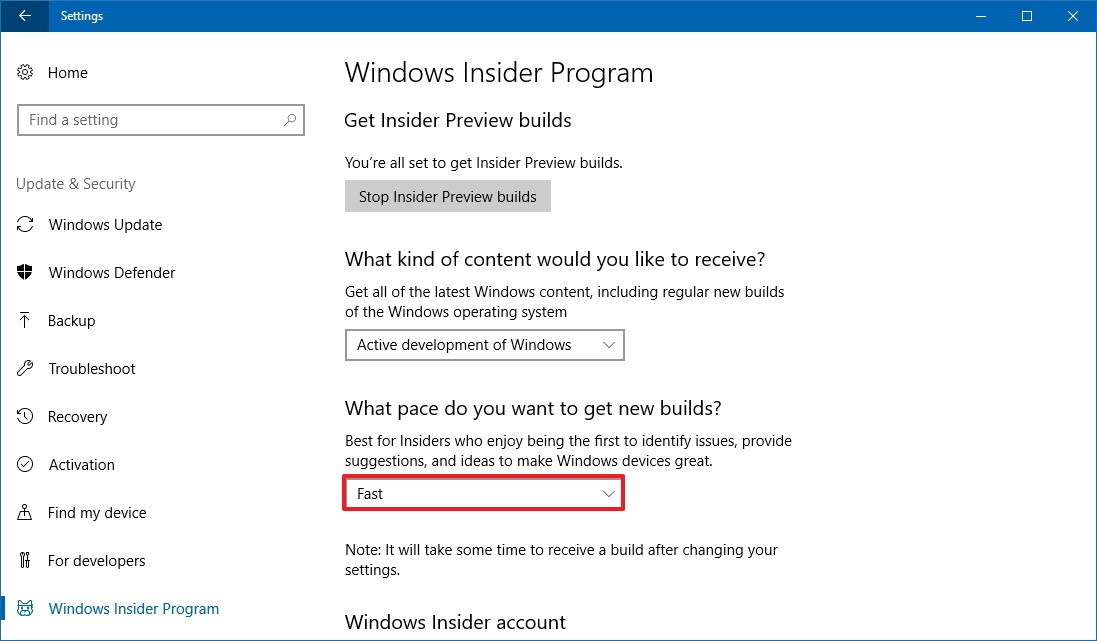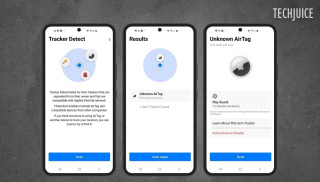How to get Windows 10 Fall Creators Update before release

Microsoft is gearing up to launch the Windows 10 Fall Creators Update to the general public on October 17th, 2017. Which means that we are not far from the next major Windows 10 update. But if you are eager to try the new update before anyone else and can’t wait for the official release, there’s a method which lets you do that.
Also Read: How to unlock Windows 10 PC with a Samsung phone
Windows 10 Fall Creators Update will bring a lot of new features including some new ways to organize the start menu, new toast notifications, an ability to pin up to 3 contacts on the taskbar, and ability to share files easily. Microsoft Edge is also being updated in the new update and it brings some amazing ways to organize your bookmarks. It will also bring a new settings screen and a new resizeable keyboard with Swype support.
Here’s how you can get the Windows 10 Falls Creators Update before anyone else.
How to get Windows 10 Fall Creators Update now
To get the update, you must be a Windows Insider. It is a beta testing program from Microsoft, just with a different name. Keep in mind that it will be a beta build and may contain some bugs. So only try it if you do not mind some minor bugs.
1. Open Settings on your Windows PC.
2. Go to Update & Security.
3. Click on Windows Insider Program (at the bottom left) and click on get started.
4. Link your Microsoft account with the Windows Insider Program.
5. On the next page, you’ll see “What kind of content would you like to receive?”, select Active Development for Windows from there.
6. Click on confirm button and agree to the user license agreements on the next page.
7. Restart your PC and you are ready to get the latest Windows Insider build.
8. After you restart your PC, repeat the step 1, 2 and 3.
9. Now from “What pace do you want to get new builds?” drop-down, select the “Fast Ring” method.
10. Now check for the new updates in the Windows Update settings and your PC should get the Windows 10 Fall Insider build.
Don’t forget to share your experience with us after installing the latest build. And if you run into any problem during the process, ask us in the comments section below.
Images — Windows Central
Uzair has been very tech savvy since his childhood. He’s a passionate writer for all things related to technology and a Computer Science graduate.
Related Posts
Hackers Can Secretly Track Any Bluetooth Device Using Apple’s Find My Network
Users may effortlessly locate their devices and accessories, including AirTag, through Apple’s Find My network. Researchers from George Mason University found an issue that…
Is ChatGPT Free? Understanding OpenAI’s Pricing and Plans
OpenAI’s ChatGPT, an AI-powered chatbot platform, is constantly getting new functionality added to it. You may make chats more personalized by saving choices in…