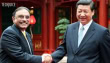ChatGPT Introduces Advanced Voice Feature on Web Browsers
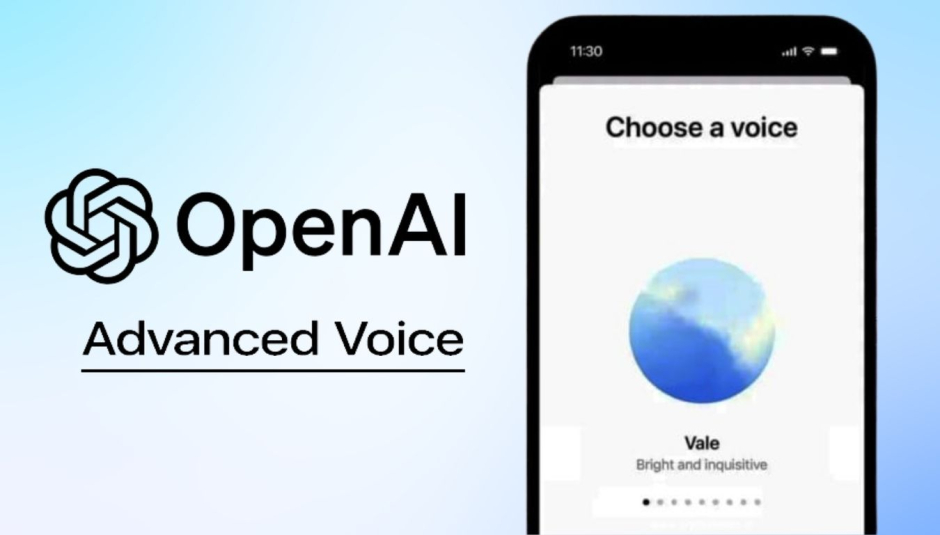
ChatGPT users can now interact with the AI chatbot directly through their web browsers, thanks to the rollout of OpenAI’s Advanced Voice Mode. The announcement was made by Kevin Weil, OpenAI’s Chief Product Officer, via X.
This week, the update will be available to let ChatGPT and users have more natural conversations. Only paying customers with the Plus, Enterprise, Teams, or Edu plans will have access at the start. Free users will be able to access it soon.
Advanced Voice Mode was released to ChatGPT’s iOS and Android apps in September, and this web release marks the next step.
With Advanced Voice Mode, you can have realistic discussions with ChatGPT in real time using OpenAI’s GPT-4’s built-in audio capabilities. Not only that, but the chatbot can read facial expressions, speech rate, and other non-verbal clues to determine how to respond emotionally.
Click the Voice icon in the bottom-right corner of the ChatGPT prompt box to start a web-based audio discussion. Then, authorize your browser to access your computer’s microphone. You may expect the online version to function similarly to the smartphone version. Shown below is the mobile version.
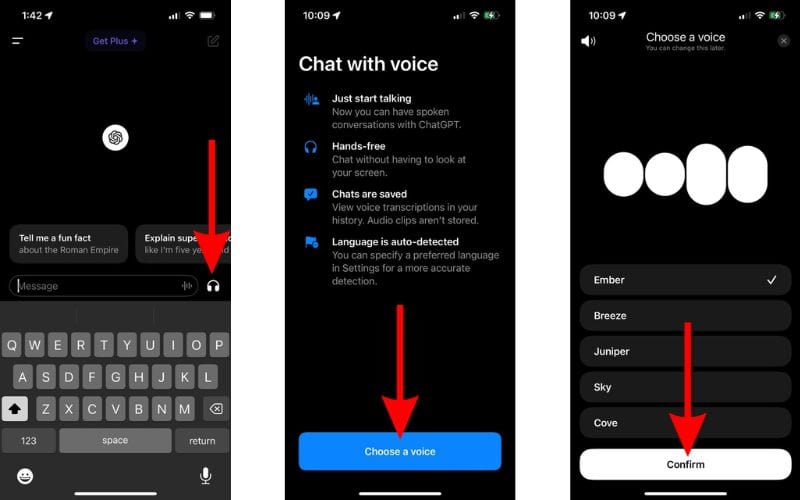
When you press the button, a blue dot will show up on the screen to indicate that the voice chat has started. Nine distinct output voices are available to users of ChatGPT, each with its own unique tone and personality. For example, there’s the “easygoing and versatile” Arbour and the “confident and optimistic” Ember.
In addition, this feature will be available to free users in the next weeks, according to OpenAI’s Kevin Weil.
Related Posts
Elon Musk Announces Grok 3 Launch Set for Monday
Elon Musk announced Grok 3, an AI chatbot created by his AI startup xAI, a few days ago. Late on Saturday, Musk confirmed the…
President Highlights Pakistan’s Focus on Chinese Technology
President Asif Ali Zardari emphasized Pakistan’s commitment to leveraging China’s technological advancements to drive progress in key sectors, including infrastructure and agriculture. Pakistan aims…