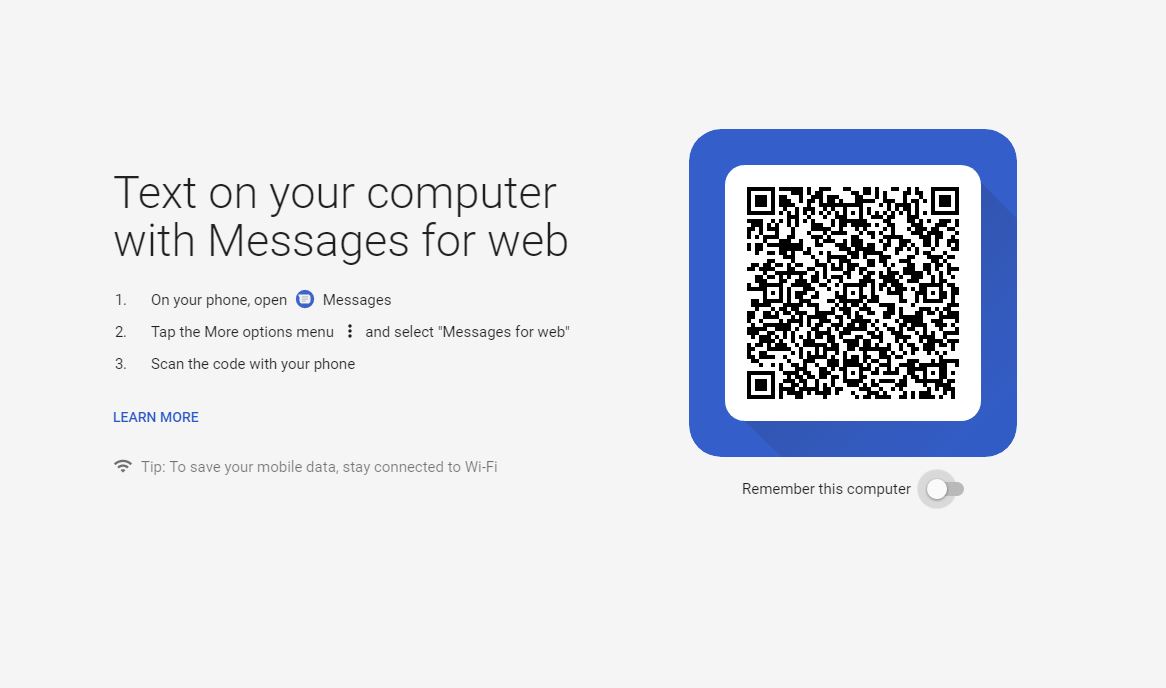Android users can now use their web browsers to send text messages

In an important update, Android has unveiled a feature through which the users can use web browsers on their computers to send and receive the text messages.
The feature, which is being called “Messages for Web”, will enable users to take hold of their text messages on their PCs, freeing them from the worry of turning to their smartphones again and again. Apple users have, for long, savored this facility but the feature has been made available to the Android users only now. A similar feature can also be found for the WhatsApp users where it has gained great popularity and is being used in sizeable proportion.
Here is how you can access this feature:
If you have previously used the WhatsApp Web feature, you would find the steps to use Messages for Web very similar to follow.
- Users can start off by downloading the Android Messages application on their smartphones. On some of the newer smartphones, this application is being installed out-of-the-box.
- Once the application has been installed, the users can simply access Android Messages website on the web-browser on a PC from which they want to send and receive text messages.
- Up front, the users would see a web-page asking them to scan a QR code through the reader on Android Messages application on their smartphone.
- The users who have updated applications installed on their smartphones will be able to see a QR code reader in the Menu option. Access the
- Scan the QR code and Voila, you’re all set!
This would also be worth adding here that the web interface being used by Android Messages is safe and sync in real time with the client-side application. The messages that are being received and sent through the web-browser are only stored in a temporary cache and are deleted automatically.
Featured Image — WCCFTech
I love to talk about global tech-happenings, startups, industry, education and economy. Get in touch: muneeb@techjuice.pk.
Related Posts
Pixel 10 Series Rumors: Features, Specs, and Wishlist
The Google Pixel 9 series brings a refreshed design, introduces three distinct Pro models, and places a stronger focus on AI while incorporating several…
Oppo Find N5: How Did They Make the World’s Thinnest Foldable So Powerful?
Oppo has officially unveiled its latest flagship foldable, the Oppo Find N5, showcasing its advanced construction and cutting-edge technology in a series of promotional…