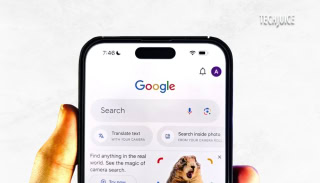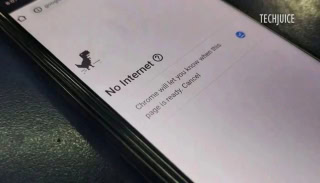After the successful launch of the Android 12 Developer Preview, the Preview 2 version now allows users to delve into the top new user-facing features.
The Developer Preview has evolved into a user-facing Beta phase where people get to check out some of the unique features before the full release of Android 12. However, by ‘Preview 2’ it generally means it’s the second phase of the almost full version.
Apart from a few updates and tweaks, there have been a few redesigns of how the new Android version will be like giving a more easy-to-use experience. Some of them are as follows:
Picture-in-picture mode tweaks
With the Picture-in-picture mode experience on Android, users can ‘stash’ a picture-in-picture window to the left or right side of their screen if they need or want to focus on another app or webpage. This even works for those without YouTube Premium. In a nutshell, users can now finally listen to video content while doing other things.
A single-tap of the window shows playback controls like play/pause, skip, and more. Double-tapping the window switches back and forth between small window size and a larger one. Or if a user is looking for more refined window size controls, users can now use pinch-to-zoom to resize the window.
Media player getting some UI tweaks
In Developer Preview 2, a unique tweak in terms of the user interface has been noticed which basically involves selecting an accent color for your device theme within the ‘Styles & wallpapers’ section, the media player will adorn the same background tone. This creates significant changes on the lock screen, as previously the media player would adopt a background color determined by the album art of any currently playing music. However, this change is far more prominent and might factor into a user’s wider theming choices.
Lockscreen PIN and pattern tweaks
In DP2, when a user is placing a PIN, the line that separates the keypad is no longer there, while the enter key stops using a blue button in favor of a cleaner line icon. Instead, the “Emergency call” pill is now a shade of blue and is now more prominent by being filled in.
A few adjustments with one-handed mode
Within the ‘Gestures’ section of the Pixel’s settings menu, DP2 adds the ‘One-handed mode’ option, which is triggered by swiping down on the very bottom of the display. This gesture turned off by default on several of our test devices.
These are some of the prominent changes that have been observed from Android 12 DP2. It is expected that these features with a few add ons will soon come out on the full version of Android.