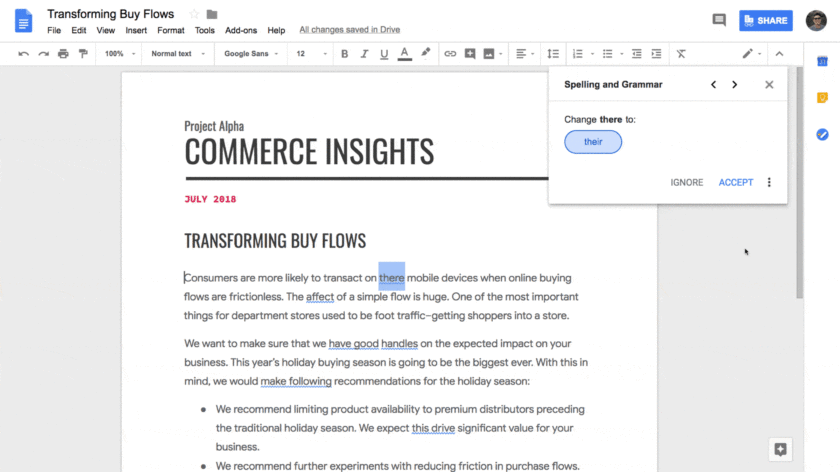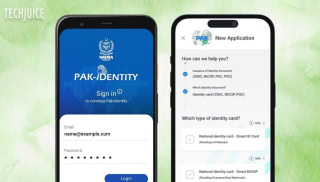Google Docs gets AI-powered grammar checker

Google has announced an AI-powered grammar checker for its Google Docs.
The new grammar suggestions in Docs are powered by a machine translation algorithm and are now available through Google’s Early Adopter Program. A machine translation algorithm can recognize errors and suggest corrections as you type. Google says it can find out anything from wrongly used articles (“an” instead of “a”) to more complicated issues like incorrectly used subordinate clauses.
Google explains “Machine learning will help improve this capability over time to detect trickier grammar issues. And because it’s built natively in Docs, it’s highly secure and reliable.”
Google’s VP for G Suite product management David Thacker said, “For example, in language translation, you take a language like French and translate it into English. Our approach to grammar is similar. We take improper English and use our technology to correct or translated it into proper English. What’s nice about this is that the language translations is a technology that we have a long history of doing well.”
In the above image, you can see, Google Docs marks a spelling or grammatical issue by placing the blue line under that word or phrase. By clicking on the word, a tool will appear offering possible corrections just like Grammarly. These suggestions can then be accepted or ignored depends on the user. But remember, the AI does not always suggest the proper corrections. It’s up to the individual to make the final decision on whether or not to use Google Docs’ corrections.
For G Suite customers, Grammar suggestions in Docs are launching today. However, the company has yet to announce when this new tool will be available to standard Google accounts.
I have done Mphil in Biotechnology from Punjab University, Lahore. I love to write about topics that fascinate me; business, startups, health, technology and, women empowerment. I am a foodie, ambivert, and angry anarchist. I have an instinct to learn new things and explore innovative ideas.
You can reach out to me at [email protected]
Related Posts
Grok 3: xAI’s Latest AI Chatbot Takes on ChatGPT and Deepseek
Musk’s AI company, xAI, has released Grok 3, its most advanced chatbot. It is designed to compete directly with OpenAI’s ChatGPT and Google’s Gemini.…
Pakistan Introduces ‘Pak ID’ Mobile App to Facilitate Visa-on-Arrival
ISLAMABAD: In a significant move to enhance travel convenience, Pakistan has launched the ‘Pak ID’ mobile application, enabling citizens from 120 countries to apply…