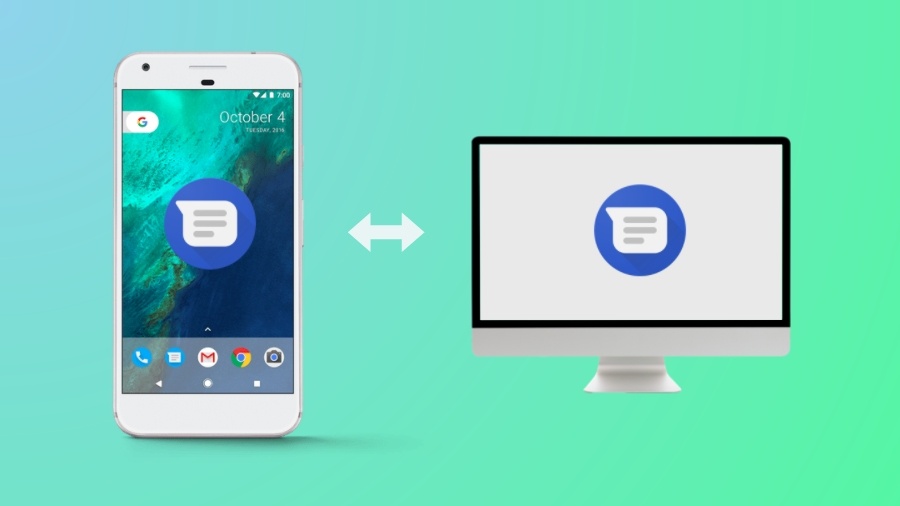Back in February, rumors about Google working on a web-interface enabling usage of Android messages on computers started spinning. That rumor has now been confirmed by Google in a blog post. This feature will roll out to users next week through an update to the Android Messages application. According to Google, this has been “one of the most requested features by users worldwide.”
The feature will work using a web client. The web client’s functioning is quite similar to that of WhatsApp web. The client enables you to send and receive text messages, send emojis and GIFs along with the option to send images. This is what you have to do to use Android Messages using a computer:
- Open the app and click “More”
- From there, click on “Messages for web”
- Scan the QR code on the computer using your phone
The web client is now active on the internet, meaning that the only thing keeping users from using Android Messages Web is the update to the mobile app itself.
Other than the option to use Android Messages on computers, the recent update to the Android Messages app has brought the following features:
- You can now search for GIFs on the app. After tapping the + button right beside the composing section, you can search for GIFs and send them to other users.
- “Smart reply” shows possible responses to messages. This is really helpful for users who are always on the go. Once you click on one of the suggested responses, the message is automatically sent, saving users from the headache of typing a message out and sending it as a whole. As of now, this feature is only available in English while support for other languages is expected to come at a later stage.
- Whenever you’re sent a link through text, a snippet/preview of the content will be given. This can be vital in the eradication of virus deliveries through infected URLs.
- When you’re sent a one-time-password or security code by a website/organization, you can copy that code directly from the notification of the message. Once more, this move is intended to save time.
These updates are in line with Google’s efforts at increasing the utility of text messages. Over the course of the last few years, they have worked intensively at maximizing user experience and these efforts can be observed through their collaborations with mobile carrier operators and the introduction of RCS (Rich Communication System) in countries around the world.