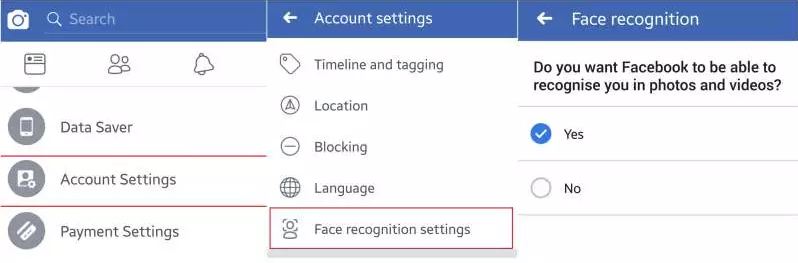Pakistan gets Facebook’s facial recognition feature

The most influencing online social network in the world, Facebook has launched the new ‘facial recognition’ privacy feature in Pakistan, following its aim of providing the amazing new features to astonish its users.
The company firstly announced the feature back in December last year and started the gradual roll out to all markets. As of now, the feature has made its debut in Pakistan. The new feature works on the same AI tech that suggests friend if they want to be tagged in your own uploaded images.
The face recognition feature will notify users when their picture has been uploaded by anyone, anywhere on Facebook, without being tagged. The feature will also inform you with “visual impairments” if any other familiar face appears in your picture/video.
Facebook started pushing the details of the new feature in News Feeds of Pakistani users and also in the notification panel, yesterday. Facebook introduced the feature as a step to raise precautionary security measures to cater ever increasing fake profiles and stolen images. In addition, the feature also helps to restrict hacker from downloading users’ Display picture from Facebook’s profile as well.
How to make this feature work and the way to disable it
- Go to ‘Settings’ on your Facebook mobile app/desktop
- Click on ‘More’ setting or ‘Advanced’ setting
- Tap on ‘Privacy Shortcuts’
- Then go to ‘More Settings’
- Choose ‘Facial Recognition’
- The option will appear ‘Do you want Facebook to be able to recognize you in photos and videos?’
- Select ‘Yes’ or ‘No’ according to your choice
The motive of Facebook’s facial recognition feature is to allow you to find pictures you are in but you are not tagged in them. Thus it will keep you aware of any strangers uploading your snaps without your permission. Facebook has also provided an option of audio to allow visually impaired users hear who is in your pictures on Facebook. This is how this feature may work if allowed.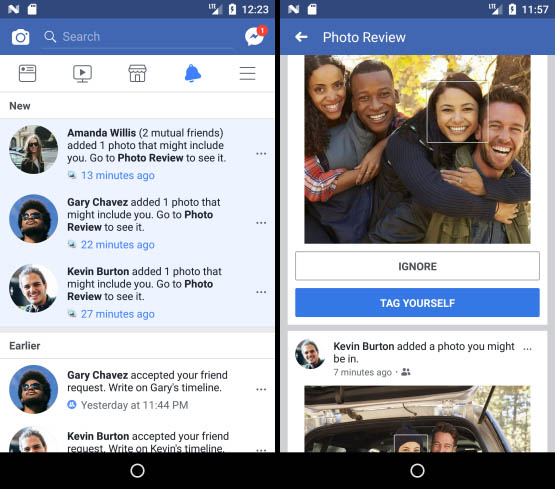
I am a writer at TechJuice, overseeing IT, Telecom, Cryptocurrency, and other tech-related features here. When I’m not working, I spend some of my time with good old Xbox 360 and the rest in social activism.
Follow me on Twitter: https://twitter.com/sajeelshamsi
Related Posts
Instagram Reels Glitch Exposed Users to Violent Content, Now Resolved
Meta has fixed a glitch that caused violent and graphic videos to appear in Instagram Reels, despite users enabling the platform’s “sensitive content control”…
Meta Considering Standalone App for Instagram Reels to Enhance Short-Form Video Experience
Meta is reportedly considering launching a standalone app for Instagram Reels. The move is part of an effort to enhance short-form video content and…