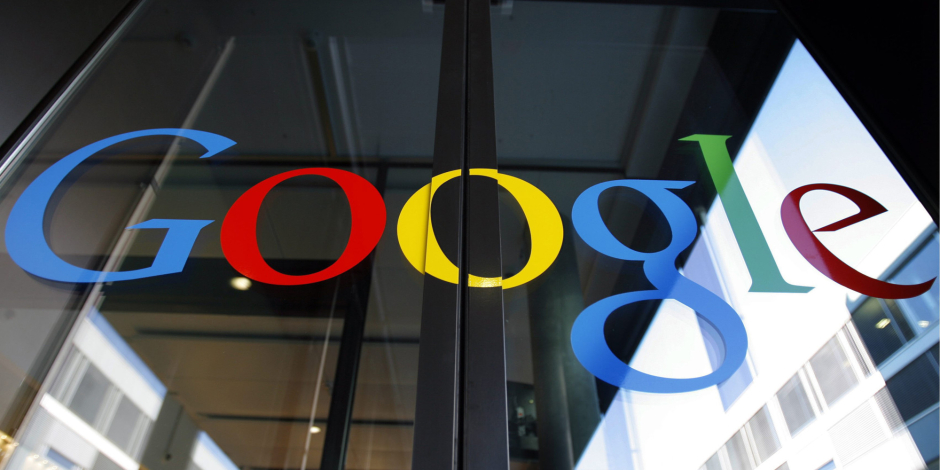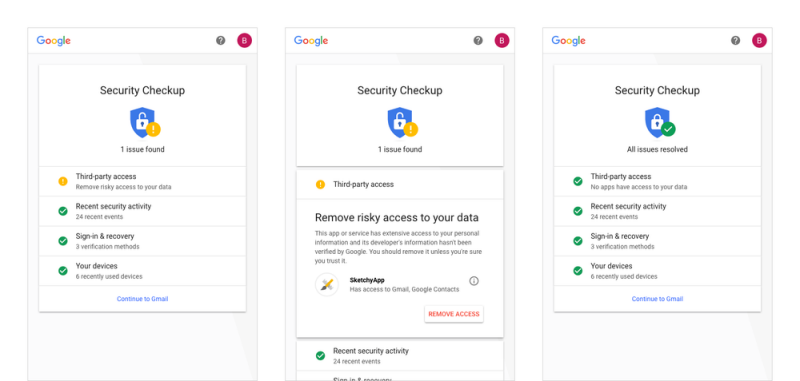Google has introduced a new feature to secure your Google account from any vulnerabilities and third-party apps. Google’s Security Checkup is a feature that makes sure that Google’s accounts are safe by checking those items that could impact your account’s security. This feature includes connected apps, connected devices, account permissions, and such other things.
Now Google has made an improvement in this feature by offering more personalized suggestions. With this new version of security checkups, Google will now guide you with personal recommendations about what to fix.
Google will now inform you that some of the third-party apps connected to your Google account are not secure. You will be given the option to remove such apps. You can also remove your account for older devices and set up additional account verifications methods.
Security Checkup page will also rank the security performance of your account by giving you green checkmark for good conditions while yellow and red marks for bad circumstances.
Some of the Security Checkups are extremely good for the privacy of users that they will recommend you to remove some apps which have “extensive access” to your personal information.
This feature enables Security Checkups by Google to prevent any third-party non-verified app to access personal information of your account on Google or Gmail like contacts, media etc.
For some users, it might be frustrating as their account check marks will remain yellow because they have to use that app. However, they could at least know that which app is trying to access their data. The latest version of this Security Checkup by Google is available here.