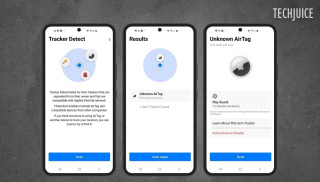This is how you can delete your Yahoo account

Yahoo has been in news for some weeks for really bad reasons.
As a result of the data breach that happened in 2013, the investigations revealed that 1 billion Yahoo accounts were affected. But this week, it has been revealed that the hack had a more massive impact than it was earlier speculated, almost all the Yahoo accounts were impacted as a result of this breach. To put things in perspective, we are talking about 3 billion Yahoo accounts. This figure is more than Facebook, Instagram, and WhatsApp users.
Now, if you are someone like me, who gets paranoid about personal data online, you might be thinking about ditching and getting rid of your Yahoo account quickly. So that you do not leave a trace for anyone to get into your other digital assets. This is why I am gonna tell you how you can delete your Yahoo account.
What will it remove?
Deleting a Yahoo account will remove following data and information from your account permanently.
- Yahoo! ID (which could, in the future, be claimed by someone else)
- Yahoo! Mail data
- Yahoo! Address Book data
- Yahoo! Small Business data
- Yahoo! GeoCities data
- Yahoo! Briefcase data
- My Yahoo! data
- HotJobs data
- Flickr account (including photo library, stats, and metadata)
Remeber that it will take up to 90 days to completely remove your data from Yahoo servers so you’ll have to be patient with the process.
To delete your Yahoo account, follow the procedure below.
Delete your Yahoo account
- Simply go to the Yahoo account termination page.
- Put your Yahoo ID and password to proceed further.
- Type the CAPTCHA to prove your humanity.
- Finally hit the delete button.
You’ll see a confirmation page that your account has been deleted successfully.
If you face any difficulty during the process, you can ask us in the comments section below.
Uzair has been very tech savvy since his childhood. He’s a passionate writer for all things related to technology and a Computer Science graduate.
Related Posts
Hackers Can Secretly Track Any Bluetooth Device Using Apple’s Find My Network
Users may effortlessly locate their devices and accessories, including AirTag, through Apple’s Find My network. Researchers from George Mason University found an issue that…
Is ChatGPT Free? Understanding OpenAI’s Pricing and Plans
OpenAI’s ChatGPT, an AI-powered chatbot platform, is constantly getting new functionality added to it. You may make chats more personalized by saving choices in…