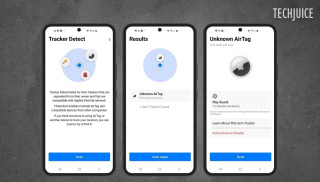Google’s machine learning AutoDraw tool shows the power of Artificial Intelligence

Google has introduced AutoDraw, a web-based drawing tool that pairs machine learning (ML) with drawings created by talented artists to help you draw.
Not everyone is an artist and drawing on a phone or computer can be slow and difficult. AutoDraw is a new kind of drawing tool to help everyone create anything visual, fast.
It works anywhere: smartphone, tablet, laptop, desktop, etc. and it’s totally free. Users don’t have to download anything in order to use this tool. AutoDraw’s suggestion tool uses machine learning to guess what the user is trying to draw. It can guess hundreds of drawings and the tool is under AI experiment phase, so more drawings will be added over time.
AutoDraw Tools
There are a number of tools in AutoDraw’s web portal. This is how it works:
1. Go to the website, start doodling and AutoDraw‘s suggestion tool will start guessing.
2. You can also draw solo with “Draw” tool.
3. With “Color Picker” option, you can choose from a variety of colors.
4. With “Fill” tool, you can fill a shape with any color you desire.
5. There is also a “Type” tool in order to help you add text.
6. “Shapes” tool is used to add a square, circle, triangle or any other shape.
7. You can move, resize or rotate with “Select” tool.
8. Once you are done, you can download PNG or share your work with your friends.
AutoDraw uses the same technology as Google’s another experiment, QuickDraw. QuickDraw is a game that tells which objects to draw, then gives the AI algorithm 20 seconds to recognize it. AutoDraw is a more creative tool which gives freedom to experiment with doodles in a more fun way.
You can try the AutoDraw tool for free here. Artists can contribute their drawings to Google’s project here.

Maheen Kanwal is a Tech Journalist at TechJuice. She covers the latest technological, telecom and business related, local & global news. (Reach at [email protected])
Related Posts
Hackers Can Secretly Track Any Bluetooth Device Using Apple’s Find My Network
Users may effortlessly locate their devices and accessories, including AirTag, through Apple’s Find My network. Researchers from George Mason University found an issue that…
Is ChatGPT Free? Understanding OpenAI’s Pricing and Plans
OpenAI’s ChatGPT, an AI-powered chatbot platform, is constantly getting new functionality added to it. You may make chats more personalized by saving choices in…