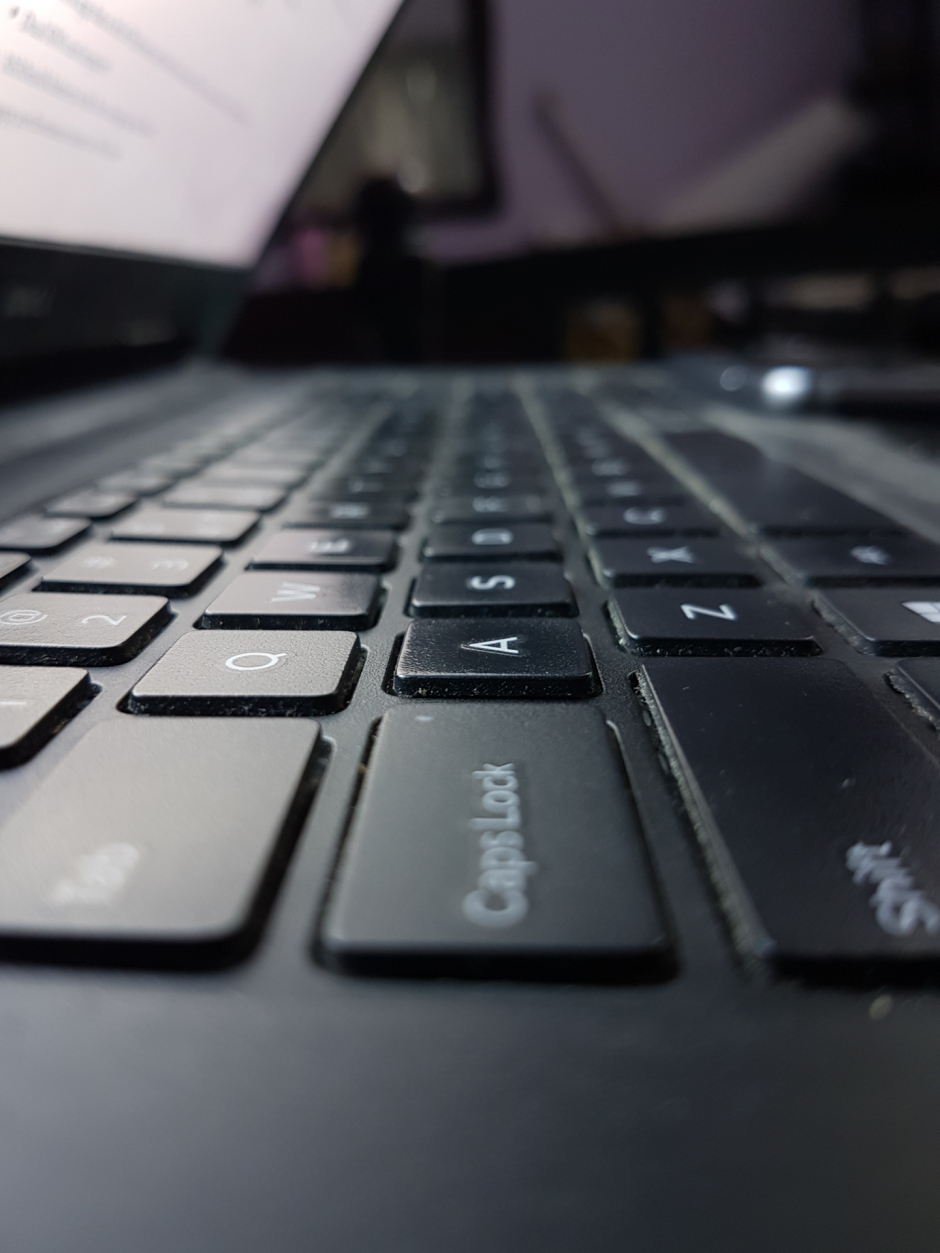First Impression
This is a turning point in history. Samsung has decided to favor finesse and perfection over innovation. With previous flagships, it always felt like Samsung was trying to beat the competition. But with the Galaxy S7, it’s evident that the brand has matured and realized that perhaps the secret to making great devices lies in polishing the device till it’s flawless rather than incorporating bigger screens and faster processors. The Galaxy S7 is a new and improved S6. It has all the good things about the previous flagship along with important refinements.

Key Specifications
- Display & body: 5.1-inch Super AMOLED display, Quad HD resolution (1440 x 2560 pixels), ~577 PPI pixel density, Corning Gorilla Glass 4 (front and back), Single SIM an dual SIM options, IP68 certified water and dust resistant body
- Performance: Octa-core Exynos 8890 (Quad-core 2.3 GHz Mongoose & quad-core 1.6 GHz Cortex-A53), Mali T880
- Memory: 32/64 GB internal storage, expandable storage (up to 200 GB), 4 GB RAM
- Communication & connectivity: 2G/3G/4G, Bluetooth v4.2, NFC, A-GPS
- Camera: 12 MP rear camera (1/2.6″ sensor size), f/1.7 with optical image stabilization and dual-pixel autofocus, LED flash, 4K video (at 30 fps), slow motion video, 5 MP front camera, f/1.7, 1080p video
- Sensors: Fingerprint, accelerometer, proximity sensor, barometer, gyroscope, compass, heart rate, SpO2
- Battery: Non-removable Li-Ion 3000 mAh (Fast charging via Quick Charge 2.0 + Wireless charging)
Pros
- Design has been fine-tuned to near-perfection
- Camera image quality is amazing
- Fastest autofocus on a smartphone yet
- Better battery life as compared to the S6
- No lag whatsoever
Cons
- Back is prone to smudges
- Disappointing front camera
Hardware & Design

Everything about the design of the Galaxy S7 screams premium. From the slight curves in the sides of the display and the curved back to the almost absent camera bump, there’s a lot of subtle changes in this year’s model that really bring the overall design together.
The aluminum frame is sandwiched between two Gorilla Glass 4 panels. The top panel has been ever-so slightly curved which makes the bezels look thinner than they already are. The back panel has also been curved to fit around the bottom of the frame which creates a more streamlined look. This is practical as it makes it easier to pick the phone off surfaces and it feels more comfortable to hold as well. The back of the phone certainly looks great at first but you’ll soon notice the amount of smudges and fingerprints multiplying as you keep using the device.
The most acclaimed change in the S7 was the reduction of the camera bump. It is now down to just 0.46mm. There is only a single thin frame that surrounds the camera and the camera does not protrude enough to be scratch-prone. There is also an LED flash and heart rate monitor to the left of the camera.
The physical home key, power button and volume buttons are in their usual places and provide great tactile feedback. Samsung also changed both the silver metal rim around the home button/fingerprint sensor and the earpiece grille to create a seamless color-coded look. The single-SIM model that I received had the SIM tray + microSD card tray at the top.
All in all, Samsung has paid special attention to fine-tuning the details that they missed in the S6 and the results are definitely a success.

Display
The Galaxy S6 introduced a Quad HD display to the S series and it was a monumental success. The deep, rich colors of the Super AMOLED display are pleasing to the eye and look great on the 5.1-inch screen. The colors look very natural as compared to some other Samsung devices that tend to oversaturate the reds and make them look odd. The display remains astonishingly bright in direct sunlight, making reading and web browsing easier. Viewing angles on Samsung latest devices are exceptional and the S7 is no exception.
Samsung borrows a page from Motorola’s book by adding an Always-On display feature to the S7. Samsung makes use of the Super AMOLED screen to display the time and date (along with some other important information) even when the screen is off. The device only lights up a handful of pixels on the screen to display the necessary information which results in only a small percentage of battery life being consumed. It’s a small but very handy feature and you’ll soon get used to glancing at your device for the time and checking whether you’ve missed any notifications.
There are also features like a Screensaver that turns on when your device is docked or charging, the 4 screen modes that Samsung is now incorporating into all of its devices and the usual Smart stay feature.

Performance & Storage
The Samsung Galaxy S7 has two variants, one of them contains a Qualcomm Snapdragon 820 processor and the other one houses Samsung’s own Exynos 8890 processor. I received the latter of the variants for the purpose of this review. The octa-core Exynos chip is backed by a Mali T880 GPU and a phenomenal 4 gigabytes of RAM.
Performance was definitely one of the strong points of the device. Today’s flagship devices are expected to run the latest and greatest apps and games, record 4K video and multitask flawlessly. They manage to do that pretty well but these devices are put to the test in real-world usage. With the Galaxy S7, there were none of those pesky hang-ups, stutters or laggy animations that plague even some of the latest flagship phones. Every app-switching animation and every swipe was buttery-smooth. The lag when swiping between Flipboard and the homescreen is gone as well.
On the storage side, the device I received for review had 32 GB of internal storage. Although only 19.24 GB was available for usage, the addition of a microSD card slot really helps.

Battery Life
The S6 had a very disappointing battery life. Thankfully, Samsung made a very smart decision by upgrading the S7 to a 3000 mAh battery from the measly 2550 mAh battery that was found in the previous flagship. This is a huge improvement even though it made the phone a bit thicker.
Multiple software features were also added to the device to improve battery performance. Other than the usual Power saving mode and Ultra power saving mode, a deep sleep option was also added for apps that had not been used for three days. This provided extended standby time without limiting functionality.

Camera
The camera has rightly received a lot of positive reviews because it has some pretty amazing features. Although Samsung did downgrade it from 16 MP to 12 MP, it was only in the favor of larger pixels which helped them add Dual-Pixel autofocus to the device. Although the name of the feature does sound like a gimmick, it is actually a feature that is present on professional cameras as well. The hyper-fast autofocus on this device is unparalleled by any other smartphone as of this writing. Often, it is so fast that you will struggle to see it focus. Important moments are almost never missed due to this fantastic new feature.
The camera performs unbelievably well in low light. Colors never seem washed out and the f/1.7 lens lets in as much light as possible to avoid grainy and noisy photos. The autofocus did not have any problem focusing in extremely low light either. Sharpness is maintained and zooming in does not reveal excessive sharpening and noise reduction. The image processing is really on par with the iPhone 6S. Live filters for HDR and front-camera filters are also available for photos and videos alike.
Shooting with the Auto mode is easy and tends to give great results most of the time but the Pro mode is where all the fun is. Mobile photographers will be pleased to know that they can adjust exposure compensation, ISO, shutter speed, white balance and even manual focus! This leads to a very customizable shooting experience that allows for perfect photos in every condition.
The worst part was probably the front camera. Not quite what I was expecting since the rear camera was so phenomenal. Selfies with the camera seem to look washed out, plasticky and tend to make faces look unnatural. The model that I had also seemed to have issues with focusing properly. Selfies always turned out slightly blurred and out of focus. I compared this to other units and some of them seemed to have the issue while others didn’t. Although plastic-looking selfies seemed constant across all of them.

Software
The Samsung Galaxy S7 ships with Android 6.0.1 and the latest version of TouchWiz. There is not a lot of bloatware and the new blue and white TouchWiz theme is a breath of fresh air from the tacky blue and green that plagued previous Samsung devices. There are also minute refinements in the animations and the general design of the current Android skin that really bring the whole aesthetic together. The attention to detail in the notification bar animations and the Recent Apps switcher animation makes the entire experience better.
It is evident that the software is also less of a burden on the processor which results in a pleasant lack of lag and jitter throughout the user interface. This is remarkable because there is quite a number of software features that are present in the S7 including split-screen, pop-up window, EQ and sound enhancements, Samsung Game Launcher, Smart Manager, etc.
Everyday Use & Personal Opinion
I attribute the success of this device to Samsung’s decision to actually listen to user feedback. More smartphone manufacturers should pay attention to the needs and wants of consumers. The Samsung Galaxy S7 blew me away. It is one of the best Android devices I’ve used to date. And I’ve used a lot of Android devices.
The device did not fail me at any point during the rigorous testing routine I put it through over a time period of almost 2 weeks. The design was a delight to look at, the metal and glass build felt sturdy and the phone was easy to hold and use with one hand. The display was gorgeous when viewing photos, or watching videos or playing games. But I’ve always felt that anything past the 1080p resolution mark on a screen below 5.5 inches is overkill. Precious battery life could have been squeezed out of the 3000 mAh battery for other purposes if the QHD display did not demand so much power.
The UI was responsive, animations were buttery-smooth, apps were quick to launch and multitasking was a breeze. Although there was a lot going on including Always-on display, the device easily got through most of the day. Normally, with an overnight charge, I would have around 20% battery remaining by the end of the day with lots of photo-taking, photo-editing and internet usage. And it charges so fast that it almost never makes a difference. Especially if you forgot to charge it overnight and can only charge it for a small time period before you leave the house.
The camera was the most impressive feature for me because of its low-light capabilities. There’s a certain wow-factor when the device produces a bright and vibrant image in a dimly-lit room. Another feature I found myself using frequently was the live HDR mode which made a lot of photos look more interesting than they did in Normal mode. But the Pro mode steals the show. You’ll have to look at the samples to see the possibilities that it offers. I found myself shooting in Pro mode more and more just because of the ability to fine-tune shots to my liking.
The Samsung Galaxy S7 costs Rs. 75,999 as of this writing.

All in all, the device is amazing. If the pricing isn’t an issue, this is one phone you won’t regret buying.