Root Samsung Galaxy S I9000
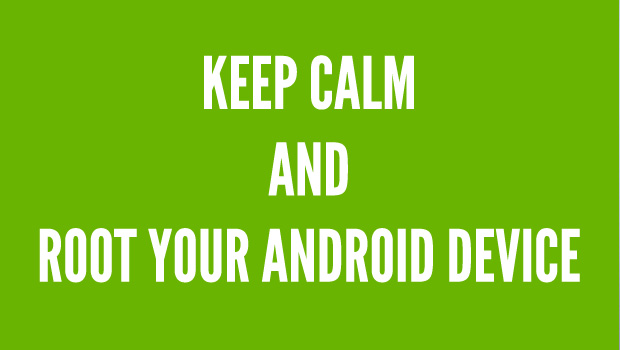
To root your Galaxy S I9000 all you need is a data cable to connect it to a computer. Computer should be connected to internet as well.
Preliminary Steps
- Enable USB debugging on your device. Go to
Applications -> Development- > USB debugging
- Battery must be charged more than 70%. In case of battery failure you may end up bricking your device.
- Turn off antivirus and firewall softwares on computer and your device.
Rooting Process
-
- Download Value Pack XXJW4 Rooting Package and extract into a folder.
- Find Odin in the extracted folder (folder extracted in step 1)
- Reboot your device into download mode. Do this by pressing;
Volume Down Key, Center Key and the Power Key simultaneously
- Connect device to computer and let Odin find the firmware version of your device.
- If the status bar turns yellow, you are ready to root your device.
Note:
- Ensure than drivers for your device are installed on your PC
- If not, than download them from Samsung’s website.
- Enable KIES option. Do this by;
Settings -> Wireless & Network- > USB Settings
- Choose PDA button in the Odin software and select XXJW4_Root_AA file from the extracted directory (extracted directory created in step 1)
- Now click the start button and wait for few second until Odin roots your device.
- After the rooting process in finished, first disconnect than reconnect your device with computer.
- Find RUNME application from the extracted folder and run it. After it finishes reboot your device. Congrats your device is rooted.
I cover startups and entrepreneurs for TechJuice. Email: [email protected].
Related Posts
Tecno Pakistan Maintains Steady Local Manufacturing Output in 2025
ISLAMABAD: Tecno has successfully maintained its presence in local mobile manufacturing, displaying consistency despite industry fluctuations. According to the latest data, Tecno’s locally assembled…
Vivo Pakistan Faces Sharp Decline in Local Manufacturing in Early 2025
ISLAMABAD: Vivo, a prominent player in the local mobile manufacturing market, has experienced a significant drop in production in early 2025. According to the…














