Google Keep – TechJuice Wonder App of the Week
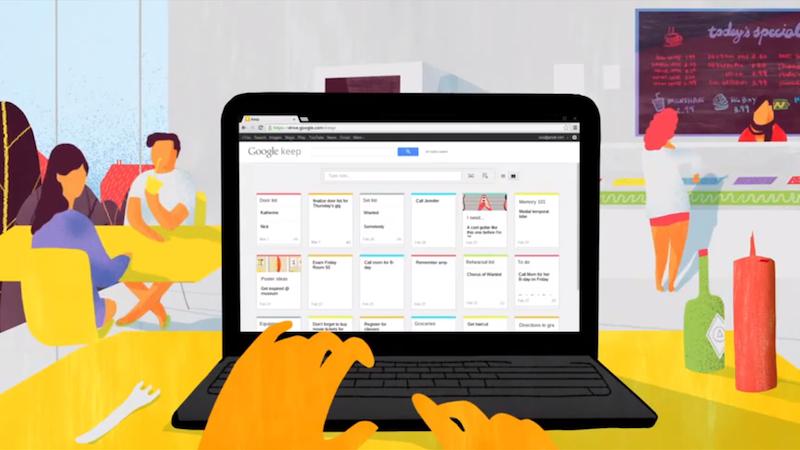
In the hectic lives of today, our phones are a bliss the generations before us never had. From contacts to messages, addresses to fully detailed maps, it has everything to keep our minds from exerting any pressure on the memory department.
But my favorite app on smartphones are the ones having the ability to take quick notes on the fly, and Google Keep is the perfect app for that.
Google Keep is Google’s way of letting you take quick notes on Android, set reminders, manage checklists, and share them with your friends.
In essence, it is an extremely simple note taking app but that’s what makes it one of the best note-taking apps out there. I have tried using other task-managing and note apps like Evernote and Any.do, but for my taste, they are too burdened down with features after features, that makes the whole process cumbersome. They are more targeted towards the hardcore note-taking audience. For me, the whole point of taking quick small notes is to relieve your mind and Google Keep does just that!
Google Keep is a beautiful app! Elegantly designed, it follows Google’s basic Android guidelines, as you would expect from a Google app, and with it’s Material Design theme, it is easily one of the best looking and fluid apps on Android. It is also really eye-catching, as each note can be assigned its own color from a choice of eight vibrant colors. This is a really intelligent way to manage your notes by color-coordinating them by category. For example, you can make a mental note to set all your checklists to be a nice light blue color while setting all your reminders yellow. Google allows you to search via color, so you can see all your reminders in one view by simply searching for their color.
Google Keep maybe a simple notes app but don’t consider it a bare-bones one. It has some really powerful features like location-based reminders and Drive integration that you won’t find in other apps. Here are some of the best features of the Google Keep app:
- Repeating & Location-Based Reminders: Keep has some detailed settings for setting reminders inside the app, like you can set a reminder for a specific time and then set it to repeat daily, weekly, monthly, yearly or even according to your own custom choice.
Along with that, there is a feature allowing you to notify you about a particular reminder when you are in a particular location. For instance, if you want to make a note to buy milk when you are at the local supermarket, you can simply set a location based reminder and it will remind you to buy milk as soon as you enter the supermarket. Yes, there are different apps that can do just exactly that, but the ability to simply set that within my preferred notes app is just heavenly. - Web Version: If you want Keep to be your note-taking assistant on your PC too, Google has also provided an instantaneous solution for that. All you have to do is navigate to https://keep.google.com/ and viola, all your notes are there. There’s also an app, a Chrome extension, for users who like to have an offline version of Keep on their PCs too.
- Drive Integration & Sharing: A recent update also added the ability to quickly share notes with your friends from right inside the app. Also, being a google app, Google Keep has Google Drive integration which means that you can directly save any notes to your Drive app.
- Search: The ability to search inside the notes as well as in the titles, right from inside that search box, is my the best thing about Keep.
I use Google Keep as a personal workplace, where I set all my reminders, things I have to do, books I have to read, games and apps I have to check out and even movies I have to watch. One particularly great tip I can give is to store all the information about stuff you are likely to lose in Google Keep. Like the box your phone came in, containing the warranty and general information, or the memory card you kept in your drawer because you didn’t need it at that time, or where you kept your old certificates. For all these things which don’t have any immediate use but might be required later in the future, I simply titled a note “Lost Found Things” and saved the location of all these. It’ll barely take a few minutes but has saved me hours, which would have been wasted while looking for these things, otherwise.
Now it has became such a habit that whenever I am looking for an ages-old certificate or the spare screen protector I remember lying around, I would just search for it on Google Keep.
Google Keep is available for Android and Chrome for free. Image via (TechnoBuffalo)
I cover startups, review gadgets and talk about latest developments in the technology industry. Get in touch through [email protected].
Related Posts
PTCL-Telenor Deal Faces Delays, Closing Expected in Next Two Months
ISLAMABAD: The PTCL-Telenor deal, involving PTCL’s acquisition of Telenor Pakistan, is facing delays due to pending regulatory approvals. The transaction, initially expected to close earlier,…
Kia Sportage L Price in Pakistan Revealed: Booking Details and Full Variant List
Kia has officially revealed the Kia Sportage L price in Pakistan, along with booking details for its latest SUV. The vehicle, which was introduced last…














