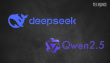Google Photos Rolls Out Option to Hide Memes

To simplify the Photos interface and make more room for related photos, Google introduced Photo stacks in early 2024. Although it has not yet gone online, it has been observed working on manual image stacking for improved organization. With the latest update to Google Photos, you can now hide screenshots and memes from third-party apps in the grid view, making your library look neater.
The main grid view of Google Photos displays screenshots, images, videos, and memes taken by other apps by default. This is a major issue since it makes your library look cluttered when you back up media information from applications like WhatsApp, Instagram, and Telegram to Google Photos. However, you can now personalize this view and conceal media from other apps with Google Now.
In the latest update of Google Photos, a new banner now appears at the top, stating, “Photos from other apps now appear in your Photos view.” Users can customize this setting by selecting “Go to settings” and enabling the toggle “Hide clutter from other apps.” Once activated, media from third-party apps will no longer be displayed in the main grid view, keeping your library cleaner and more organized.
You can also choose to display content from specific apps in the Photos view by navigating to Settings > Customize > By App.
This feature is especially useful for those who receive a flood of memes and photos on WhatsApp but still need to save important images to Google Photos for work. With this update, you can easily hide clutter from the main photo view while keeping essential media accessible, ensuring a cleaner and more organized library.
Update Google Photos for an Organized Display
Google is gradually rolling out this update as part of Google Photos v7.14. To access it, simply grab the latest version from the Play Store and open the app.
A banner will appear at the top, or navigate to Google Photos Settings → Preferences → Photos View if it doesn’t show automatically.
With an expanding photo library, Google Photos provides a reliable way to stay organized. The new option to customize the main Photos view and hide content from third-party apps simplifies managing the display and reducing clutter.
Related Posts
Cybercriminals Use DeepSeek & Qwen AI to Create Malware
Hackers have started developing complex malware by using the DeepSeek and Qwen AI models. The powerful language processing capabilities of these models have piqued…
ChatGPT Search Becomes Accessible Without Login
ChatGPT Search is now easier than ever before due to OpenAI’s announcement that it is available to all users without requiring sign-in. A post…