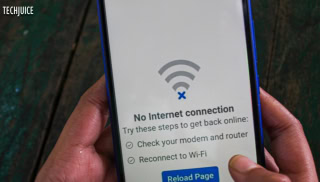Here’s How You Can Check Your Number on all Telecom Operators in Pakistan

If you’ve forgotten your mobile number or your SIM doesn’t have a balance for calls, don’t worry! There are several easy ways to check your number. In fact, you can use up to four different methods to find out your number:
Ufone Number
If you are using a Ufone sim then you can check your number by the following methods:
Method 1:
- The first step is to access your phone’s dialer.
- Then enter *780*3# and tap the call icon.
- After that, your number will show on your screen.
Method 2:
- Open your phone’s messaging app and write a message.
- After that, send a text message to 667 with the word MNP.
- Ufone will send users their number, activation date, and SIM owner name after a while.
Keep in mind that there will be costs associated with this procedure. Remember to recharge your number before using the service.
Method 3:
- By far, this is the easiest approach. To do this, simply access your phone’s keypad dialler.
- Your phone number will then show on your screen once you dial *1#.
Method 4:
To view all of the information associated with your SIM card, Ufone customers can also call the Ufone helpline at 333. The operator will send you all the necessary information, such as the name and phone number of the SIM owner if you follow their instructions to the letter and submit all the requested details.
Zong Number
- Open your phone dial pad.
- Then enter *2# and tap the call icon.
- Your number will show on your phone screen.
Jazz Number
- Open your phone’s dial pad.
- Type *99# and press the call button.
- Your phone number will appear on the screen.
Telenor Number
There are three methods to check your Telenor number
- Send a blank SMS to 7421.
- Standard SMS rates are applicable.
- Dial #8888# for quick access.
Related Posts
Senate Committee Calls for Improved Motorway Internet Services and Telecom Reforms
Islamabad: The Senate Standing Committee on IT and Telecom, under the leadership of Senator Palwasha Khan, convened a key meeting to evaluate Pakistan’s 5G…
USF Blames Security Situation for Balochistan Network Issues
ISLAMABAD: The Universal Service Fund (USF) has attributed ongoing Balochistan network issues to security challenges in the region, affecting telecom service delivery. During a…