How to Share Your Live Location on Instagram
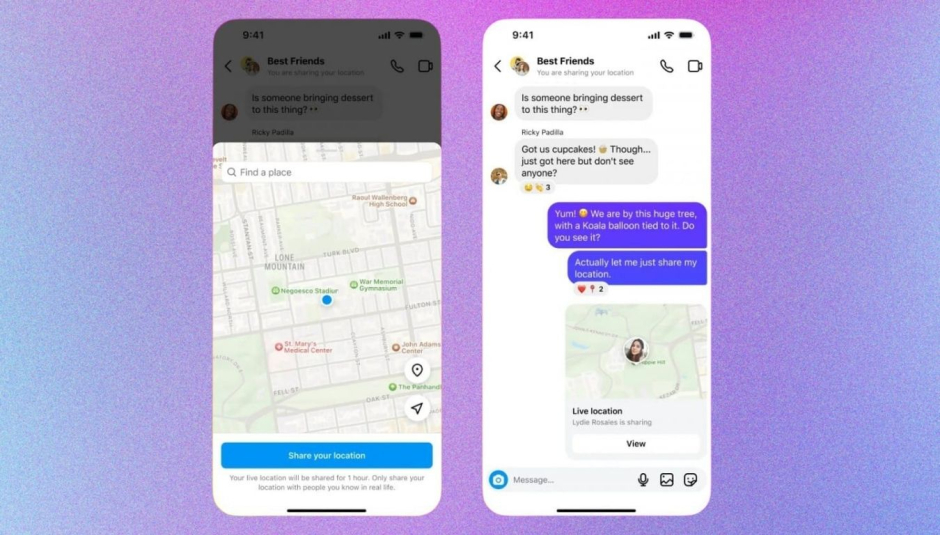
Are you heading home or meeting friends? Instagram’s new location-sharing feature is here to make things easier and safer.
Similar to Google Maps and Snapchat, Instagram now allows you to share your live location directly through DMs. Starting from November 25, you can share your current location for up to an hour or send a location pin so you and your friends can track how far you are from the meeting point.
Say goodbye to vague “I’m almost there” messages—this feature ensures real-time updates and accountability!
Instagram Enhances DMs with Location-Sharing
More and more complex features are being added to Instagram’s direct messages (DMs). With the addition of new features throughout time, the platform has evolved into a full-featured chat room.
The most notable addition to this version is location sharing, but the company is also adding new features like more sticker packs and the option to give yourself and your friends nicknames.
Users may now easily share their current location to friends via Instagram direct messages, due to this new feature.
How does it work?
Here’s how to share your location on Instagram in simple steps:
- Open Instagram.
- Go to your Messages. Tap the paper airplane icon in the top right.
- Open a chat. It can be a solo or group chat.
- Tap the + button. You’ll find this at the bottom of the screen.
- Tap “Location.”
- Tap “Share your location.” This will drop your location in the chat.
Note: You can stop sharing your location anytime. But remember, it will continue sharing for up to an hour after you activate it, even when you’ve reached your destination.
New Stickers & Name Change
Instagram claims that users may now choose from 17 different sticker packs, with a combined total of more than 300 new stickers, to personalize their messaging experience. Furthermore, users can now choose a favorite sticker right in the middle of a conversation.
The ability to choose a nickname for yourself and your friends is another great addition to Instagram Direct Messages. With this function, users can do more than just utilize usernames in their conversations.
With a nickname, you can add a fun element to group chats and show how you normally talk about someone. So, now you may add your friends’ nicknames to your Instagram direct messages if you have any.
According to Instagram, nicknames are only displayed within the chat and will not be visible to anyone else. Additionally, you are free to alter the nicknames whenever you want after you’ve chosen them.
Why can’t Instagram share my location?
There may be a delay in the feature’s rollout in your country if you are unable to see the option to post your live location on Instagram.
Another option is to see whether your phone permits location sharing. For iPhone users, navigate to Settings, then Privacy and Security, scroll down to Instagram, and turn the switch on. When asked, choose “Never,” “Always,” or “While using the app” to control when Instagram can access your location.
Related Posts
Instagram Reels Glitch Exposed Users to Violent Content, Now Resolved
Meta has fixed a glitch that caused violent and graphic videos to appear in Instagram Reels, despite users enabling the platform’s “sensitive content control”…
Meta Considering Standalone App for Instagram Reels to Enhance Short-Form Video Experience
Meta is reportedly considering launching a standalone app for Instagram Reels. The move is part of an effort to enhance short-form video content and…














