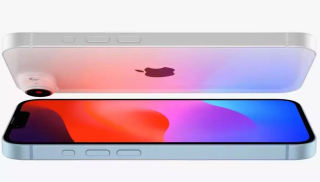Imagine this, you’re casually scrolling through your favorite app when, without warning, your phone starts acting strangely—sluggish performance, pop-up ads, or even a complete shutdown. Could it be a virus? A hack? The truth is, that your device faces invisible threats every day. In this blog, we’ll uncover 6 major threats around your phone and, more importantly, how you can shield it from harm.
6 Major Threats to Your Phone
Your phone is constantly exposed to risks like malware, phishing, and data breaches. Learn about the top 6 threats and how to keep your device secure.
-
Phishing Scams
In the digital world, a wolf in sheep’s clothing is a phishing scam. Social engineers exploit people’s trust to get what they want. Cybercriminals send emails, texts, or websites that look like they come from real businesses, like banks, job boards, or government offices. Scammers use these techniques to trick victims into disclosing sensitive information like passwords, SSNs, and credit card numbers.

Phishing scams target human psychology, which limits the effectiveness of technology in combating them. Before opening an attachment or clicking on a link in an email, make sure you check the sender’s address.
Do not fall for an offer that is too good to be true or that demands an immediate response. Enhanced security features in Pixel phones and Google Play Protect are Google’s response to these scams.
-
Accidental Drops
A short fall onto a hard surface can break your screen, harm internal components, or cause cosmetic damage. Damaged phones are more susceptible to water damage and expensive repairs.

Prevention is crucial. Buy a shock-absorbing phone case. Despite enhanced phone glass durability, screen protectors are still necessary. Phone grips and rings improve hold and avoid accidents. Being aware also helps a lot. Be mindful of your surroundings and avoid using your phone in slippery conditions.
-
Avoid Water Damage
Our phones are constant companions. Things can go wrong. Water can damage your new phone, from spilling a drink to dropping it in a pool. A brief liquid exposure can cause corrosion, short circuits, and irreparable damage to your phone’s fragile internal components. Damage to several components can cost more than the phone itself.

You must know your phone’s IP rating and protect it. This criterion measures your device’s dust and liquid protection. Google, Samsung, and Apple flagships are IP68-rated. With an IP68 grade, your phone is not waterproof enough to go scuba diving with. It signifies it can withstand manufacturer-specified immersion for a particular time.
Avoiding liquid immersion is ideal. In case your phone is not IP68, switch it off, remove the SIM card and external storage, and lay it overnight in uncooked rice to absorb moisture.
-
Stay Safe on Public Wi-Fi
It may look like the coffee shop’s free Wi-Fi is a great deal, but it could cost you. Hackers love Wi-Fi networks that aren’t safe. Cybercriminals can steal your data, like your passwords, credit card information, and browser history, if it is not encrypted. Man-in-the-middle scams are one of their sneaky methods. They put themselves between you and the websites you visit to steal your information.

Don’t let someone take your info. When you use public Wi-Fi, you need a VPN. A VPN encrypts your internet data so that hackers can’t see it. If you want automatic safety when you’re not on a trusted network, you might want to turn ON VPN in your Android settings. If you can, only connect to Wi-Fi networks that you know are safe. Use mobile security software on your phone often if you use public networks.
-
Protect Your Device from Malware and Viruses
Hackers can get into your Android phone and install malware and viruses. They can take your information, watch what you do, take over your device and demand a fee, or even brick your phone. This digital plague is usually spread by downloading from sketchy websites or clicking on links in emails or texts that are infected.

First, you must protect yourself. Choose which app sources to use carefully. As Google removes fraudulent apps, use the Google Play Store. Read reviews and ratings of the app before you download it. Pay close attention to the permissions that an application requests. For instance, a simple computer doesn’t need to be able to see your contacts or find out where you are. Using a good antivirus program can be annoying, but it adds an extra layer of safety.
-
Keep Your Phone Safe from Thieves
Phone theft isn’t just expensive. This is a major security breach. Personal data, financial accounts, and identity can be stolen. They may steal important data, charge your accounts, take out loans in your name, or misuse your device.

Avoid making it easy. Use a strong PIN, password, or biometric screen lock. If your phone goes missing, enable Find My Device in Android settings to remotely track, lock, or wipe it. Mind your surroundings, especially in crowded public settings. Avoid leaving your phone alone and beware of suspicious people with sticky fingertips.