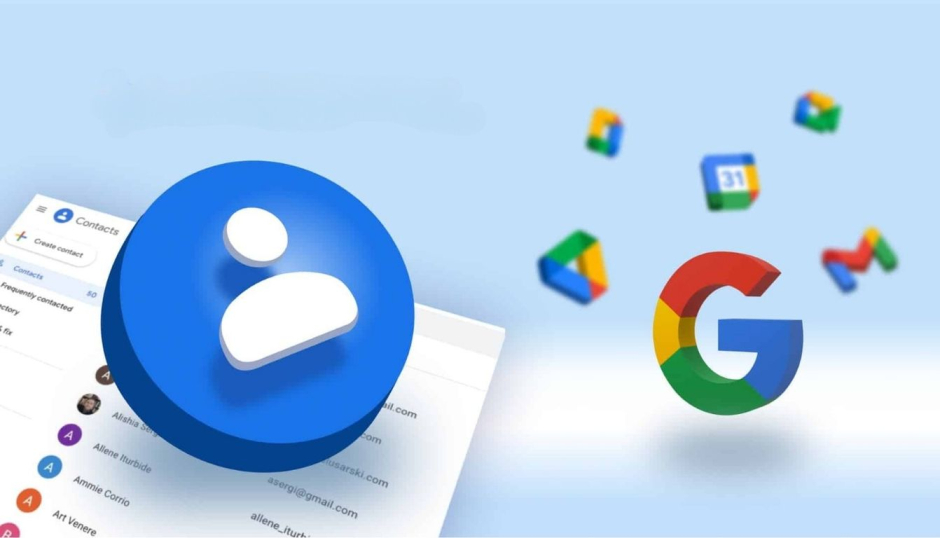Google continues to enhance its Contacts app with new features aimed at improving functionality and customization. This year alone, Google has introduced several design updates. In September, the “Create contact” page received a cleaner, refined layout.
Then, in October, the contacts list was revamped, adding dynamic theming support to the scroll bar and a sleeker look overall. Now, Google has added icons to the contact setting and is also trying out a new feature under which a contact can use a monogram or an emoji as the display picture.
Previously, accessing contact settings required opening a three-dot menu on the contact’s page, where options like setting a default ringtone, adding a home screen shortcut, or sharing the contact were located. These settings used to be located somewhere on the contacts page, but it the latest update has been moved to the main interface, each represented with the corresponding icon.
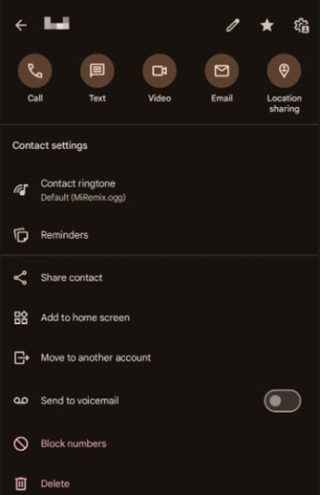
Additionally, a new “Reminders” feature enables users to add important dates, such as birthdays and anniversaries, directly to the contact’s profile. This update has also removed the three-dot menu and instead brought a settings button that opens up a scroll-down list of all contact settings.
How to Set a Monogram or Emoji as a Contact Picture?
A highly anticipated feature, spotted by Android Authority, allows users to personalize a contact’s display picture with either a monogram or an emoji. In the case of monograms, the users can input up to two letters and select background and text options. If you’re undecided on which style to go for, the ‘Inspire me’ button will randomly assign a font and a background color.
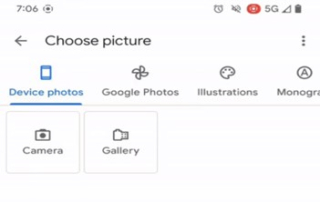

As for emojis Google Contacts will let any emoji be set as one contact’s display picture with options of background color customization or going monochrome to get an image of an emoji in black and white. This feature is currently dormant in Google Contacts version 4.44.31.692334116 but should be available to the public soon.
These recent updates are part of Google’s efforts to make the Contacts app more user-friendly and customizable, providing a fresh experience that lets users personalize their contacts in new ways. The new changes are expected to be released soon to enhance the existing dynamic features of the application.