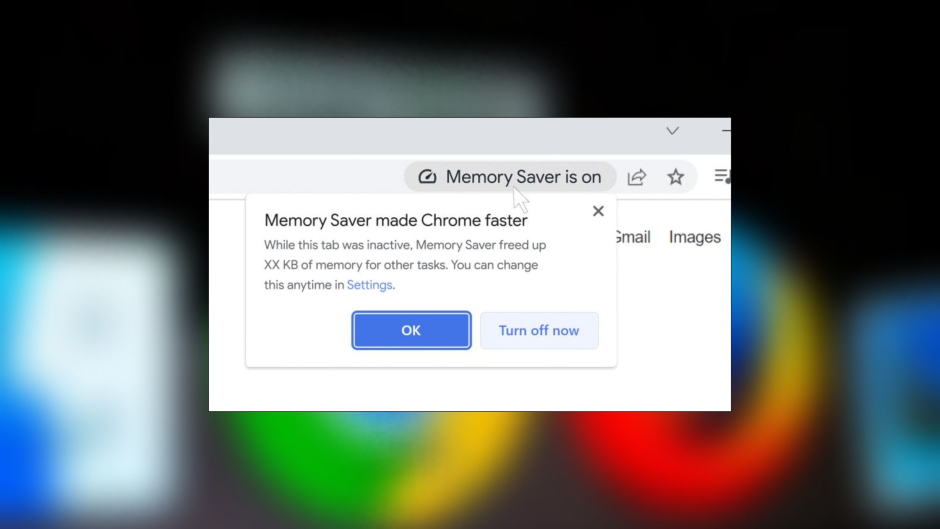The Google Chrome energy saving mode will significantly reduce power consumption and improve battery life
Google Chrome users on Desktop will now be able to save their power and battery by using newly launched Memory Saver and Energy Saver modes. Announced last year, these modes are now available on Mac, Windows, Linux, and Chromebooks, and are already turned on by default.
Memory Saver as the name suggests is a feature that will work towards reducing the amount of memory being taken up by the Chrome browser. It does so by freeing up memory from inactive tabs.
On the other hand, the Energy Saver mode makes the Chrome browser battery efficient and forces it to consume less energy. It does so by reducing the amount of energy being used by background operations.
When used combined, these features can significantly boost the performance of your desktop, both in terms of their speed and battery timing. When not required, these features can be easily turned off in the Chrome settings.
Both of these amazing features work on a similar mechanism, which includes a special focus on the active tab while limiting other inactive tabs to free up both memory and power.
Whenever a tab is not in use, the Memory saver mode will go on to give it an ‘inactive’ status, thus the tab will then receive lower amounts of memory. Once the user returns back to the inactive tab, Chrome will display a ‘Tab Active Again’ message, while all other alternative tabs will be marked ‘inactive’.
Being a little more complicated than the Memory saver mode, the Energy Saver mode actually goes on to reduce the image capture rate and also its focus on other background tasks. The Energy mode is turned on automatically whenever you get a low battery notification and turns off when you plug in a charger.
Read more:
Twitter Stops SMS ‘Two Factor authentication (2FA)’ for Non Subscribers