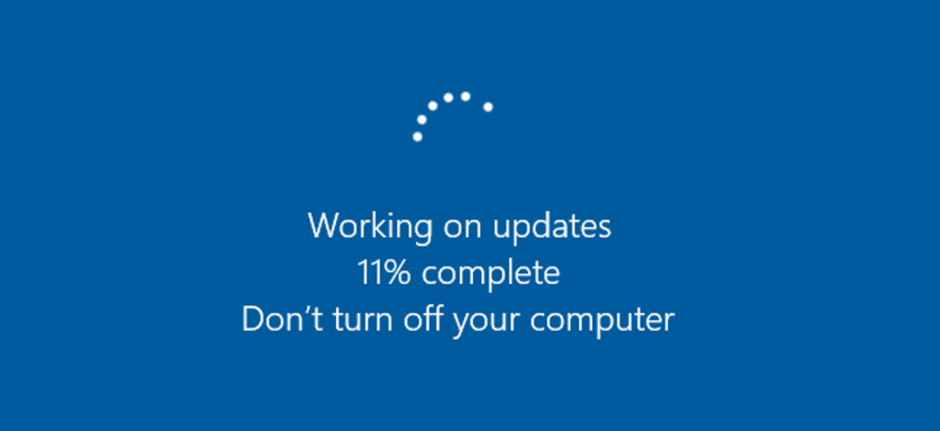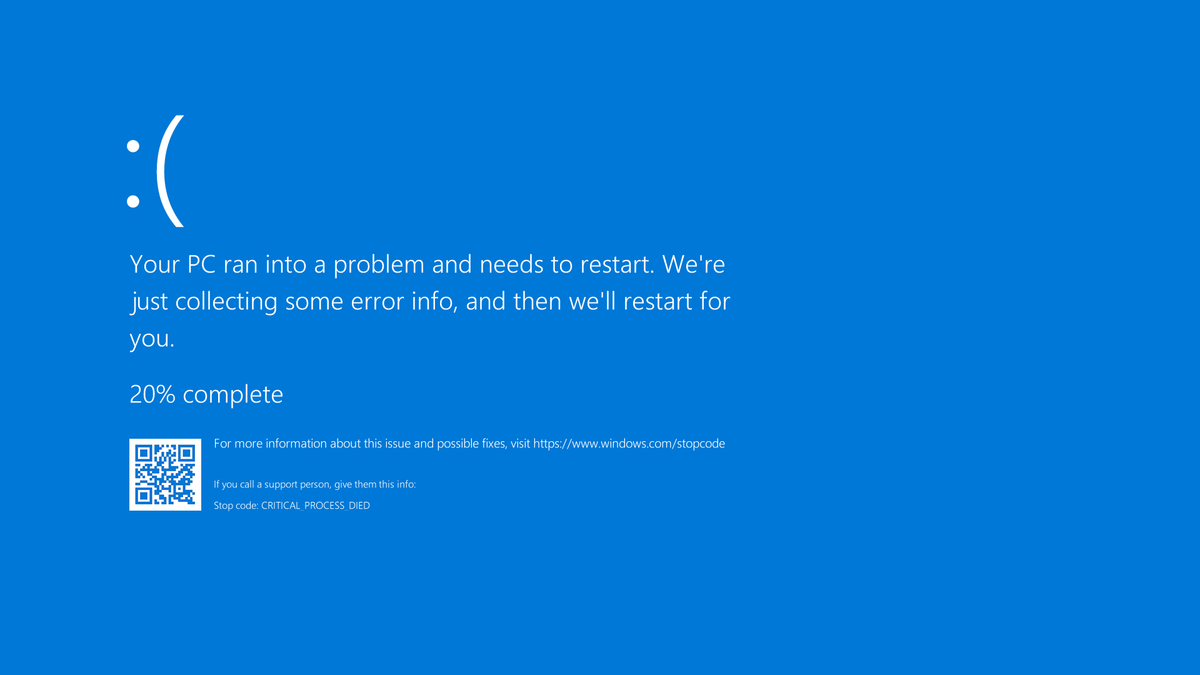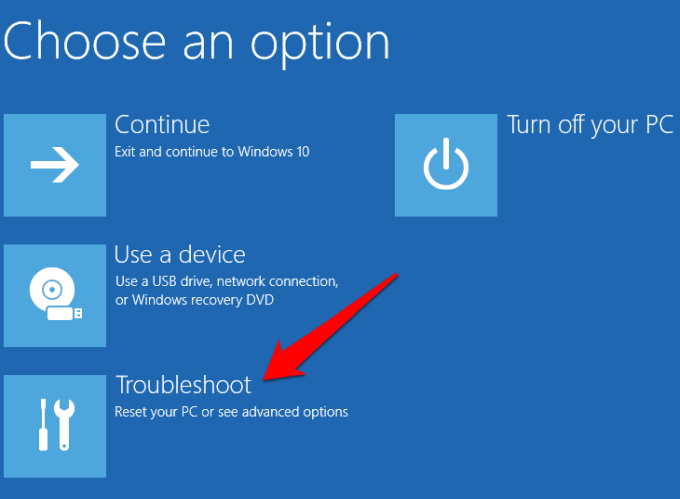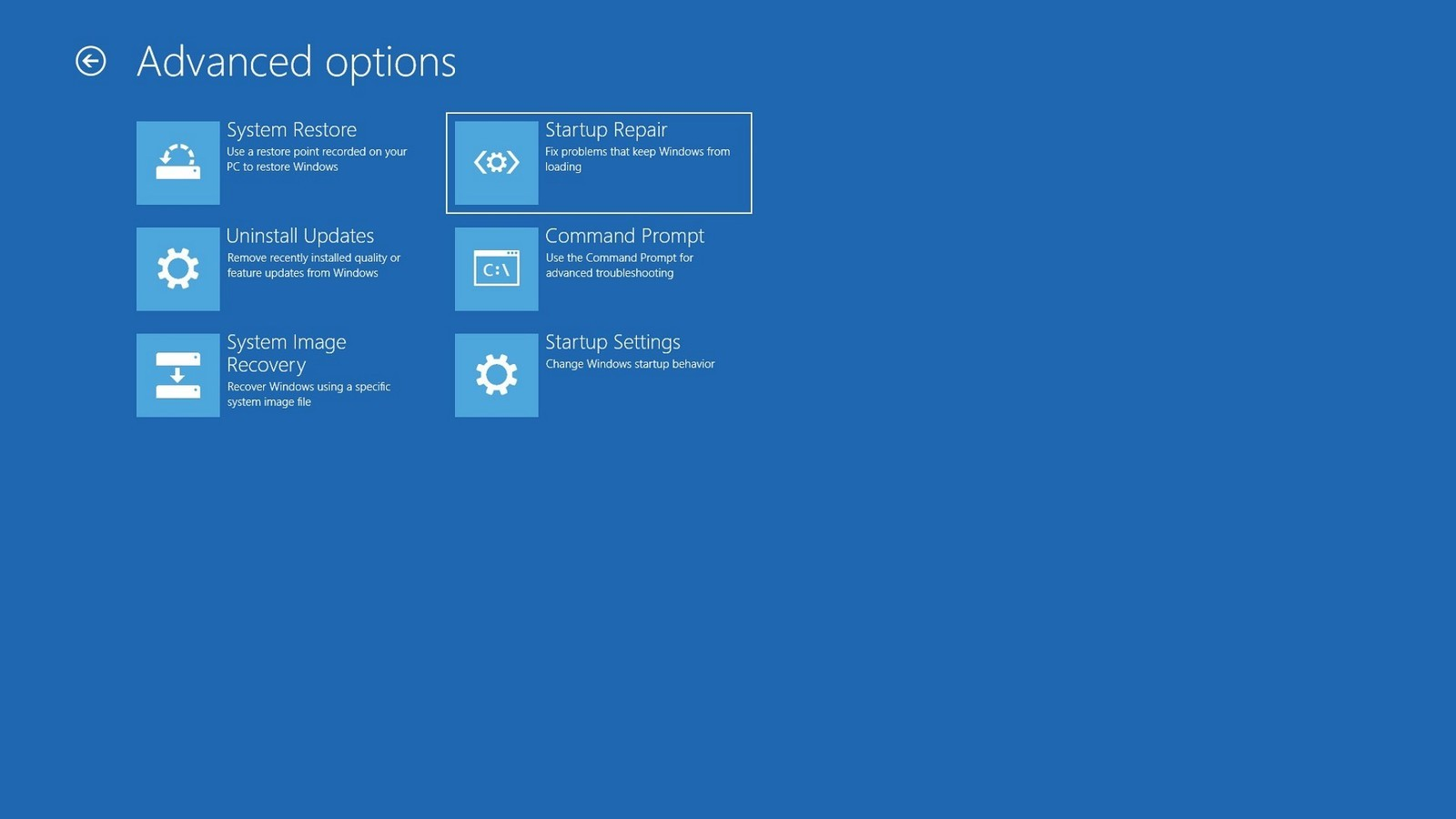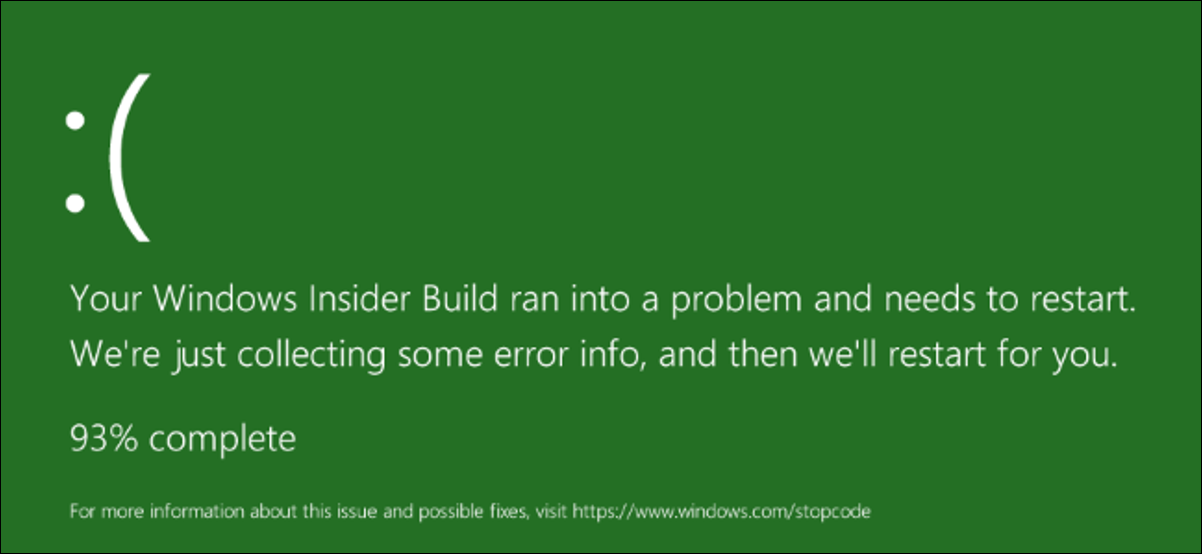We all get that blue screen that says ‘Getting Windows ready Don’t turn off your computer’ with the dotted circle that keeps on going until either your PC reboots or shuts down. But what happens if you turn it off or simply pull the plug out of impatience?
Many have claimed that the users are simply claimed that the Operating System i.e. your Windows 10 crashes hence a huge loss for users instead. However, that is not entirely true as Windows has a mechanism called ‘Component-Based Servicing’ (CBS) which oversees the majority of the updates for numerous users over the internet. How this mechanism works is that the CBS first goes through your PC storage and checks if the proper files are present before it can even opt for updating.
So in a nutshell, if you simply pull the plug of your PC, hard reboot it, or shut it down the CBS mechanism will simply kick back and check that the update was done properly. This is done by your Windows reverting to its previous version and starting the installation of those updates from scratch once again.
However, this is just one side of the coin as there are two kinds of updates i.e. the major updates which involves core Windows files that run the OS, and the minor updates which are just small add ons to the Windows UI or some security patch.
So if you shut down your PC during a major update chance are you might face what is popularly known as the ‘ Blue Screen of Death’ where the computer tells you that your PC ran into a problem and requires a restart or worse your computer may even just get a blank screen which is a rarity.
What do I do if I get the blue screen of death? Do I lose my data?
This is a common question a lot of users get when they face incomplete updates or simply power issues. However, if you do receive the blue screen of death it may be due to a temporary bug that you can easily resolve.
However, the main concern that people also get that would they lose any data. The answer to this is no, you do not lose your data if you face the blue screen of death as your hard drive isn’t affected at all.
However, if your computer won’t boot into Windows you can simply head into Microsoft’s website, download windows, and store the file in an empty USB stick. Then when you insert the USB stick head over to ‘Troubleshoot’ and head over to ‘Startup repair’ to fix the issue that was caused initially.
However, if that doesn’t even work you can use another PC and check if the files are present properly.
What if the Windows update process is stuck?
If your Windows update process is stuck you can simply restart the PC safely, head into ‘troubleshoot windows update’ by searching it on the Windows search bar. Once opened, you can remove the previous Windows cache and restart the update process from scratch.
The green screen of death?
The green screen of death is something Windows users who are tech-savvy might get because they are part of the Windows Insider Program which allows such users to get early access to the latest Windows Build in comparison to normal users. This can be kind of unstable as these Build versions are in fact just for testing.
To avoid this, you can simply head into your PC settings and turn off receiving untested Build versions or simply sign out of the Insider program.