With the Google’s Android 12 update coming this fall, there are alot of expectations in regards to performance, outlook and features. However, Beta versions of the operating system are expected to be released before the full version is properly rolled out to all android devices.
A few screenshots (shown later on) which are said to be portray some of the aspects of Android 12 in terms of fresh new UI and security updates. A redesign might be coming along the way with some new features that are said to enhance accessibility and interaction with both OS and the hardware supporting it.
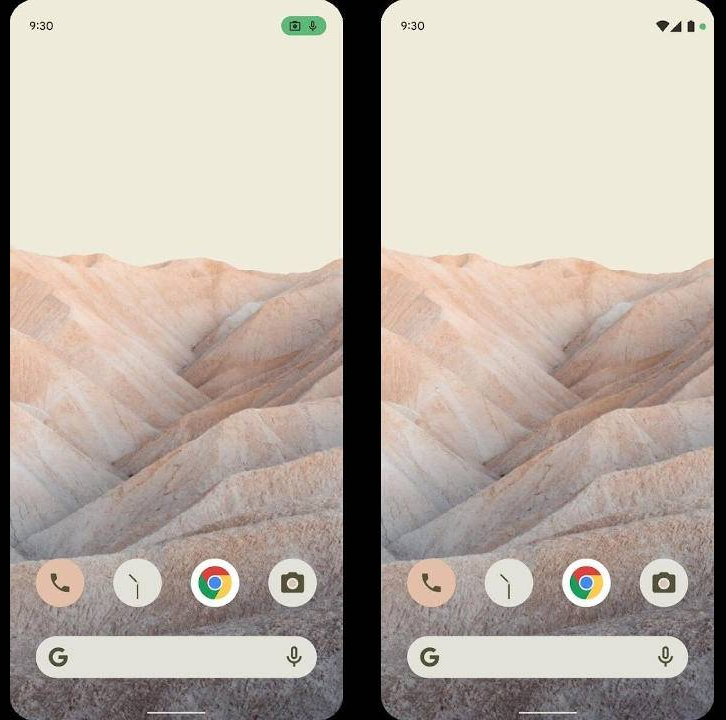
Upon looking at the home screen, the OS gives that iOS user interface feeling to a certain extent. Apart from that, there are some new features that stress upon privacy which is something most users having been asking for a long time especially regarding what applications on a user’s phone can access what.
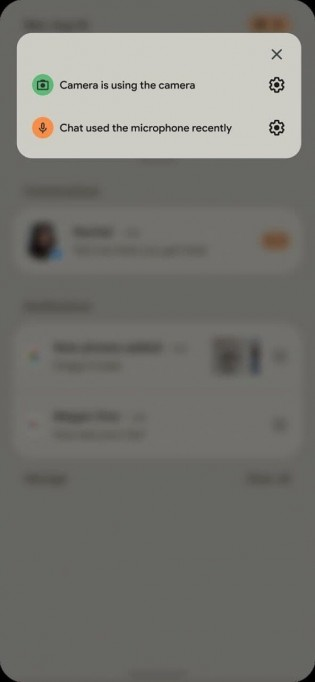
Users, as per shown in the screenshot above, can determine which application is using which part of their phone. In short, users can now know whether their microphone or camera is being used. This is a huge step in terms of privacy.
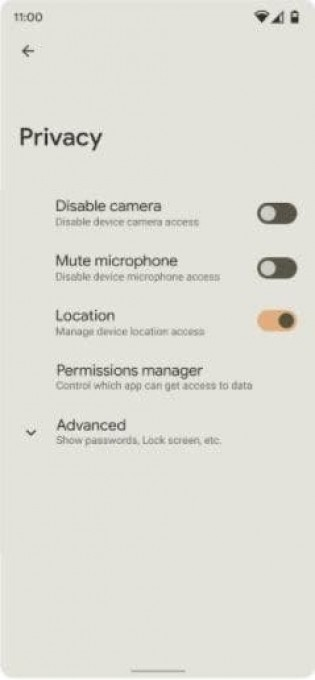
Another plus point is that if a user does not want that particular app to use any particular data or camera or microphone then the user can easily disable the feature, hence ensuring total user control.
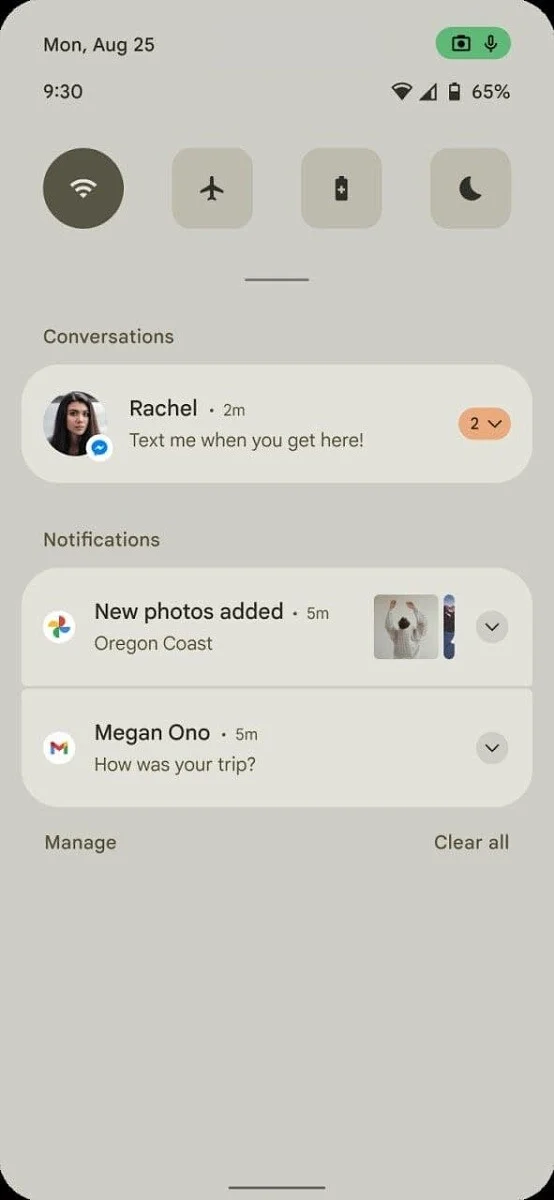
The icons and colors in the Quick Settings are suspected to change along with any respective colors. However, the main icons or most commonly used icons in the Quick Settings, shown in the screenshot above, i.e. Wi-Fi, Airplane mode, Battery saver and Night mode are more prominently known in a much larger size. Though this buries the rest of the icons however they can be extended. This change is considered to be more useful and helpful for particular users who have difficulty seeing small icons.

Furthermore, new and conventional widgets, as shown in the screenshot above, are also on the way which will without a doubt increase ease of access, notification handling and accessibility. These widgets can show recent messages, missed calls and activity statuses even if the widgets are in their smallest size.
Other neat features such as ‘app pairs’, ‘double tap on back of the phone’ gesture, sharing Wi-Fi passwords, a new theming system and emoji updates alongside an app hibernation feature are aimed to come around with Android 12.












