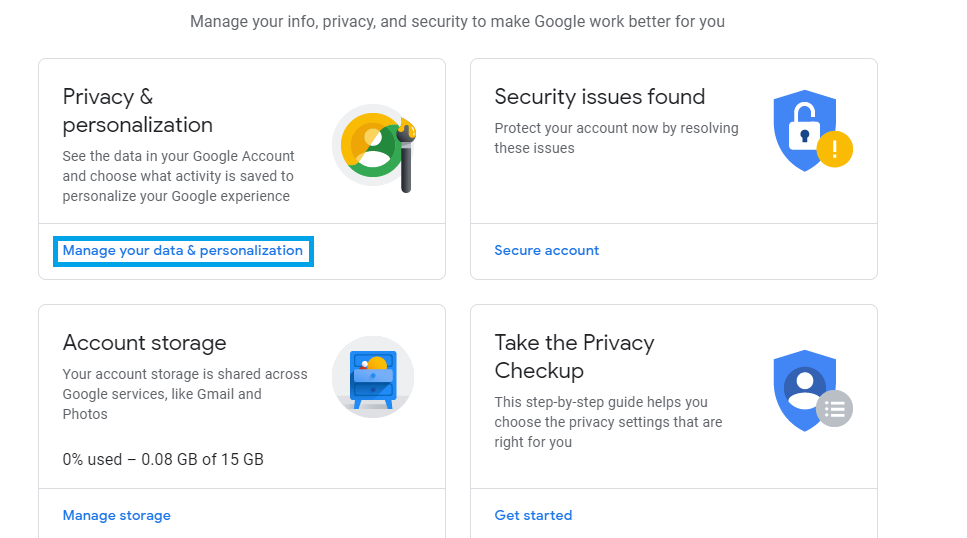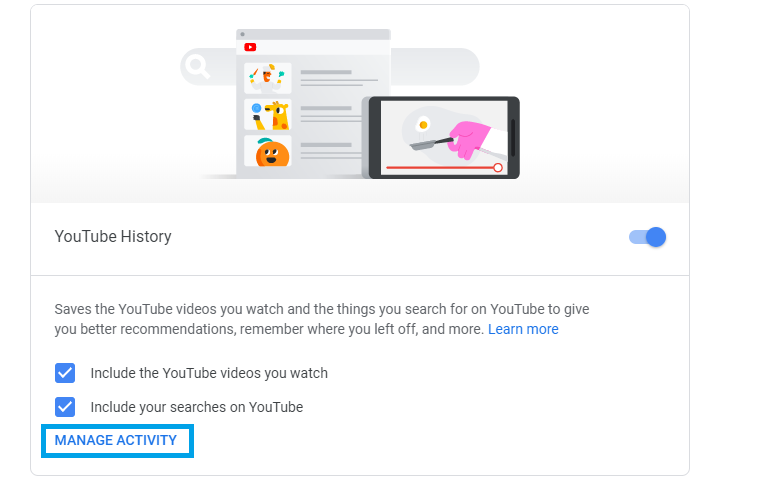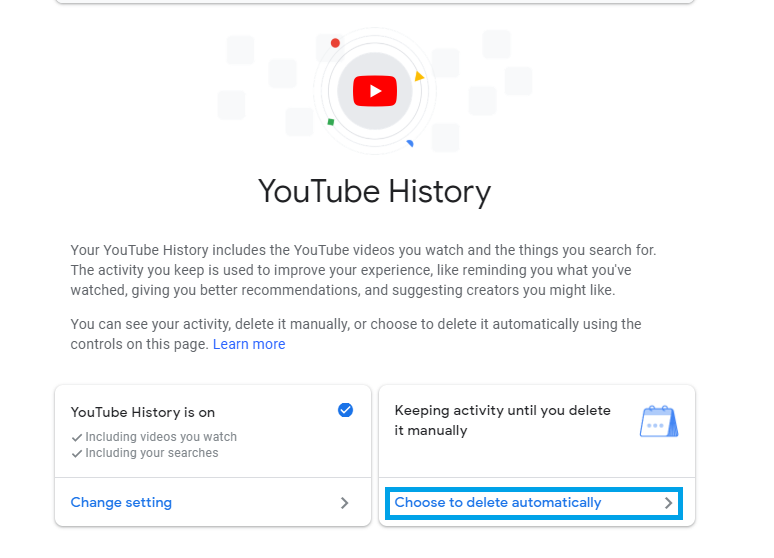YouTube will let you auto-delete search history

YouTube has always put its users first to provide the best experience to them. This time YouTube has heard another wish of public and provided an auto-delete feature to remove search history automatically after some time.
The feature is introduced to make your experience on YouTube more private. Google announced this feature in an official statement, this will let you to keep your video search and watch history on the platform for a preset amount of time before the data automatically wipe out.
Google said in the statement that “Our goal has always been to create products that are simple, helpful, and intuitive. It’s no different with privacy and security: managing your data should be just as easy as making a restaurant reservation, or using Maps to find the fastest way back home.”
The video streaming service YouTube saves search history to help the users to go back and check the videos they’ve watched and for some of the users, this is very helpful. Therefore Google has given all the controls to the users to all delete the history manually. They can also set the setting to keep search and watch history for 3 or 18 months.
To change your YouTube history setting follow these steps:
- Go to your main Google account page. and click on the “Privacy & personalizations” tab, then “Activity controls” “YouTube history” > “Manage activity.”

- Under YouTube History, you’ll see two boxes. The right-hand box will let you determine if and when your history of YouTube viewing and searching will be deleted. If you’ve come for the first time on this page, it will say “Keeping activity until you delete it manually.” under that tab Click on “Choose to delete automatically.”


• You can select to have Google delete your YouTube history after three months or after 18 months. You can also choose the “Keep until I delete manually.
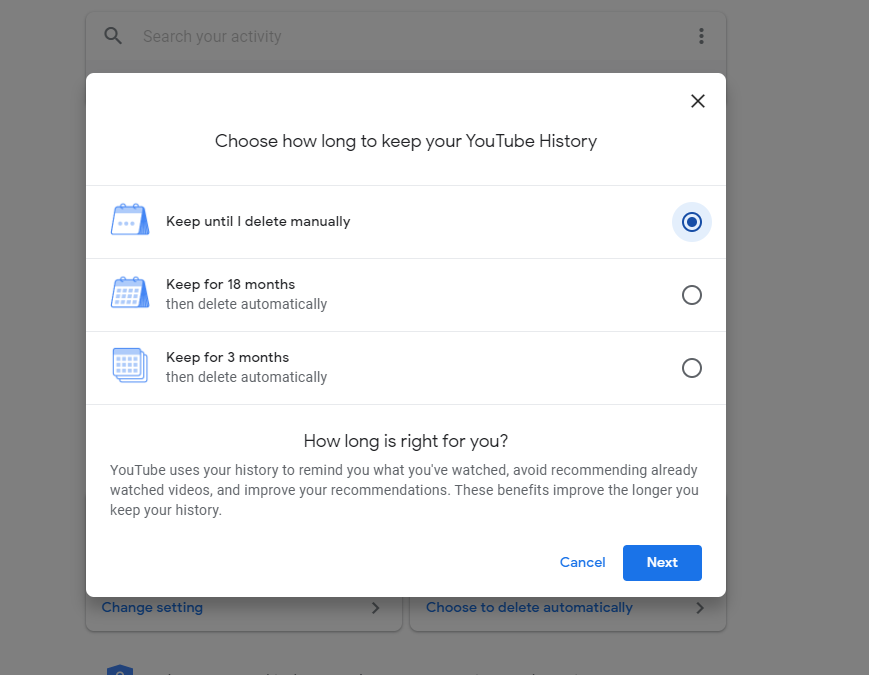
Related Posts
Instagram Reels Glitch Exposed Users to Violent Content, Now Resolved
Meta has fixed a glitch that caused violent and graphic videos to appear in Instagram Reels, despite users enabling the platform’s “sensitive content control”…
Meta Considering Standalone App for Instagram Reels to Enhance Short-Form Video Experience
Meta is reportedly considering launching a standalone app for Instagram Reels. The move is part of an effort to enhance short-form video content and…