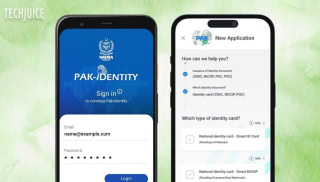Microsoft Teams becomes the most popular work collaboration app

Microsoft Teams has overtaken Slack as the most popular app for collaborating on work. The app has crossed 13 million users daily compared to the 10 million daily users of Slack. Although this user count was from April. Microsoft is known to keep user counts a secret. Previously Microsoft stated that over 500,000 organizations were using the app.
The success of Microsoft Teams comes after the company banned its employees from using Slack, Grammarly, and Google Docs. This was done more to keep the company’s secrets from spreading.
Although even after starting out roughly three years before Microsoft Teams, the latter has exceeded in user counts as the graph below shows. It is true that Microsoft is a tech giant with vast resources and platform that can give a huge boost to any new service they launch.
Microsoft Teams – Features
People can be added into Teams, kind of like groups in WhatsApp or Facebook, through a unique link or an invitation. These teams can be formed for various purposes, like education, professional learning and simply for communications between staff members.
Within any given team, there can be multiple channels to further manage the category of discussions or projects. In addition, there is the option of direct messaging within teams which are private. Moreover, there is a video conferencing feature along with calling service and a Voice over IP(VoIP) service. VoIP service allows users to call any phone number which is charged through credits. The call receiver does not need an internet connection in this case.
Also read: Microsoft will launch a separate app for its virtual voice assistant
Unlike Slack, Microsoft Teams uses a subscription-based payment model that includes the entire Office 360 suite. This means that anyone purchasing Teams will get access to the complete Office suite that includes Word, PowerPoint and Excel, among others.
Another neat feature is priority notifications. An important WhatsApp message can easily be ignored. However, Teams makes sure that any message tagged as important gets repeated at a set interval. This means that users continually receive notifications until they are informed.
It remains to be seen which app gains the upper hand in the future. Both these apps have their pros and cons and both companies seem to be working very hard to be the best. Ultimately, it is good for users to have multiple apps in competition. This usually brings the best among the competitors.
Related Posts
Grok 3: xAI’s Latest AI Chatbot Takes on ChatGPT and Deepseek
Musk’s AI company, xAI, has released Grok 3, its most advanced chatbot. It is designed to compete directly with OpenAI’s ChatGPT and Google’s Gemini.…
Pakistan Introduces ‘Pak ID’ Mobile App to Facilitate Visa-on-Arrival
ISLAMABAD: In a significant move to enhance travel convenience, Pakistan has launched the ‘Pak ID’ mobile application, enabling citizens from 120 countries to apply…