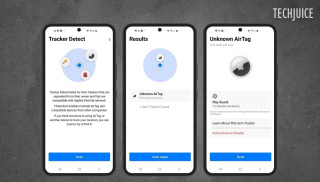How to install Android apps outside of Google Play Store

If you are looking for an app that is not available in your country. Or you want to try a newly announced update to an app that has not yet rolled out in your region. Worry not there’s a solution to that, only if you are an Android device user.
Unlike Apple’s iOS, Android phones have the ability to “side-load” applications that aren’t available on the Google Play Store. From your smartphone or tablet running Android 4.0 or higher, go to Settings, scroll down to Security, and select Unknown sources. You can also enable the Verify apps option in the Security settings if you want to notified about harmful apps.
The next step will be finding an Android package file, also known as an APK, which is the way Android apps are distributed and installed. Though there are multiple sources through which you can download these APKs, yet we suggest that you should go for APKMirror.com not because these people are associated with leading tech media outlet the Android Police, but because they publish only credible apps from known Android developers.
How to find and install Android app you can’t find on Play Store
- Browse through the APKMirror’s collection to search the app you want.
- If an app has multiple versions available, you’ll see them listed by version number and release date.
- Tap the version you want to download and then tap the red “Download APK” button on the bottom of the next page.
- In case your phone shows a warning sign: Re-select the “Unknown sources” option from the phone’s setting
- Go to your app drawer and click Downloads; here you will find the file you just downloaded
- Open the file to begin the installation
- A notification will appear: tap on it to begin the installation.
- At this moment, a prompt will appear asking you to confirm that “You want to install the app — either new or as an update” Tap “Install.”
- Once the app installation is complete, you’ll see a confirmation screen and you can now use the app.
I am a writer at TechJuice, overseeing IT, Telecom, Cryptocurrency, and other tech-related features here. When I’m not working, I spend some of my time with good old Xbox 360 and the rest in social activism.
Follow me on Twitter: https://twitter.com/sajeelshamsi
Related Posts
Hackers Can Secretly Track Any Bluetooth Device Using Apple’s Find My Network
Users may effortlessly locate their devices and accessories, including AirTag, through Apple’s Find My network. Researchers from George Mason University found an issue that…
Is ChatGPT Free? Understanding OpenAI’s Pricing and Plans
OpenAI’s ChatGPT, an AI-powered chatbot platform, is constantly getting new functionality added to it. You may make chats more personalized by saving choices in…