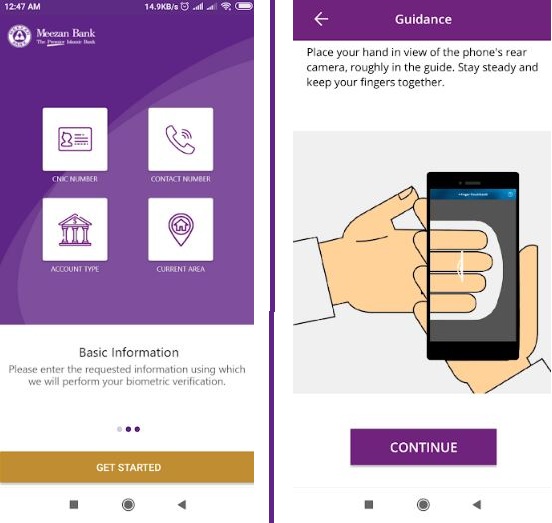Multiple banks in Pakistan have started offering convenient ways for their customers to avail biometric verification as the State Bank of Pakistan has made it mandatory for banks to register biometrics of all customers.
Not long ago, we reported that Bank Alfalah and Standard Chartered have launched biometric verification apps and now another largest Islamic commercial Bank of Pakistan have introduced its biometric verification app called “Meezan Biometric Verification”.
The newly launched app is solely made for biometric verification and is only available on the Google Play Store at the moment. The app uses NADRA’s biometric verification data to authenticate your bank account. The app requires users to enter basic information, scan fingerprints and the biometric verification is done.
How to verify using Meezan Bank Biometric verification app
The app works in a quite similar way to the previously seen biometric apps of other banks. Here’s a simple guide to verify biometrics.
- Download Meezan Bank Biometric Verification app from Google Play Store
- Open the app, Enter your CNIC, Mobile Number, and other relevant details
- The scanner will turn on the rear camera of your smartphone.
- Scan fingers of both hands as the app requires.
- To avoid any inconvenience, stay steady and keep your fingers together.
- Once the biometric scanning is done your account is verified.
Biometric verification has become a regulatory requirement of State Bank of Pakistan for bank accounts older than 2016 when no biometric database was available. If you opened your bank account after 2016 and you have done verification while opening the account then you don’t need to do it again.