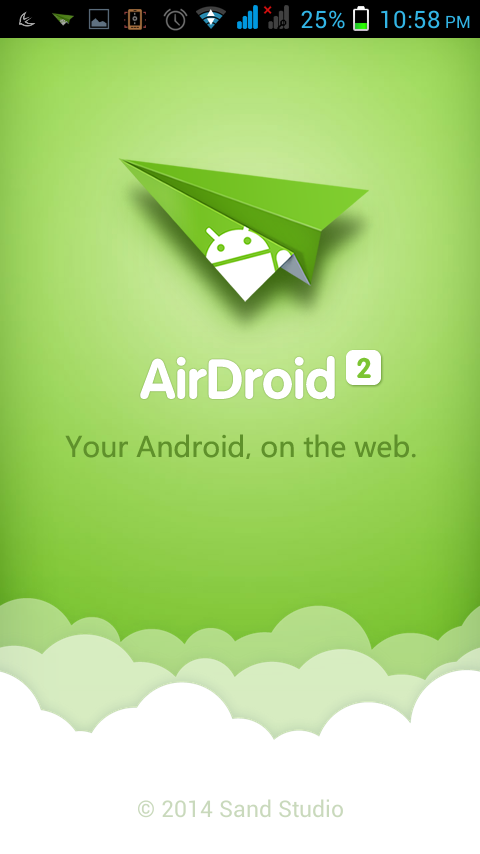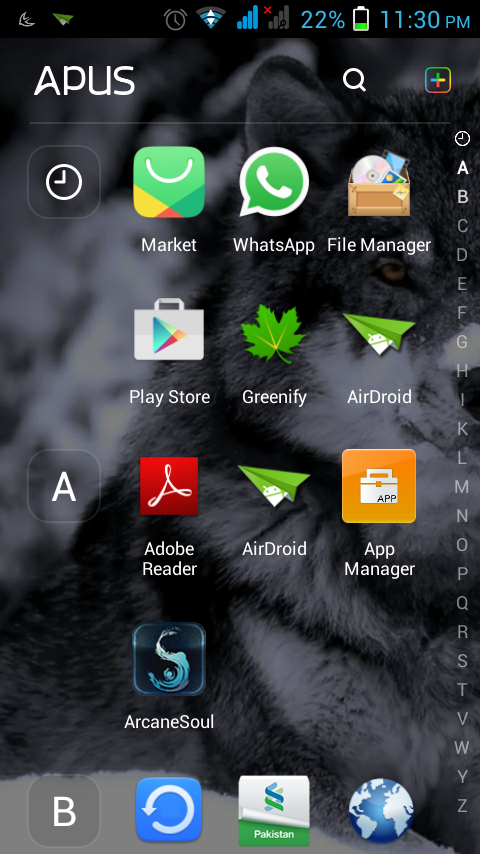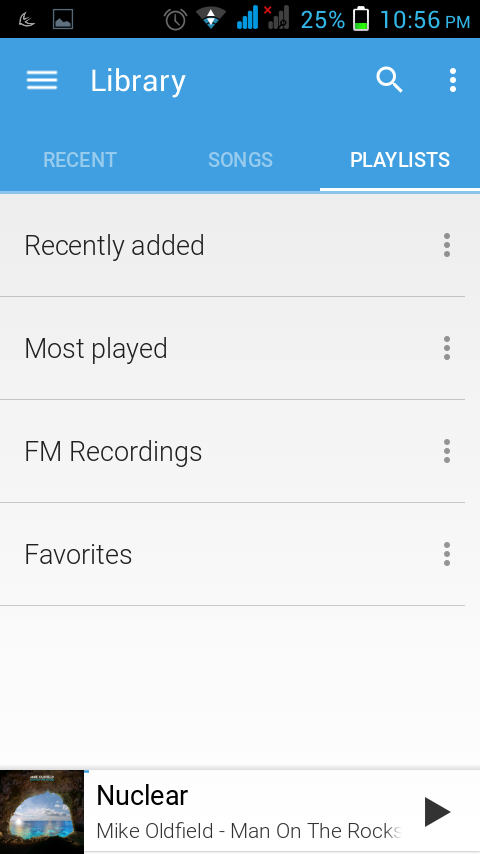If you are like me and are stuck with a 512MB RAM phone you will most probably have noticed slowdowns, app drawer stuck in a near infinite loading loop, keyboard being unable to keep up with what you’re typing or any other issues that hinder your joyous use of the phone then these apps should help provide some form of aid to your needs. I have tested and still am running every app listed here on my QMobile Noir A300 (I am hoping it’s a temporary phone until I can upgrade to a HUAWEI or a similar phone).
I cannot give you a 100% certainty that these apps WILL work for you too but since most of the apps I am mentioning are free on the PlayStore, Small in size and quick to start, what have you got to lose? Let’s get started, shall we?
1. APUS Launcher
In a time where my QMobile’s stock launcher became a daily eye sore for me, I sought to the PlayStore in search of a good launcher that wouldn’t make my RAM reach for the stars. A friend told me to try out APUS launcher, lo and behold, his recommendation has worked wonders!
It replaces the stock launcher of your phone and gives it a bit of an organized look. The “App drawer” of it will never falter or show you an endless loading screen and best of all, it consumes a miniscule amount of RAM compared to the stock launcher in most of these phones that have now saturated the market. All your apps are automatically arranged in folders making it easier to find a relevant app if you know which category it has been sorted in and you can even swipe from folder to folder.
Additionally, you also never have to worry about having a dull wallpaper, APUS has its own selection of wallpapers selectable from the inbuilt wallpaper app within the launcher. It gives you a good variety of eye catching, colorful and at times creative wallpapers to set as your background.
There are many other features of the launcher which I can’t even begin to describe including a hot bar in the notification shutter that allow you to have instant access to the app drawer, flash light, Wi-Fi and speed up the RAM on your phone by using the RAM booster shortcut on your homescreen.
You can download the App by going Here. Additionally, I would recommend downloading APUS Notifications. This will help give notifications on certain apps. At the moment only Gmail, SMS, Whatsapp and calls are supported. You can download APUS Notification by going Here
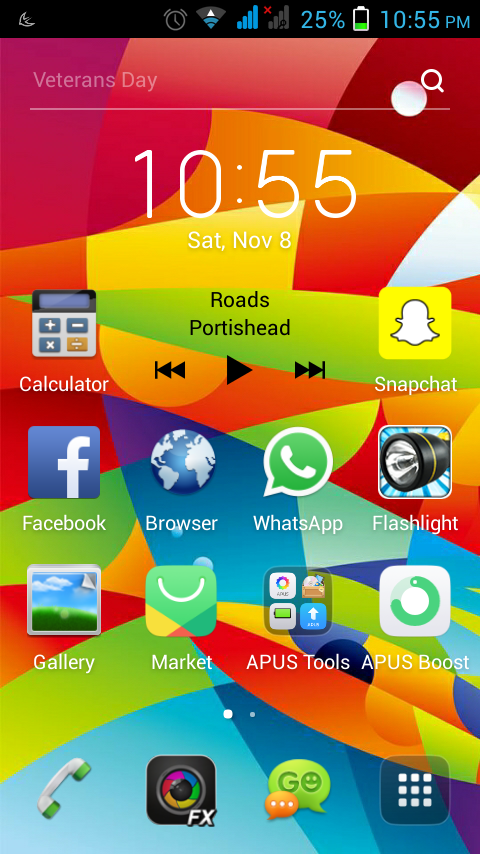
2. Greenify
Android has a problem. Once you exit an app, it is still running in the background. While you have the option of holding down the home button and swiping them away, this doesn’t actually properly kill the background apps and stills leads to apps like Facebook, Twitter, Google+ etc still leeching your battery. Greenify allows you to put any third party application into the list and will proceed to properly shut these apps down by doing force stop for each app, allowing you to see a noticeable difference in performance.
Ignore warning on the screen when an app is force stopped, so far none of my apps have been misbehaving and the easiest example I can give is of Facebook. It is my most frequently shut down app but has yet to force shut down or do anything out of the ordinary.
You can download the app by going Here
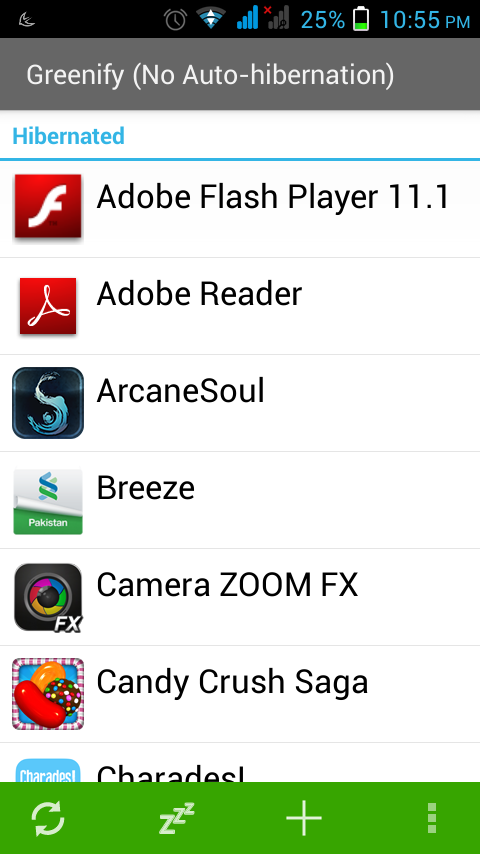
3. Shuttle+ / Shuttle Music Player
When I first got my phone, my songs would skip in the middle and I would lose my immersion into my music while on my long metro commutes. I tried a variety of SD cards, moving the songs from external to internal and vice versa. A friend told me to try out Shuttle+ and just like APUS, it actually helped! No matter how many apps I forget to put to sleep with Greenify all my tracks play smooth as silk without a SINGLE skip. I have tried a variety of music players too but each continued to lose audio at one point or the other even with no apps running in the background. Ultimately Shuttle+ is always the music player I would fall back to and it has a clean, interactive interface that also has a handy widget on the lockscreen allowing you to pause, play, and choose next / previous song.
THIS is the definitely the music player to seek out IF ONLY your stock music player is giving audio problems like mine did. Audio skipping, audio distortion etc, but otherwise I would only recommend this app for music playback. Shuttle is free but I purchased Shuttle+ to help support the developers.
You can download Shuttle Here and Shuttle+ Here.
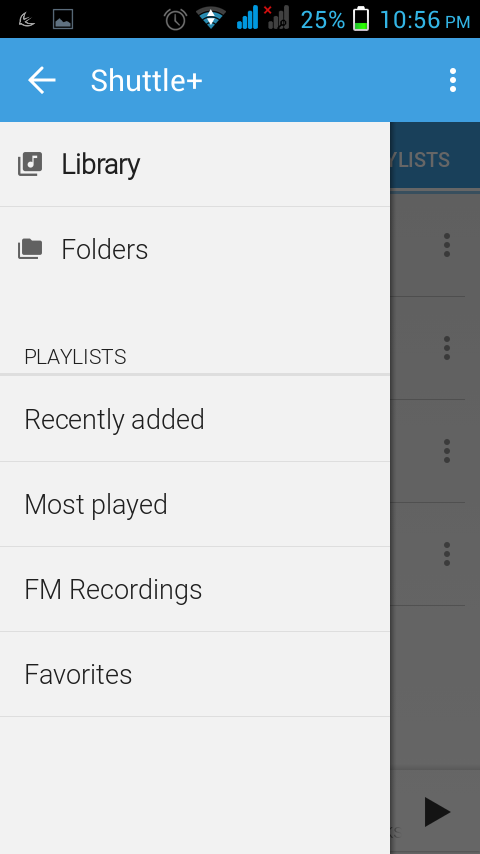
4. GO SMS Pro
My default messaging app and Hangouts were absolute trash. I would have to wait for my SMS threads to load for extended durations and being the sloth that I am, I couldn’t tolerate the wait. GO SMS Pro doesn’t need any loading, has security precautions such as a private box to keep your private SMS exchanges between friends or a significant other hidden from the prying eyes and you can also protect your inbox with a pattern lock or gesture lock though I would highly recommend you go for the former rather than the latter.
If you are one who wants instant access to contacts, threads, and have security issues on your phone especially if you have nosy siblings like I do, this is another app you simply can’t afford to live without!
You can download it for free by going Here.
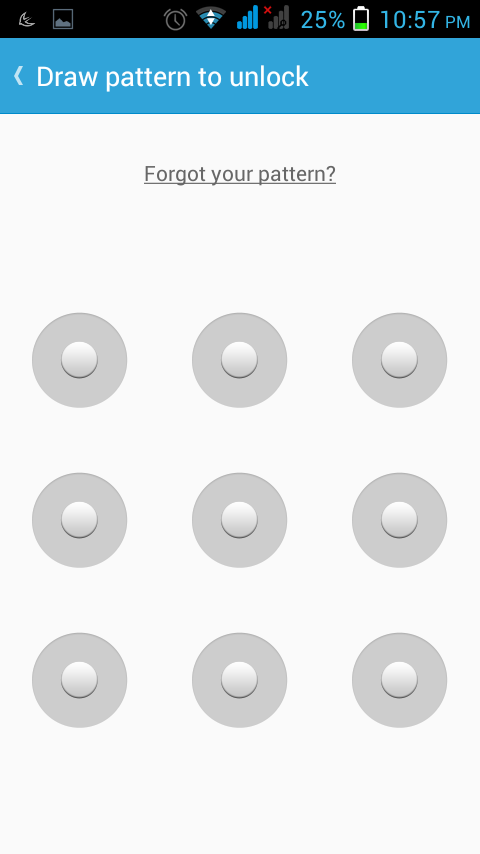
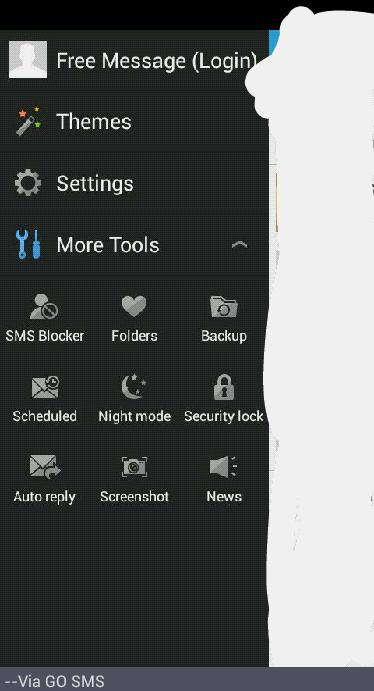
5. Airdroid
While this may or may not fall into this category, this is another highly recommended app from my side. This is for those of you who HATE going through the drudgery of data cables while transferring songs and other materials to your smartphone. Airdroid helps develop a wireless communication between your phone and computer browser. All you have to do is start up Airdroid on your android phone, input the IP address (don’t forget to add :888 at the end of the IP address, this is a common mistake people make. Your IP address in your webbrowser should look like this 192.168.1.2:8888) into your web browser (ONLY the IP address works, don’t do web.airdroid.com). This thing is a literal blessing in disguise. Not only can you manage the exchange of content between your computer and smartphone, you can also transfer .APK files from your desktop to your smartphone and save the trouble of looking for the APK in a file manager software and just finish off the install from your phone. Additionally you can reply to SMS from the comfort of your keyboard, make calls from your computer and have them routed to your phone saving you the trouble of unlocking your phone to make a call.
I am not even touching the tip of the iceberg! Just get Airdroid and feel like a hacking sleuth and impress your friends. My favorite feature would have to be the ability to control the camera remotely, making the ability to take selfies super easy!
Once again, this is a free app and among of THE MOST recommended apps I can suggest to you and believe me, it has made my life easier. I hope it does the same for you.
You can download it for free by going Here.