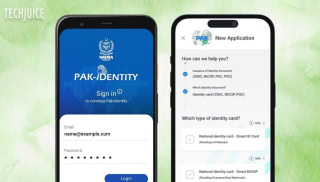7 YouTube hacks you should know

YouTube has taken a very important place in our lives. Irrespective of what we do or where we live, all of us use YouTube for entertainment and education. I am sharing some easy tricks that will enhance your YouTube experience and make your time more productive.
1. Extract Audio
Enjoying the background music playing in a YouTube video? You can extract the audio by using Peggo. Just download the audio file and enjoy. The good thing about Peggo.tv is you can select a particular portion of video from which you want to extract the audio.
2. Download Video
Don’t have any application to download your favorite video? No issue. Here is the easy way to do this. Just edit URL of the video you are watching and replace ‘youtube’ with ‘ssyoutube’. You would be taken to a new page from where you can download it. You can also select the video quality you want.
3. Keyboard Shortcut
Here are some useful shortcuts:
- Mute/unmute video m
- Turn captions on/off c
- Cycle through options for caption background color b
- Move to the previous video in a playlist Shift+p
- Move to the next video in a playlist Shift+n
- Move forward 1 frame when video is paused . (period)
- Move backward 1 frame when video is paused , (comma)
4. Lean Back
youtube.com/leanback or youtube.com/tv is basically for smart TVs but you can also access it on your PC or laptop. It shows your video feeds in full screen and plays them in high resolution. Real fun is when you use this feature on a large screen. So lean back and enjoy the show.
5. TestTube
Tired of your old YouTube interface? Use TestTube. Here you will find latest interface that isn’t publicly available. You can use it and share your thought with YouTube on making it better.
6. Make GIFs
So you have seen a GIF worthy scene in a YouTube video and now want to break the internet with your GIF. Add video’s URL at makeagif.com/youtube-to-gif, select the portion you want to turn into GIF and then download or share it.
7. Share a particular scene
This is the simplest, but the most useful trick on the list. Just pause the video from where you want to share, right click on it and select ‘Copy URL at current time’. That’s all. Just share the link and video will play at your saved point.

Related Posts
Grok 3: xAI’s Latest AI Chatbot Takes on ChatGPT and Deepseek
Musk’s AI company, xAI, has released Grok 3, its most advanced chatbot. It is designed to compete directly with OpenAI’s ChatGPT and Google’s Gemini.…
Pakistan Introduces ‘Pak ID’ Mobile App to Facilitate Visa-on-Arrival
ISLAMABAD: In a significant move to enhance travel convenience, Pakistan has launched the ‘Pak ID’ mobile application, enabling citizens from 120 countries to apply…